JasonC
Posts: 1692
Joined: 12/14/2005
From: Hayward, CA
Status: offline

|
quote:
ORIGINAL: dquilts
I had a very old version of the Print Shop (Print Shop 20), and loved it. But I thought it was time to upgrade, so took the jump and got The Print Shop 4.0 Professional. However I've been very disapointed in getting my labels and custom projects built with it.
In the old version I could find tons of Avery Labels already coded in the software. This version has hardly any.
Which would be fine, but when I go to create my own custom paper stock, I always get the error "The given key was not present in the dictionary". This is really annoying.
The current stock I"m trying to create is Avery Shipping Labels 8663.
Below is what I entered for custom stock:
I've tried over and over, even closing out the program completely and starting fresh. Can someone tell me what I'm doing wrong?
dee
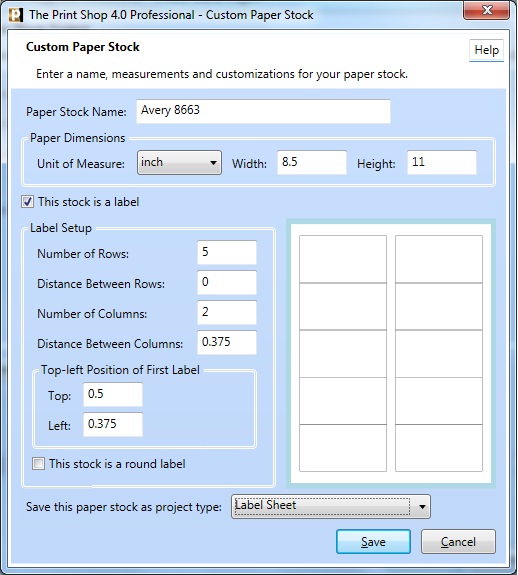
Please contact our Technical Support department for a solution. We have something that will address this issue.
_____________________________
Jason Carver
Encore Sales Department and Customer Service
www.encore.com
For Tech Support, visit http://support.encore.com
|

 Printable Version
Printable Version

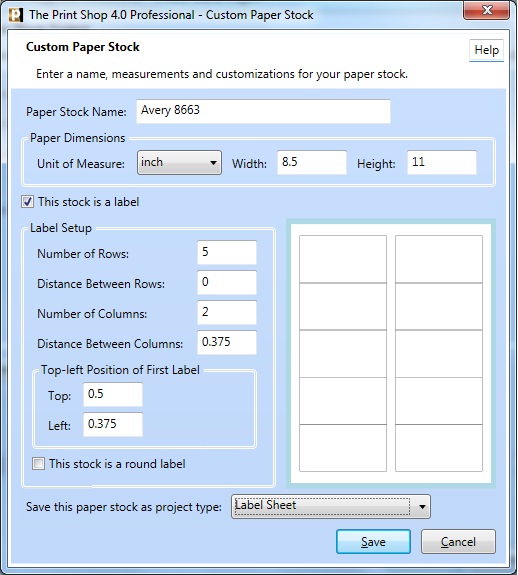








 New Messages
New Messages No New Messages
No New Messages Hot Topic w/ New Messages
Hot Topic w/ New Messages Hot Topic w/o New Messages
Hot Topic w/o New Messages Locked w/ New Messages
Locked w/ New Messages Locked w/o New Messages
Locked w/o New Messages Post New Thread
Post New Thread