JasonC
Posts: 1692
Joined: 12/14/2005
From: Hayward, CA
Status: offline

|
It is very easy to add multiple weeks to a calendar from scratch. Start off by clicking on the Add new Calendar object button.
Choose weekly from the drop-down bar and choose your dates. Click on OK and your week will appear on your project.
Repeat the process for additional weeks. Add graphics to your project as necessary.
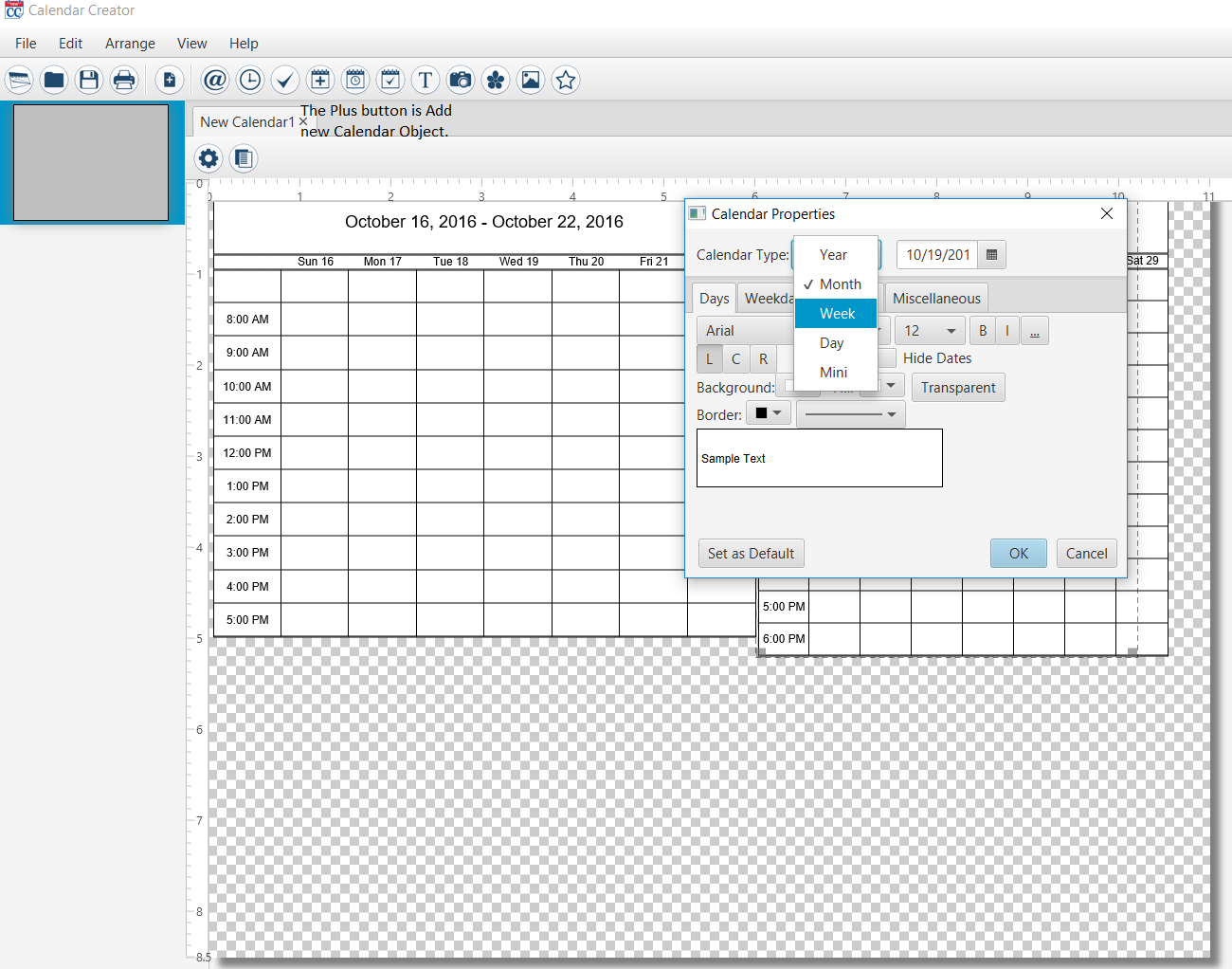
 Attachment (1) Attachment (1)
_____________________________
Jason Carver
Encore Sales Department and Customer Service
www.encore.com
For Tech Support, visit http://support.encore.com
|

 Printable Version
Printable Version
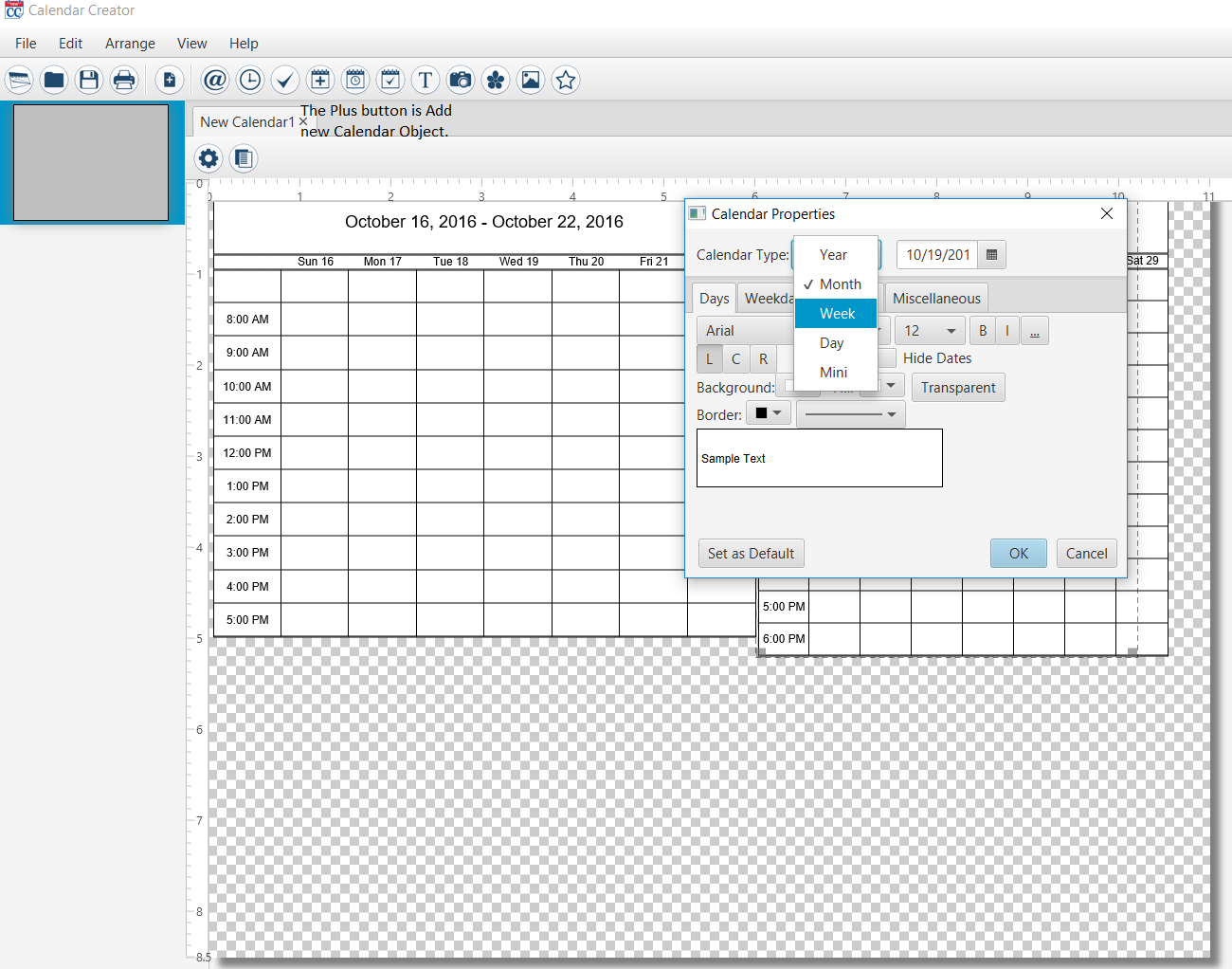






 New Messages
New Messages No New Messages
No New Messages Hot Topic w/ New Messages
Hot Topic w/ New Messages Hot Topic w/o New Messages
Hot Topic w/o New Messages Locked w/ New Messages
Locked w/ New Messages Locked w/o New Messages
Locked w/o New Messages Post New Thread
Post New Thread