ellengard
Posts: 3253
Joined: 10/2/2006
Status: offline

|
23.1 is very old and is not supported on Win 10, but for some like yourself, it has continued to work. The general belief is that the program will stop working on Win 10 when updates make the operating system completely incompatible with the program.
For this reason, it is very important to export essential projects/images to JPG, so you have them available to use in any graphics program you choose to use in the future. Unfortunately for one poster, he never saved as JPG, the business logo he created in the old Print Shop. He couldn't recreate the logo exactly, in any other program, on his new computer. If you have projects/ images essential to your business, start exporting them as high res JPGs, while you can.
|

 Printable Version
Printable Version






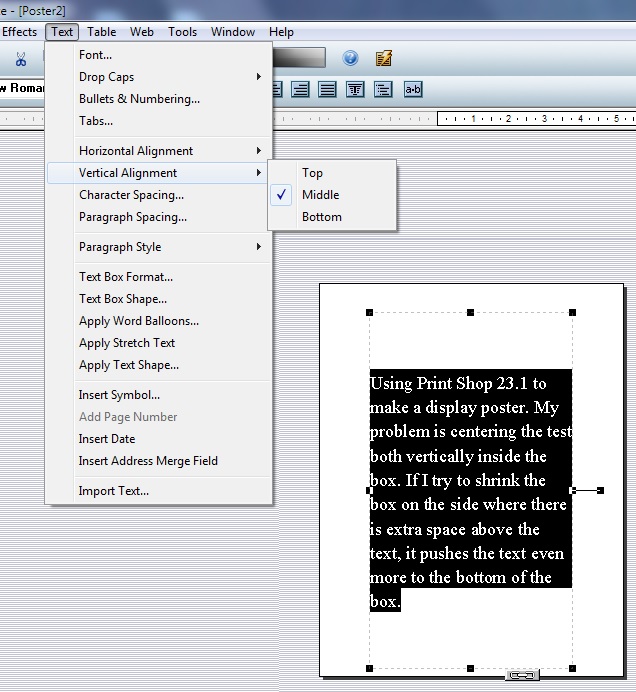

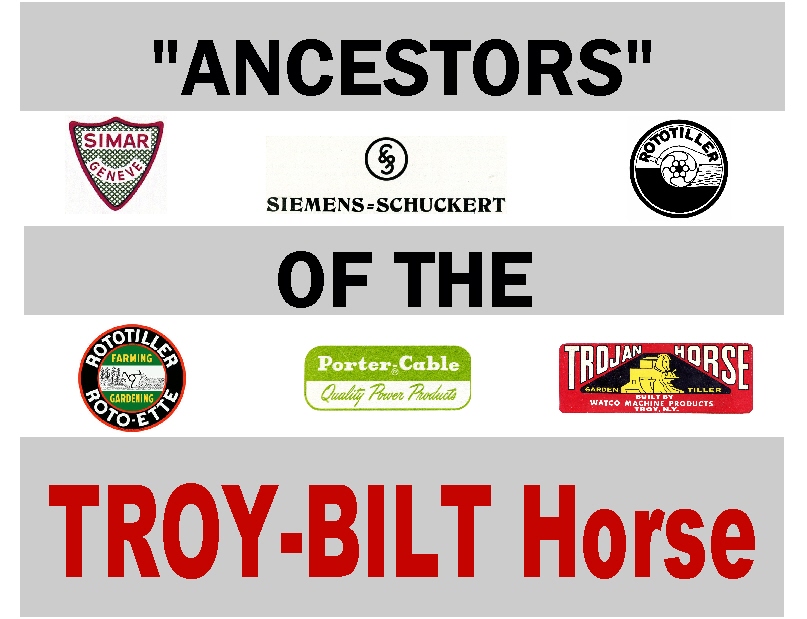
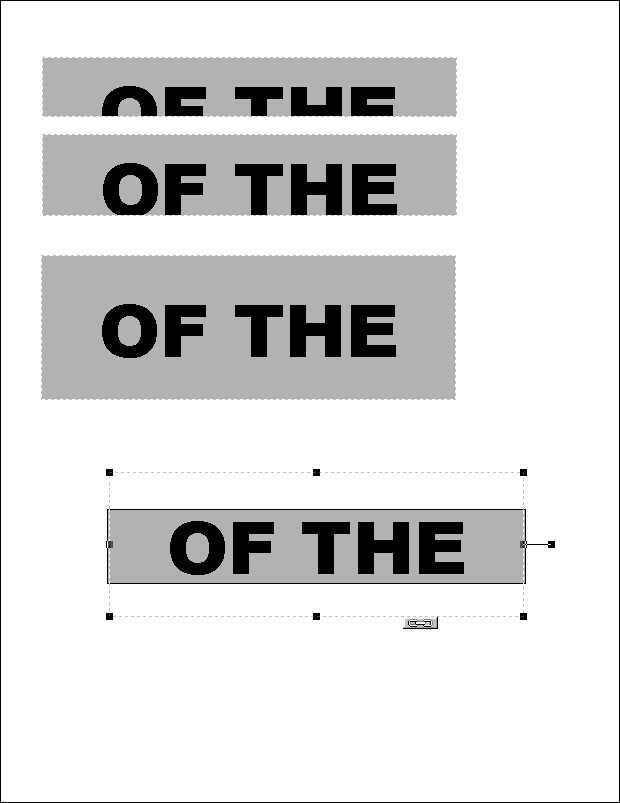


 New Messages
New Messages No New Messages
No New Messages Hot Topic w/ New Messages
Hot Topic w/ New Messages Hot Topic w/o New Messages
Hot Topic w/o New Messages Locked w/ New Messages
Locked w/ New Messages Locked w/o New Messages
Locked w/o New Messages Post New Thread
Post New Thread