JasonC
Posts: 1692
Joined: 12/14/2005
From: Hayward, CA
Status: offline

|
If you are receiving a Java Error on Windows regarding the error XJ040, you will need to uninstall the program and check for left over file folders.
Use the Windows Control Panel to uninstall PrintMaster v8 Platinum.
When you have finished with this process, navigate to C:\Program Files or C:\Program Files X86. Check to see if a left over PrintMaster v8 Platinum folder is in one of these directories. If there is, send the folder to the recycle bin.
Next, navigate to C:\Users\Public\StoryRock and sent the PrintMaster v8 Platinum folder to the Recycle Bin.
Empty the Recycle Bin. Restart your computer. Reinstall PrintMaster v8 Platinum. The error should be resolved.
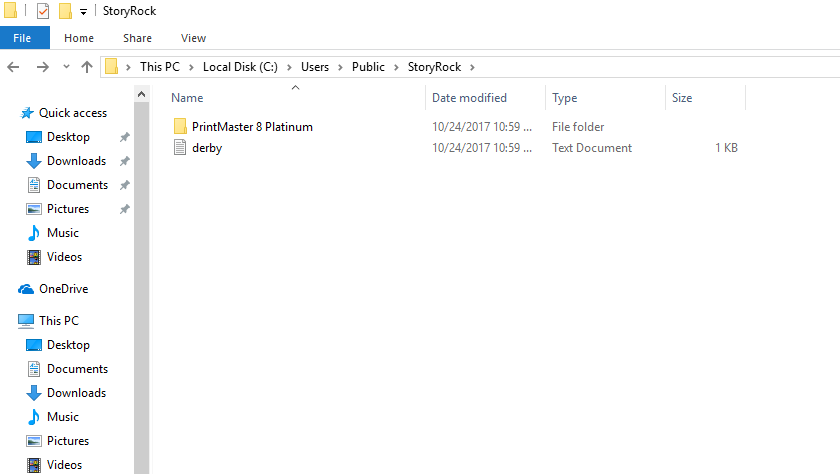
 Attachment (1) Attachment (1)
_____________________________
Jason Carver
Encore Sales Department and Customer Service
www.encore.com
For Tech Support, visit http://support.encore.com
|

 Printable Version
Printable Version
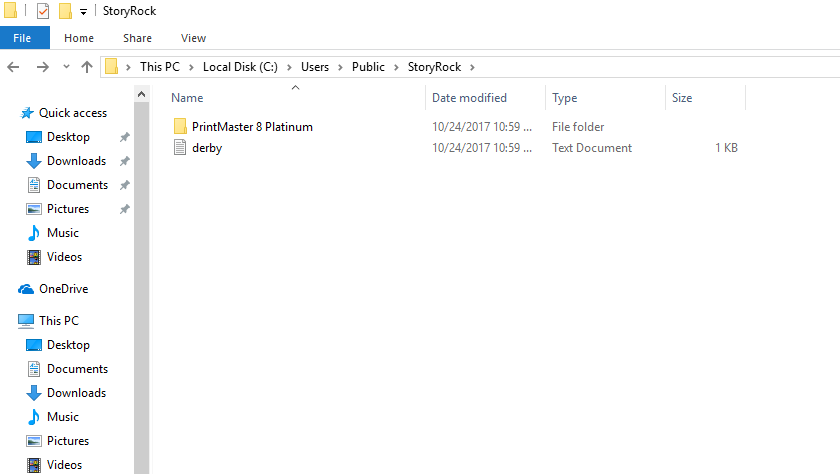






 New Messages
New Messages No New Messages
No New Messages Hot Topic w/ New Messages
Hot Topic w/ New Messages Hot Topic w/o New Messages
Hot Topic w/o New Messages Locked w/ New Messages
Locked w/ New Messages Locked w/o New Messages
Locked w/o New Messages Post New Thread
Post New Thread