fredomoftruth
Posts: 10
Joined: 1/18/2005
Status: offline

|
By playing around i finally figured out how to have a torn page look on just the side i want it. for those of you who are struggling with this i'll try to tell you how. Chose a color or pattern of paper you want. you can not use color page and texture because you cant alter it, but you can use decorative paper or add a rectangle etc. right click and freehand crop it. the side or slant that you want the crop effect on kind of crop it sloppy (dont crop in straight line). when done right click again to photo workshop under brush effects, change color to white. chose size of brush (i perfer biggest) and brush the side you want the torn effect. be alittle sloppy again to give it an uneven rip. there might be an easier way but i'm not familier with it. hopefully this helps. if i downloaded right there should be a picture.
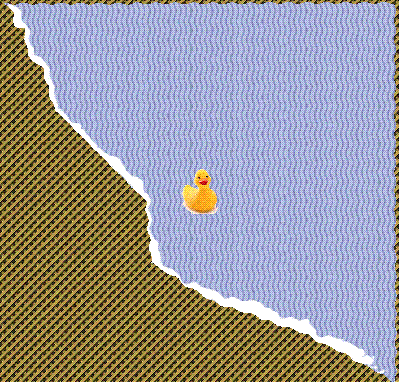
 Attachment (1) Attachment (1)
_____________________________
summer peterson
|

 Printable Version
Printable Version
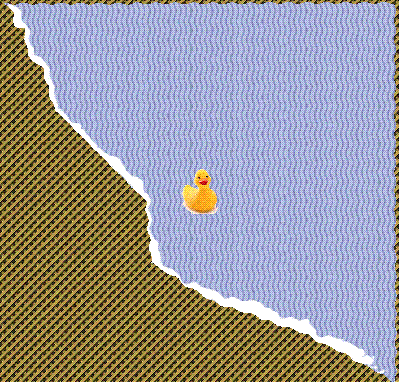






 New Messages
New Messages No New Messages
No New Messages Hot Topic w/ New Messages
Hot Topic w/ New Messages Hot Topic w/o New Messages
Hot Topic w/o New Messages Locked w/ New Messages
Locked w/ New Messages Locked w/o New Messages
Locked w/o New Messages Post New Thread
Post New Thread