jimpy
Posts: 19
Joined: 11/10/2017
Status: offline

|
I have a new problem. I was going ahead with the idea I had just asked Jason about without waiting for his reply. I had made new categories named MOTHER and MOTHER-IN-LAW, dragged an event into MOTHER, and was about to drag more events when the CC2016 program froze. Up at the top it said NOT RESPONDING. After waiting a bit to see if it would start responding, I did a CTRL,ALT,DELETE to open the task manager and stopped CC2016. Then when I re-started the program everything seem fine at first. I was able to open one of my practice calendars, but the month grids were all invisible in the canvas area. The images I had brought into the calendar were visible, but the month grids were not. However, in the thumbnail/film strip view on the left side, both the images and grids were visible.
I tried opening a new calendar, but the same thing happened. The frames for importing photos were visible, but the actual calendar page grids were not visible. I then restarted my computer and reopened CC2016, but the result was the same. I then re-installed CC2016, but that didn't fix the problem either. Any ideas?
|

 Printable Version
Printable Version






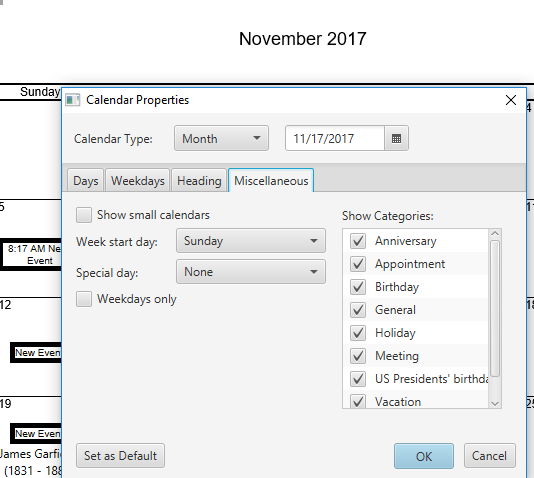


 New Messages
New Messages No New Messages
No New Messages Hot Topic w/ New Messages
Hot Topic w/ New Messages Hot Topic w/o New Messages
Hot Topic w/o New Messages Locked w/ New Messages
Locked w/ New Messages Locked w/o New Messages
Locked w/o New Messages Post New Thread
Post New Thread