JasonC
Posts: 1692
Joined: 12/14/2005
From: Hayward, CA
Status: offline

|
I do know that it goes much farther than that. If you see my screenshot, I can click the left and right arrows on the outside of the year and then change the different years.
It's important to know that you must click on a day on that year in order to take effect on the calendar. If you just change it to say, 2026 but don't click on a day, it won't take effect.
Also, you can't start calendars mid month, say the 15th day and have 30 days on one square, you can only start on day 1 from that month..
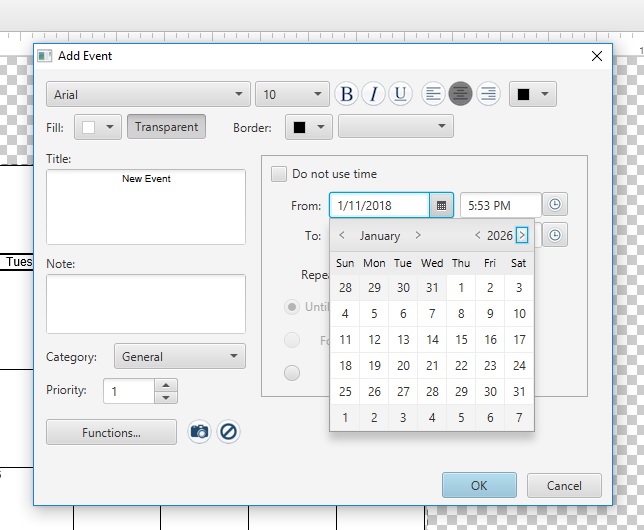
 Attachment (1) Attachment (1)
_____________________________
Jason Carver
Encore Sales Department and Customer Service
www.encore.com
For Tech Support, visit http://support.encore.com
|

 Printable Version
Printable Version

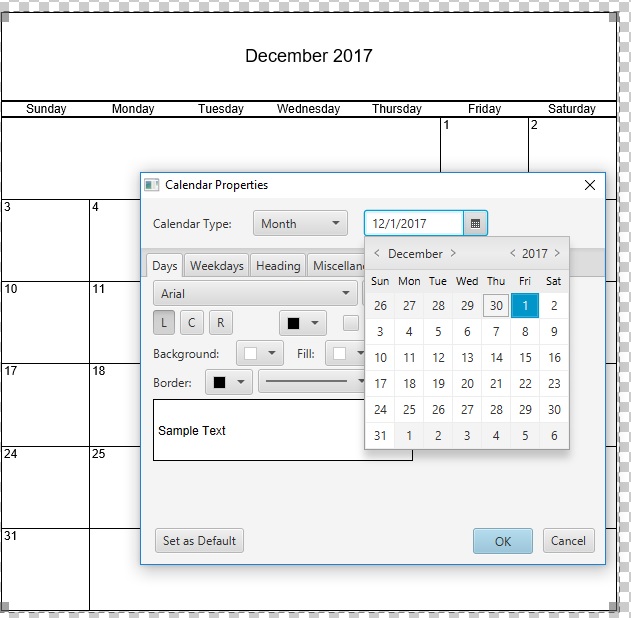




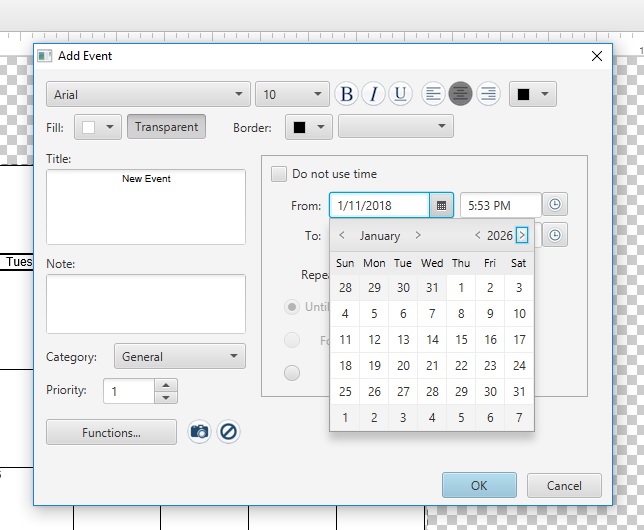



 New Messages
New Messages No New Messages
No New Messages Hot Topic w/ New Messages
Hot Topic w/ New Messages Hot Topic w/o New Messages
Hot Topic w/o New Messages Locked w/ New Messages
Locked w/ New Messages Locked w/o New Messages
Locked w/o New Messages Post New Thread
Post New Thread