JasonC
Posts: 1692
Joined: 12/14/2005
From: Hayward, CA
Status: offline

|
Did you know? Many newer models of printers on the market today support duplexing or automatic reinsert of the paper sheet. The best part? You don't have to reinsert the paper on a double sided project, your printer automatically does that for you.
So how do you find out if your printer supports it?
Click on the file button next to the Home tab, move your mouse over to Print and click on Print.
Look at Double-sided at the bottom left. If you can check this box, you can skip the double sided printing wizard from the home tab and print double sided without having to reinsert your paper!
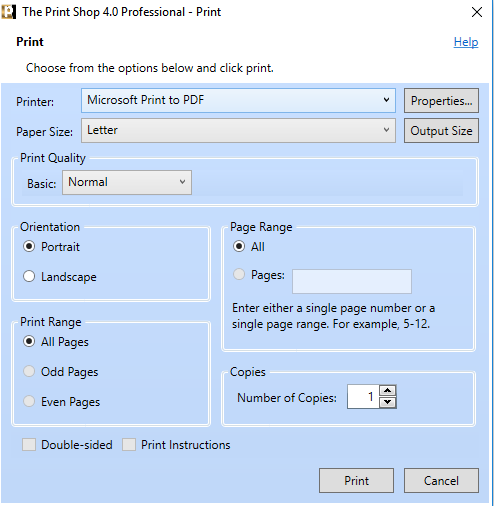
 Attachment (1) Attachment (1)
_____________________________
Jason Carver
Encore Sales Department and Customer Service
www.encore.com
For Tech Support, visit http://support.encore.com
|

 Printable Version
Printable Version
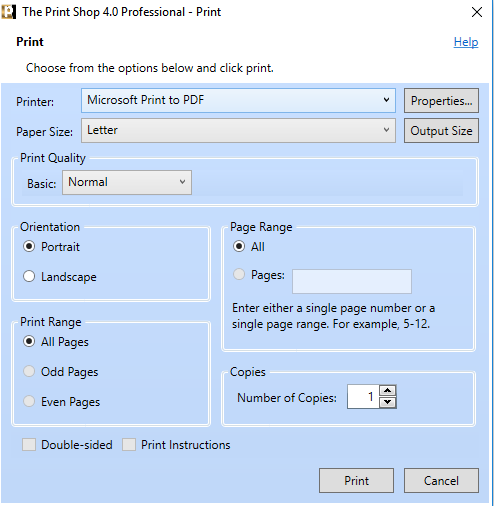






 New Messages
New Messages No New Messages
No New Messages Hot Topic w/ New Messages
Hot Topic w/ New Messages Hot Topic w/o New Messages
Hot Topic w/o New Messages Locked w/ New Messages
Locked w/ New Messages Locked w/o New Messages
Locked w/o New Messages Post New Thread
Post New Thread