DEJenc3
Posts: 533
Joined: 6/22/2005
Status: offline

|
You didn't mention what version your older Calendar Creator was, but if it's not terribly old, the new 12.2 will work in a very similar way. As for your questions:
quote:
I see I can split the screen horizontally..is there a way to split vertically so I can see/scale the calendar on one side, and see events on the other side? Splitting horizontally deletes too much of the calendar, and doesn't show enough events.
Yes, you can split the screens vertically. It will make the calendar portion's print size much smaller, but if you can read it, it will work for that purpose.
Adapted from Help: "Choose Preferences from the File menu. select a Split Window Position from the drop-down list. Click OK to set this option to appear with all of your calendar views."
Note that with the vertical selection, you do not have the option to drag one of the calendar borders to the left to activate it, the way you can with the horizontal choice, or with the "no split window" choice.
quote:
Is there a way to set the global end date of the calendar?
Calendar Creator is a perpetual calendar, so there's no end to calendars, although an end can be set for a repeating event. When you're printing the calendar, the print dialogue offers a date range to print, and that's how you "end" a calendar.
quote:
Can I select which event lists show on a calendar?
To select which events show on the calendar, use the Categories feature: Events, Categories. Check the boxes of the Categories you want to show, or uncheck the boxes for ones you do not want to show.
quote:
My mouse scroll doesn't work on the calendars but works for every other W10 application I use.
In my calendars the mouse scroll doesn't work with the calendars either, though it does work with event lists. What that tells me is that the mouse scroll function is not disabled in the program, but it is not active on the calendar screen itself.
quote:
Can I add predetermined sets of events after starting a calendar? (ie, add US holidays once a calendar has been started)
Yes, you can import new sets of events with an existing calendar. It's always useful to make a backup calendar copy before making any substantial changes to it.
Good luck with CC 12.2.
_____________________________
David
|

 Printable Version
Printable Version






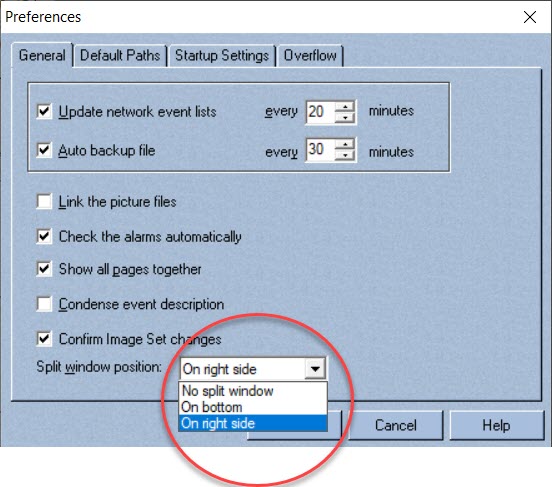

 New Messages
New Messages No New Messages
No New Messages Hot Topic w/ New Messages
Hot Topic w/ New Messages Hot Topic w/o New Messages
Hot Topic w/o New Messages Locked w/ New Messages
Locked w/ New Messages Locked w/o New Messages
Locked w/o New Messages Post New Thread
Post New Thread