lindarobin
Posts: 947
Joined: 8/28/2004
Status: offline

|
quote:
ORIGINAL: William 55
Well, after I typed in a response yesterday and clicked OK, Encore deleted my message.
That has happened to me, too. There is a time-out, I think. When I'm taking "too long" writing as I go back and forth to test a program feature or to create a screen capture, I lose everything when I hit the OK button! I found that clicking the Preview button every couple of minutes prevents that. Sometimes I copy the contents to the clipboard, if I realize I hadn't done the Preview.
quote:
A year or so back...I bought PS 6. It seemed to support calendars with pictures again. I have added a few but not a lot to the 2021/2022 calendars. I have not placed anything on the backside of the calendar pages. They are all blank but I assume there for 2 sided printing.
Yes, the start from scratch Calendar project is designed to create a wall calendar for the new year, where you would print and bind the pages such that you get a calendar like this:

quote:
Appreciate your efforts on a work around for calendars. I tried it out and it seems to work.

quote:
Perhaps someday I will find a program that easily does just what I want. Once again, thank you for your time. WSJ
You're welcome. I really like using the Google calendar app. It's free, and accurately remembers repeat events (birthdays, weekly meetings, first Wednesday of the month meetings, etc.) Limited formatting for printing, but workable. Once you print the calendars, it's easy to re-insert the pages and print images on the backsides, using The Print Shop.
|

 Printable Version
Printable Version






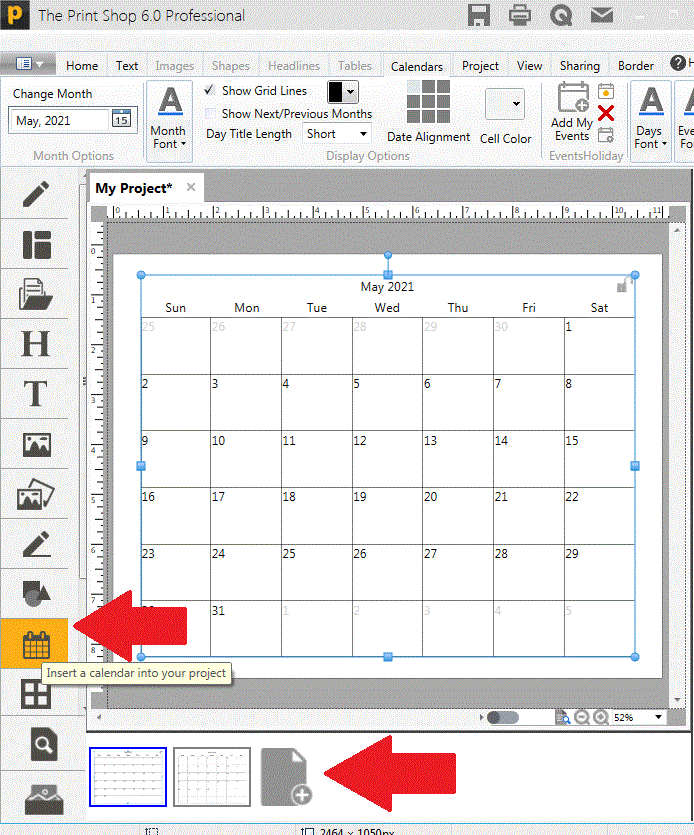



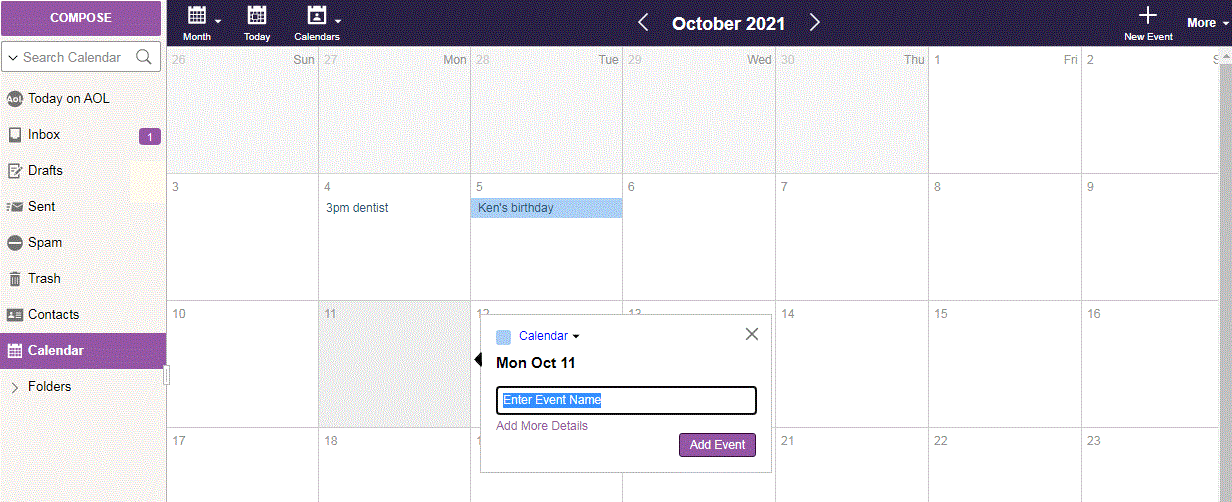
 New Messages
New Messages No New Messages
No New Messages Hot Topic w/ New Messages
Hot Topic w/ New Messages Hot Topic w/o New Messages
Hot Topic w/o New Messages Locked w/ New Messages
Locked w/ New Messages Locked w/o New Messages
Locked w/o New Messages Post New Thread
Post New Thread