JasonC
Posts: 1692
Joined: 12/14/2005
From: Hayward, CA
Status: offline

|
Sometimes, when the default font size is set to a bigger then normal size in Windows 10, portions of the program may not be completely visible and look cut off. The program may not even run as a result of the larger font size.
To check for text display size, right click on an empty spot on the desktop and select "Display Settings"
Notice that there is a slider on this screen and a message that says " Change the Size of Text, Apps and other items"
Make sure the slider is all the way to the left and set at 100%.
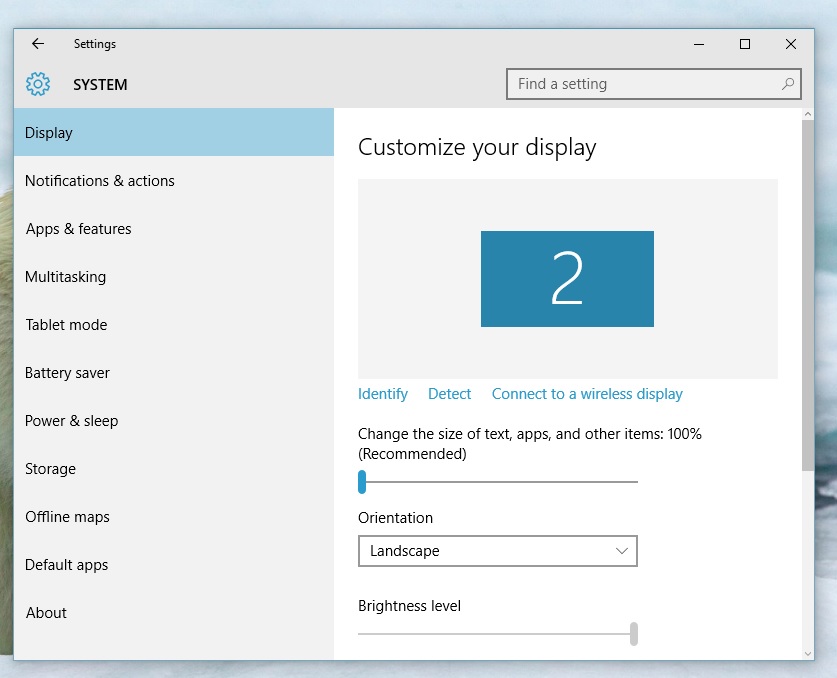
 Attachment (1) Attachment (1)
< Message edited by TMLFAN4LIFE -- 8/2/2015 10:38:20 PM >
_____________________________
Jason Carver
Encore Sales Department and Customer Service
www.encore.com
For Tech Support, visit http://support.encore.com
|

 Printable Version
Printable Version
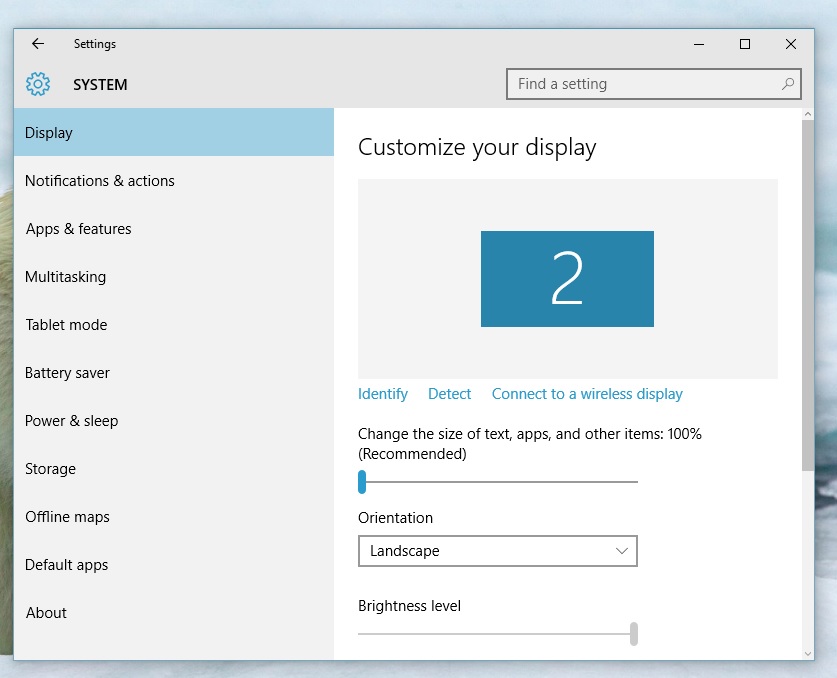






 New Messages
New Messages No New Messages
No New Messages Hot Topic w/ New Messages
Hot Topic w/ New Messages Hot Topic w/o New Messages
Hot Topic w/o New Messages Locked w/ New Messages
Locked w/ New Messages Locked w/o New Messages
Locked w/o New Messages Post New Thread
Post New Thread