Brandy redux
Posts: 2376
Joined: 2/7/2007
Status: offline

|
Hi patwilliams,
To create a calendar that is split onto two separate pages........half on left and half on right, you must select the 'Start with a Basic Calendar' option when the program opens. Then, when the Basic Calendar is displayed on the workspace, click on the down arrow next to 'Month with Tasks' and select the 'Month on 2 Pages' option.
As can be seen in the image at the bottom of this message. the first thing you will notice about that 'Month on 2 Pages' option is that the Pages will sometimes be misaligned. So, you will have to left click in the "to do" area, then place your mouse cursor over the lower-right corner at the bottom of the "To Do" column. then drag to align the calendar.
It is VERY important, though, that you place the cursor directly over the lower-right corner, where you see the diagonal double arrow - because if you place your mouse cursor along the bottom of the "to do" area, you will get a vertical double-arrow, but you will not be able to move the calendar.
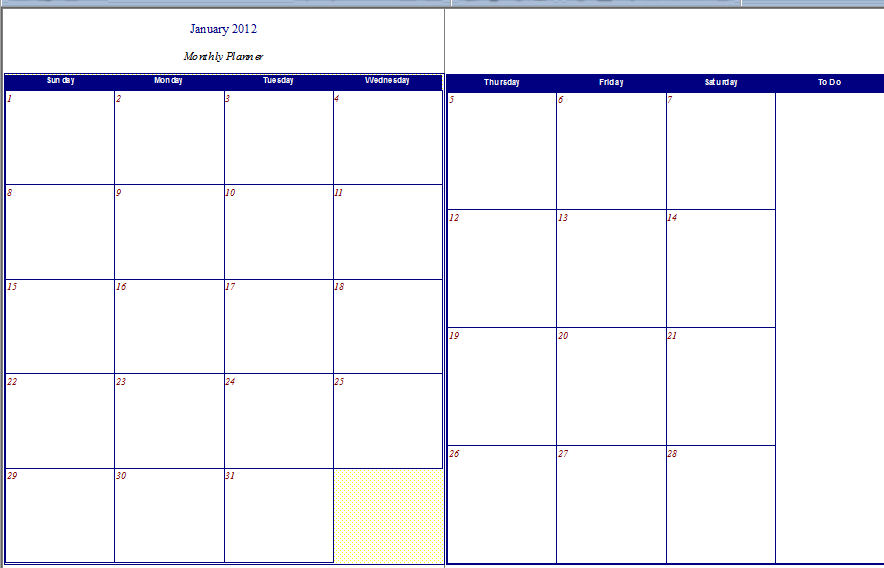
 Attachment (1) Attachment (1)
< Message edited by Brandy redux -- 10/7/2012 7:41:29 PM >
_____________________________
For More Help: Click on the FAQ link at the top of this page Then, click on the All FAQ's button on the next page To contact me by email, please send your message to pine_97@yahoo.com |

 Printable Version
Printable Version






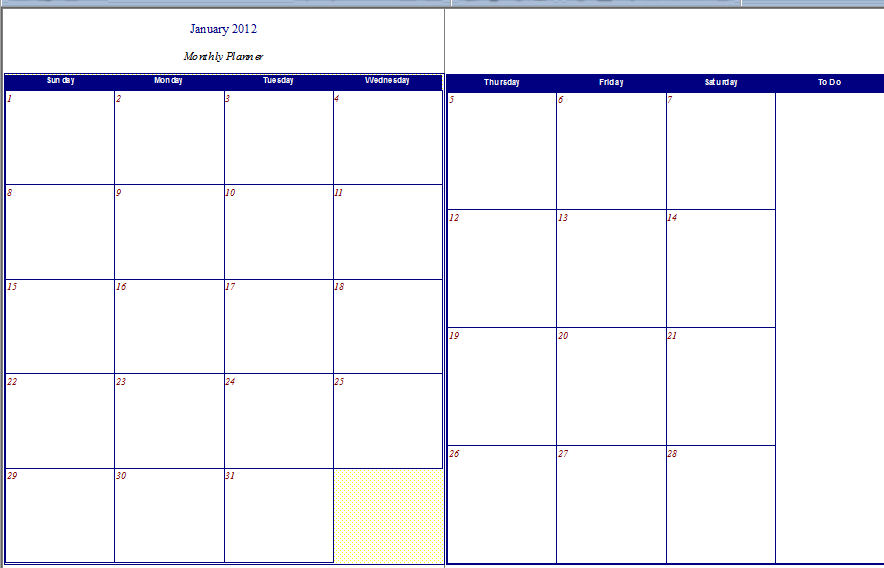

 New Messages
New Messages No New Messages
No New Messages Hot Topic w/ New Messages
Hot Topic w/ New Messages Hot Topic w/o New Messages
Hot Topic w/o New Messages Locked w/ New Messages
Locked w/ New Messages Locked w/o New Messages
Locked w/o New Messages Post New Thread
Post New Thread