Brandy redux
Posts: 2376
Joined: 2/7/2007
Status: offline

|
Hi CJMaida,
When I imported a *.png image with transparent areas, those transparent areas were converted to black. However, when I imported a *.gif image with transparent areas, those transparent areas were preserved. So, as long as your logo is in *.gif format, you should be good to go.
Print Shop 3.0 does offer the option for removing a background - by way of the freehand crop (which is available only in the Professional version of Print Shop 3.0).
When the Crop to Shape option is used, any portion of the background which remains in the image will be transparent.
< Message edited by Brandy redux -- 2/1/2012 3:25:34 PM >
_____________________________
For More Help: Click on the FAQ link at the top of this page Then, click on the All FAQ's button on the next page To contact me by email, please send your message to pine_97@yahoo.com |

 Printable Version
Printable Version
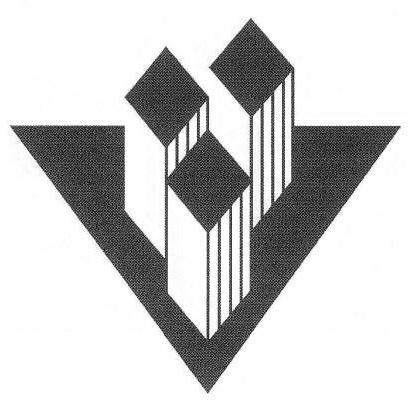







 New Messages
New Messages No New Messages
No New Messages Hot Topic w/ New Messages
Hot Topic w/ New Messages Hot Topic w/o New Messages
Hot Topic w/o New Messages Locked w/ New Messages
Locked w/ New Messages Locked w/o New Messages
Locked w/o New Messages Post New Thread
Post New Thread