Brandy redux
Posts: 2376
Joined: 2/7/2007
Status: offline

|
Hi greenhornet,
There are actually 3 ways to move from one month to another.
1. As can be seen in the image below, The 'Previous Period' Left Arrow button and the 'Next Period' Right Arrow button can be found to the right of the 'Select View' box (see the green arrow in the image below); and, can be used to move back and forth between months or periods.
2. The 'Select a Date' button can be found 4 buttons to the right of the 'Previous Period' and 'Next Period' buttons (see the red arrow in the image below); and, can be used to select any date for any year in the past or in the future.
Please note that your toolbar with the 'Previous Period' Left Arrow button, 'Next Period' button & 'Select a Date' button might be in a different position in your Calendar Creator project - because toolbars are moveable.
3. Or, you can select any date or period by clicking on 'View' in the menu bar, then selecting 'Go To' in the menu that drops down. When the 'Go To' menu drops down, you can select
* Previous Month
* Date
* Today
* Next Month
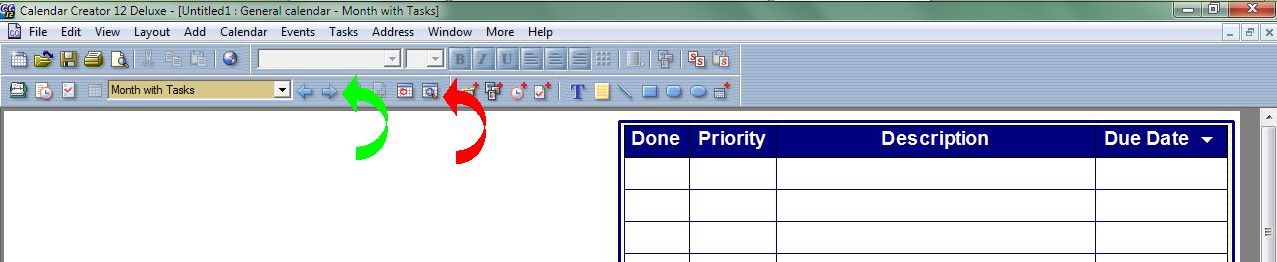
 Attachment (1) Attachment (1)
< Message edited by Brandy redux -- 3/29/2012 2:20:01 PM >
_____________________________
For More Help: Click on the FAQ link at the top of this page Then, click on the All FAQ's button on the next page To contact me by email, please send your message to pine_97@yahoo.com
|

 Printable Version
Printable Version






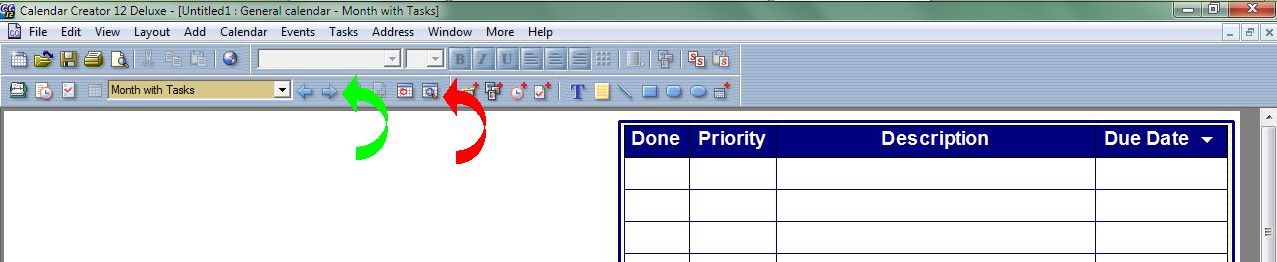

 New Messages
New Messages No New Messages
No New Messages Hot Topic w/ New Messages
Hot Topic w/ New Messages Hot Topic w/o New Messages
Hot Topic w/o New Messages Locked w/ New Messages
Locked w/ New Messages Locked w/o New Messages
Locked w/o New Messages Post New Thread
Post New Thread