JasonC
Posts: 1692
Joined: 12/14/2005
From: Hayward, CA
Status: offline

|
When upgrading from Windows 8.1 to Windows 10, you may need to remove the program from the Control Panel. However, the program may not completely be uninstalled due to the way the installer works on the operating system as a result of the upgrade.
To uninstall, on the bottom left of the screen, right click the Start Button and select "Programs and Features"
Find Print Shop in the Control Panel.
Once you have removed it, refer to the image below for the location of the folder. Delete this folder if it's left behind. Reinstall from your install media.
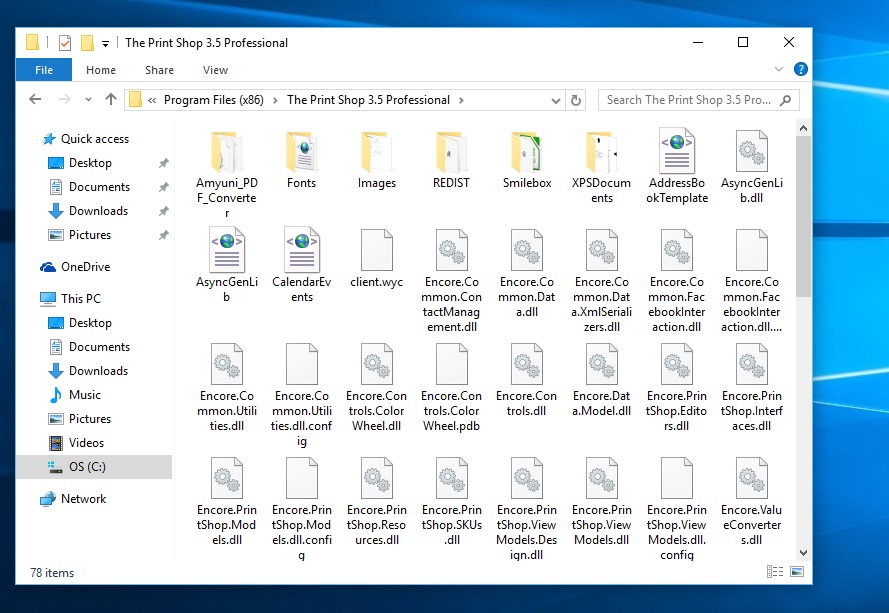
 Attachment (1) Attachment (1)
< Message edited by TMLFAN4LIFE -- 9/2/2015 3:48:25 PM >
_____________________________
Jason Carver
Encore Sales Department and Customer Service
www.encore.com
For Tech Support, visit http://support.encore.com
|

 Printable Version
Printable Version






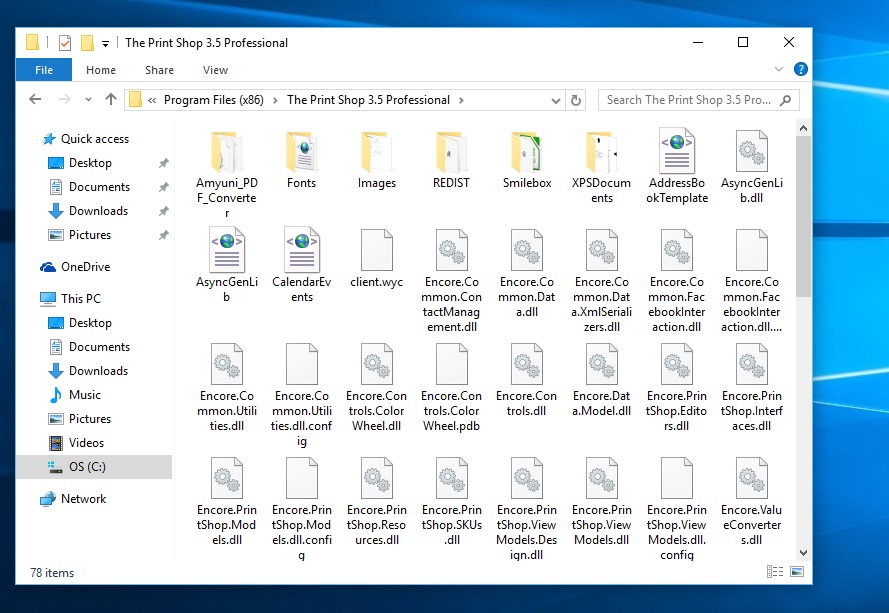

 New Messages
New Messages No New Messages
No New Messages Hot Topic w/ New Messages
Hot Topic w/ New Messages Hot Topic w/o New Messages
Hot Topic w/o New Messages Locked w/ New Messages
Locked w/ New Messages Locked w/o New Messages
Locked w/o New Messages Post New Thread
Post New Thread