fmsamos
Posts: 2
Joined: 12/11/2015
Status: offline

|
I just bought Avery 22827 removeable labels. Printmaster v7 doesn't have them.
If I try to make a custom label, I get some weird error message, then can't close the program (have to restart the computer).
I had Printmaster 12, then bought/downloaded v7 last night. After about five minutes I realized I didnt' like it (not only becasue of the label thing), but it's nothing like PM12.
I'll mess with it some more this weekend. If I can't figure out how to get around the error message, I'm getting a refund.
So....about the Avery 22827-anyone know how to make a custom one? It's about 3 1/2 by 4 3/4, I believe. It's just a rectangular label (four per sheet).
This version isn't helping :(
|

 Printable Version
Printable Version






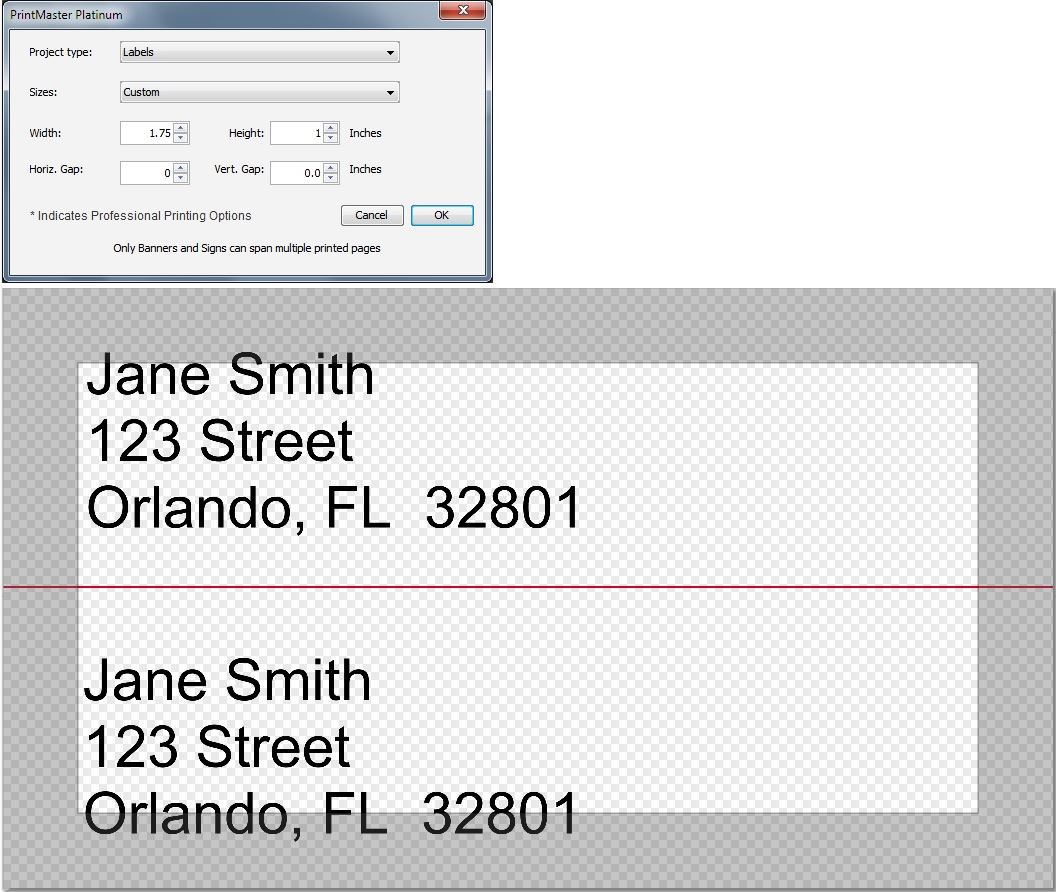


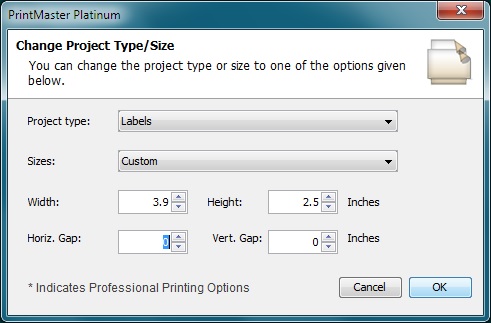
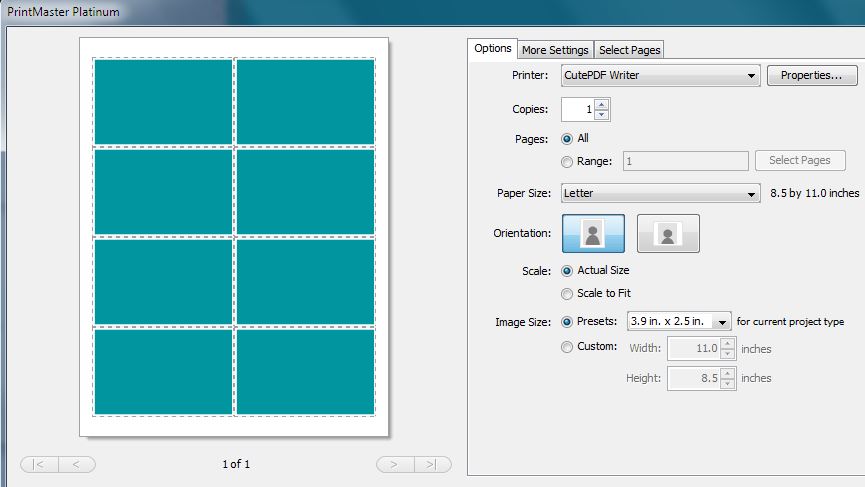
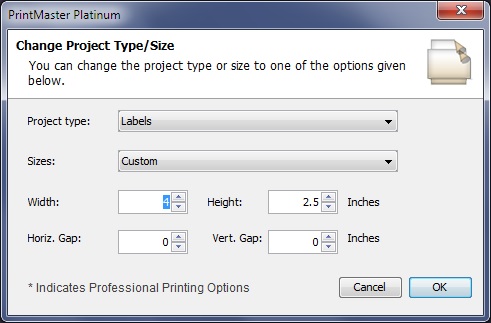
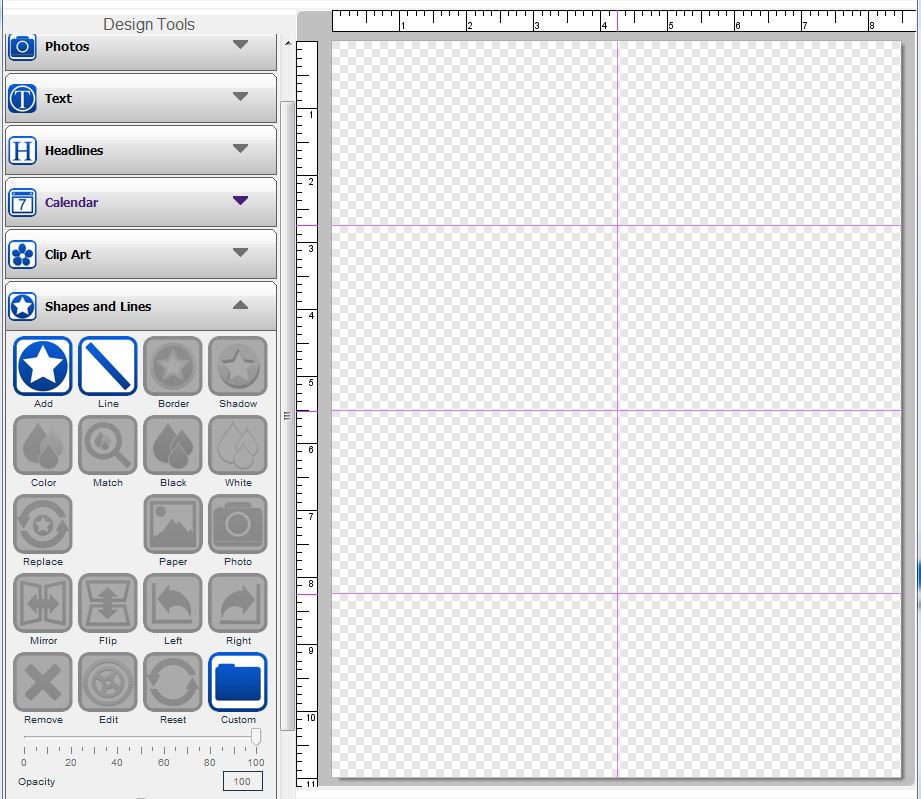
 New Messages
New Messages No New Messages
No New Messages Hot Topic w/ New Messages
Hot Topic w/ New Messages Hot Topic w/o New Messages
Hot Topic w/o New Messages Locked w/ New Messages
Locked w/ New Messages Locked w/o New Messages
Locked w/o New Messages Post New Thread
Post New Thread