majorben
Posts: 2
Joined: 2/21/2017
Status: offline

|
Hi,
I'm sorry that it took me a while to get back to you. I'm at the computer that has the program now, and it appears as if I already have version 4.0.1.0. I used different settings that I found on the internet for those Avery labels, but it still doesn't work. When I select that custom stock, I get an error saying that the Width and Height must be non-negative. I've attached a screenshot of the settings that I just used.
I guess that I got the same error message on the 1st settings for the custom stock that I created, and when I go to print the label using either settings, I get the "cannot render project" error.
Thank you for the help.
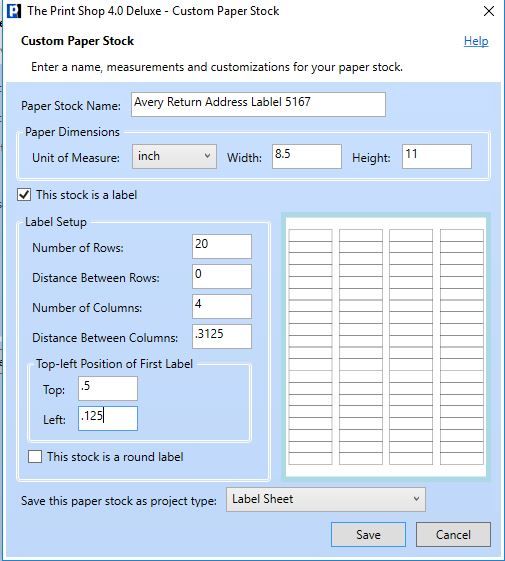
 Attachment (1) Attachment (1)
|

 Printable Version
Printable Version






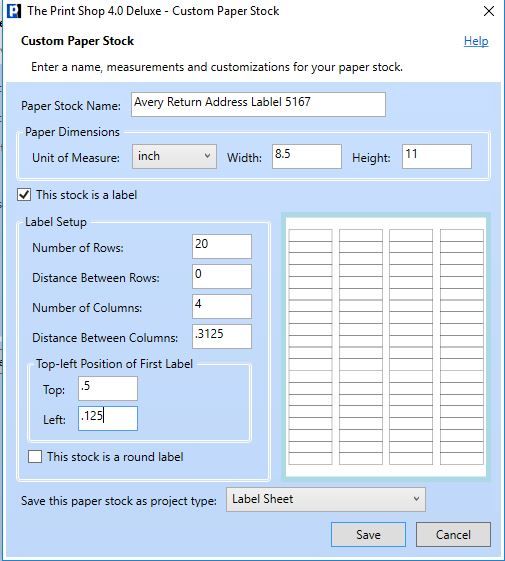

 New Messages
New Messages No New Messages
No New Messages Hot Topic w/ New Messages
Hot Topic w/ New Messages Hot Topic w/o New Messages
Hot Topic w/o New Messages Locked w/ New Messages
Locked w/ New Messages Locked w/o New Messages
Locked w/o New Messages Post New Thread
Post New Thread