ellengard
Posts: 3253
Joined: 10/2/2006
Status: offline

|
quote:
the margins print too low at the top and too high at the bottom and does not print out far enough on the sides. When you go to print page set up it gives you an option to change the margins... nothing I change it to is not making a change on the margins.
Printer Margins and Printable Area Size are determined by your printer's mechanical limitations. For older printers that do not have borderless printing capability, a common default printer margin is a 1" margin around the perimeter of the page. The mechanical requirements of paper handling which limit the printable area, may not apply to the leading edge of the paper (the edge that comes out of the printer first). The leading edge can have a much smaller margin than the trailing edge.
If you have already set your printer's margins to minimum, but you are determined to print outside the printer's printable area, here is one workaround. Temporarily tape your paper to a larger piece of paper and set a Custom page size to match the larger sheet, adjusting margins accordingly.
Alternatively, accept that your printer has big side and bottom margins. Pretend the top margin is also big by moving things down from the top. That way, all four margins will at least be consistent.
< Message edited by lindarobin -- 1/5/2015 8:26:34 PM >
|

 Printable Version
Printable Version







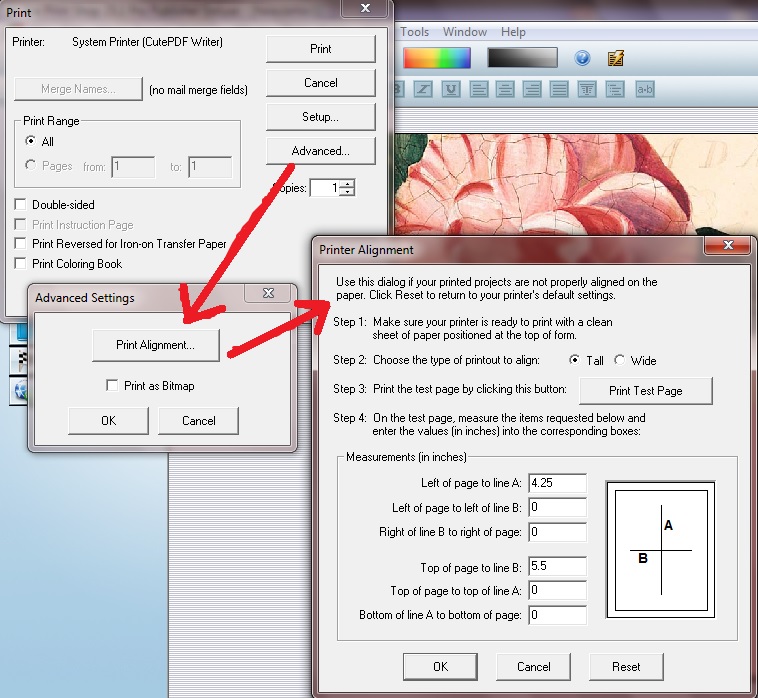

 New Messages
New Messages No New Messages
No New Messages Hot Topic w/ New Messages
Hot Topic w/ New Messages Hot Topic w/o New Messages
Hot Topic w/o New Messages Locked w/ New Messages
Locked w/ New Messages Locked w/o New Messages
Locked w/o New Messages Post New Thread
Post New Thread