scooter 44
Posts: 6
Joined: 12/2/2017
Status: offline

|
Awe, the event export worked perfectly! Thank you!
I find the program not to be really intuitive, but it might just be me!
If you see another squished calendar problem come along and discover a solution, please keep me in the loop if you remember.
It is very annoying.
Also, Jason, I have been reading the "manual" online and I don't see anything about this.
Is there a way to save the layout, i.e., I bring up my blank 12 month calendar, go to January and set all the parameters, background, cell borders, fonts, right corner for dates, etc. January is all set. Is there a way to have this January formatting forward to all months of the calendar? Or is it necessary to individually set these parameters for each month?
Again, thank you for sharing your knowledge!
|

 Printable Version
Printable Version
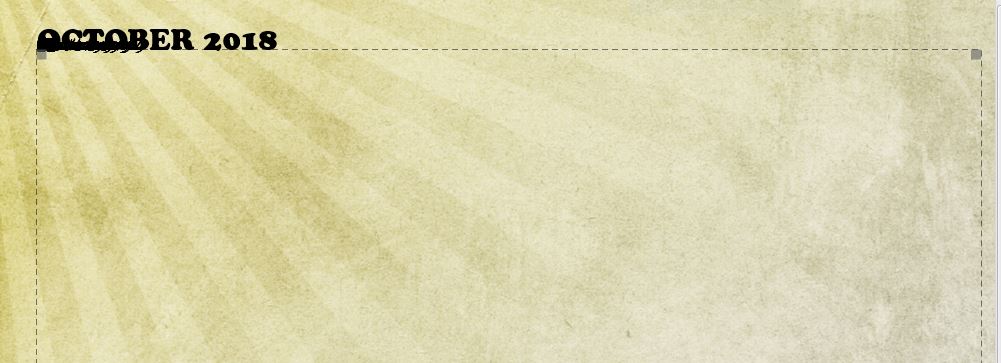







 New Messages
New Messages No New Messages
No New Messages Hot Topic w/ New Messages
Hot Topic w/ New Messages Hot Topic w/o New Messages
Hot Topic w/o New Messages Locked w/ New Messages
Locked w/ New Messages Locked w/o New Messages
Locked w/o New Messages Post New Thread
Post New Thread