JasonC
Posts: 1692
Joined: 12/14/2005
From: Hayward, CA
Status: offline

|
quote:
ORIGINAL: memalady
Every time I try to open the software I get the message....
"Exception has been thrown by the target of an invocation. Object reference not set to an instance of an object."
I did find information on the forum on how to handle this....
it confusing to me but I'm writing this message first of all because the 1st step is to open the print.shop 4 professional
but I CANT....I have been getting this message when I try all day.
PLEASE HELLP....IMM WORKING WITH A DEADLINE
We need to send you a patch that will resolve this. Alternatively, you can update by clicking on the message that says "An Update is Available" within the template selection screen.
I will send you an email to follow up if you would like the patch update.
_____________________________
Jason Carver
Encore Sales Department and Customer Service
www.encore.com
For Tech Support, visit http://support.encore.com
|

 Printable Version
Printable Version






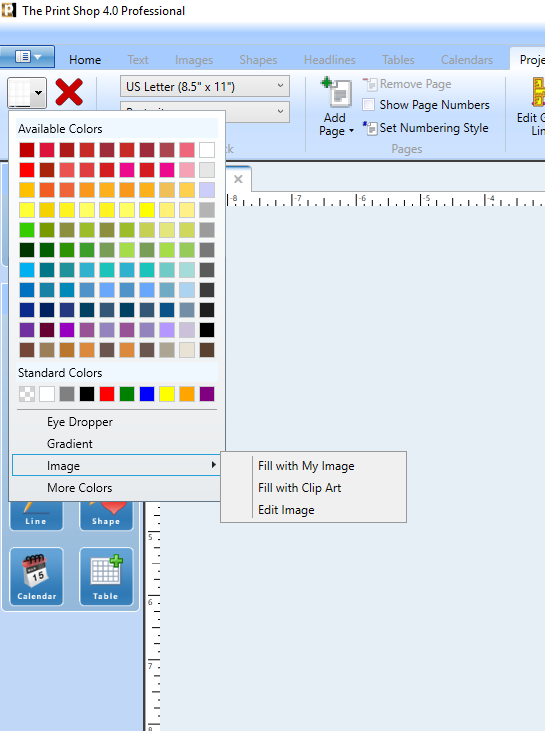

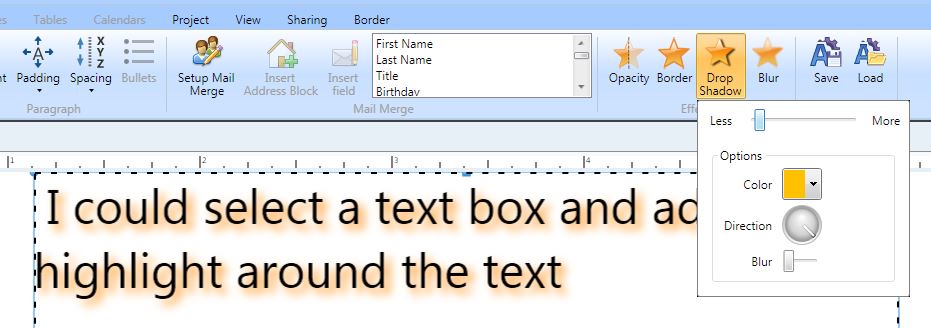
 New Messages
New Messages No New Messages
No New Messages Hot Topic w/ New Messages
Hot Topic w/ New Messages Hot Topic w/o New Messages
Hot Topic w/o New Messages Locked w/ New Messages
Locked w/ New Messages Locked w/o New Messages
Locked w/o New Messages Post New Thread
Post New Thread