Brandy redux
Posts: 2376
Joined: 2/7/2007
Status: offline

|
As to making dashes thicker in Advanced Drawing, there is actually an option for doing that (drawing the box then clicking on the up arrow next to the box with the 1 - to the right of the dashed line selection). But, I experienced major problems when I tried that. When I selected 'Return to the Print Shop' in the File menu (after clicking on that up arrow), I wasn't returned to Print Shop. Instead, all that happened was that I heard a ding sound. So, I tried it again, and got the ding sound again. I didn't realize what was going on until I tried to close Advanced Drawing and Print Shop. Turned out there was a message displayed BEHIND both Advanced Drawing and Print Shop which said something about the dashed line becoming a solid line if I saved the drawing as a WMF, and did I want to save it as EMF to retain the dashed lines. When I closed everything and tried again, I got the ding again. But, I could not get to the message to select an option until I closed both Advanced Drawing and Print Shop. So, I closed everything and tried again. But, this time, I selected Save As in the File menu (instead of 'Return to the Print Shop'), got the same message, then saved the box as an EMF. But, then I discovered that Print Shop won't open EMF files. And, when I tried to open the EMF in another program then Copy/Paste to Print Shop, the box had solid lines. And, when I tried copying from Advanced Drawing and pasting to Print Shop, I got the solid lines again.
< Message edited by lindarobin -- 8/14/2010 11:57:06 PM >
_____________________________
For More Help: Click on the FAQ link at the top of this page Then, click on the All FAQ's button on the next page To contact me by email, please send your message to pine_97@yahoo.com |

 Printable Version
Printable Version







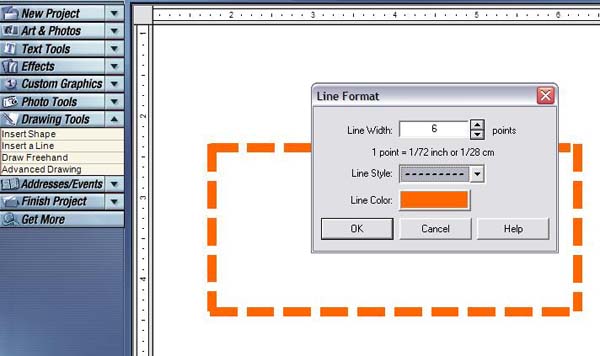

 New Messages
New Messages No New Messages
No New Messages Hot Topic w/ New Messages
Hot Topic w/ New Messages Hot Topic w/o New Messages
Hot Topic w/o New Messages Locked w/ New Messages
Locked w/ New Messages Locked w/o New Messages
Locked w/o New Messages Post New Thread
Post New Thread