Brandy redux
Posts: 2376
Joined: 2/7/2007
Status: offline

|
Hi noorm,
As ellengard indicated above, there is at least one template in Print Shop 23 which might work for you. But, Print Shop 23 does not offer any actual CD Stomper templates. Instead, the majority of the templates in Print Shop are Avery templates.
If you don't find an acceptable template in Print Shop 23, you could try this web site
Stomper Downloads
which offers a way to personalize and print CD Stomper products on the internet at Avery Design & Print Online. Or, you could download blank templates from that web site for use in MSWord.
< Message edited by Brandy redux -- 10/10/2010 5:18:51 PM >
_____________________________
For More Help: Click on the FAQ link at the top of this page Then, click on the All FAQ's button on the next page To contact me by email, please send your message to pine_97@yahoo.com |

 Printable Version
Printable Version









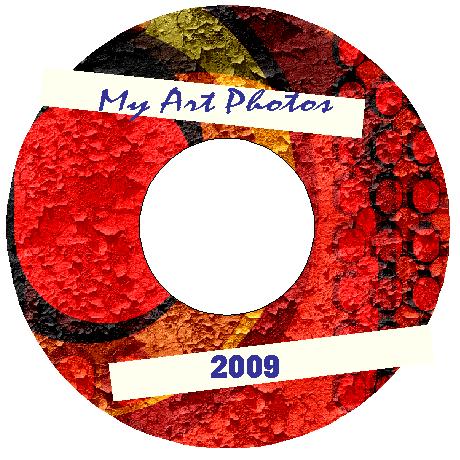
 New Messages
New Messages No New Messages
No New Messages Hot Topic w/ New Messages
Hot Topic w/ New Messages Hot Topic w/o New Messages
Hot Topic w/o New Messages Locked w/ New Messages
Locked w/ New Messages Locked w/o New Messages
Locked w/o New Messages Post New Thread
Post New Thread