Brandy redux
Posts: 2376
Joined: 2/7/2007
Status: offline

|
Hi scrappymomoftwo,
The image which is displayed at the bottom of this message shows what I see after I open a certificate in Print Shop 2 Deluxe with the monitor set to 1024 x 768.
If this is not what you are seeing, that problem might be caused by an outdated or corrupt video card driver. So, the first thing I would recommend is that you click on this link
Updating Video Card Driver: 2000/XP/Vista/7/Mac OS X 10.4.0 and later
then follow the directions for updating your video card driver.
If updating your video card driver does not solve your problem, please post back and answer the following questions:
1. Did you purchase Print Shop 2.0 on a DVD or did you purchase Print Shop 2.0 as a SmartDownload?
1. Which Operating System are you using?
2. Is that Operating System a 32-bit version or a 64-bit version?
If you don't know which version you are using, go to Control Panel, select System, then look for something which says either '32-bit Operating System' or '64-bit Operating System'.
3. If you are using WinXP, do you have Service Pack 3 installed? If you are using Vista, do you have Service Pack 1 installed?
If you don't know which Service Pack is installed, go to Control Panel, select System, then look in the 'Windows Edition' section for mention of the Service Pack.
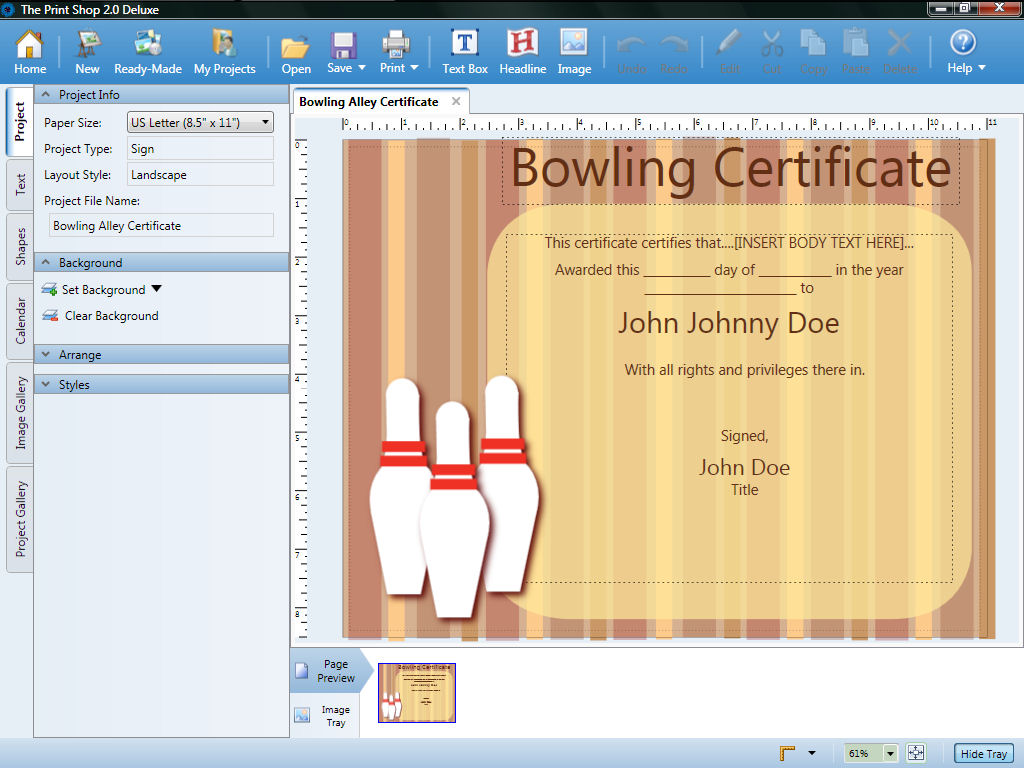
 Attachment (1) Attachment (1)
< Message edited by Brandy redux -- 9/20/2010 1:35:16 PM >
_____________________________
For More Help: Click on the FAQ link at the top of this page Then, click on the All FAQ's button on the next page To contact me by email, please send your message to pine_97@yahoo.com |

 Printable Version
Printable Version






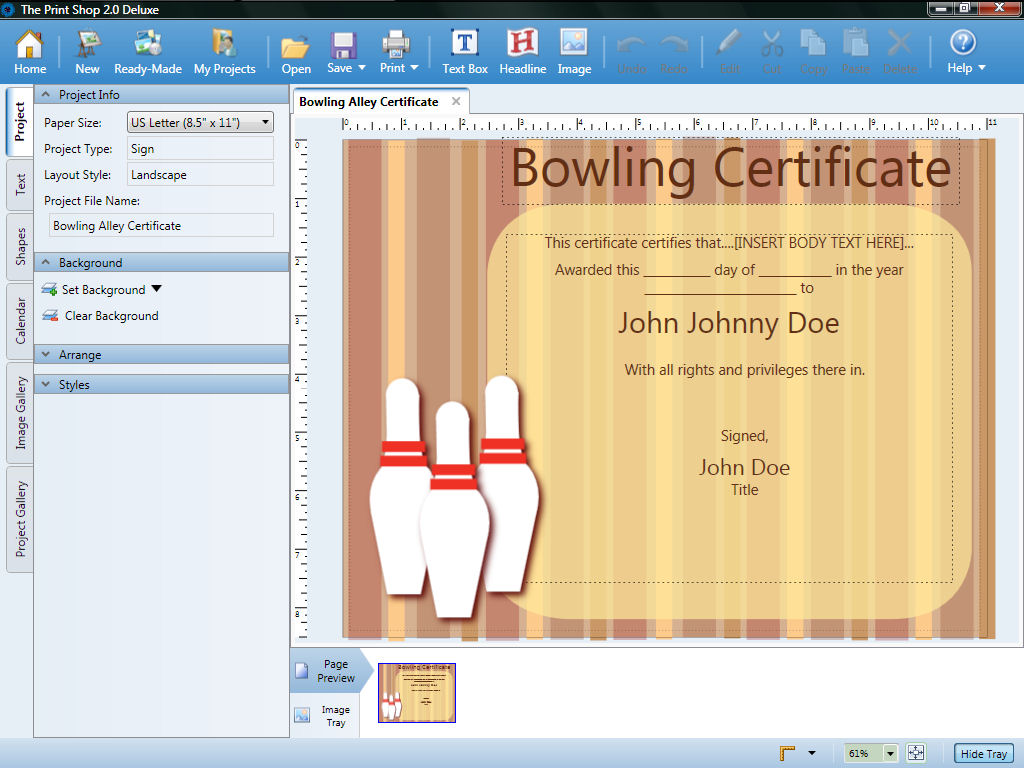

 New Messages
New Messages No New Messages
No New Messages Hot Topic w/ New Messages
Hot Topic w/ New Messages Hot Topic w/o New Messages
Hot Topic w/o New Messages Locked w/ New Messages
Locked w/ New Messages Locked w/o New Messages
Locked w/o New Messages Post New Thread
Post New Thread