Brandy redux
Posts: 2376
Joined: 2/7/2007
Status: offline

|
Hi Gwen,
If you are using Print Shop 23 Pro Publisher Deluxe, you could select a Label Sheet project, which would allow you to view and design all labels on the sheet.
However, if you are using Print Shop 23 Deluxe, which does not offer any Label Sheet projects, you will not be able to use a standard Label project - because only one label can be designed. And, as you might already be aware, with Label projects, the graphic must always be the same, but the name can be different when a mail merge is performed. I am not aware of any available method for performing a mail merge with a graphic image.
If you have a scanner, the quickest solution to your problem might be to do this:
1. Draw a line outside the edge each of the labels on the label paper.
2. Scan that label paper.
3. Save the scanned image as a JPG.
4. Open a Blank Pages project in Print Shop.
5. Insert the scanned image.
6. Position the scanned image to stretch from edge to edge of the Blank Pages project,
7. Design your labels.
8. Delete the scanned image.
9. Print.
< Message edited by Brandy redux -- 10/10/2010 6:28:09 PM >
_____________________________
For More Help: Click on the FAQ link at the top of this page Then, click on the All FAQ's button on the next page To contact me by email, please send your message to pine_97@yahoo.com |

 Printable Version
Printable Version







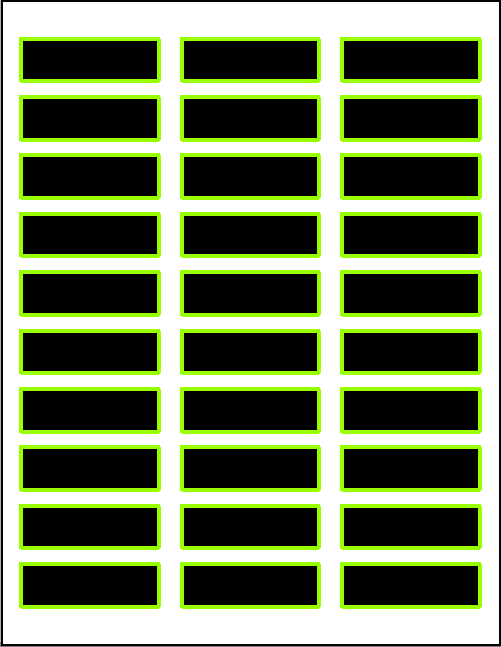


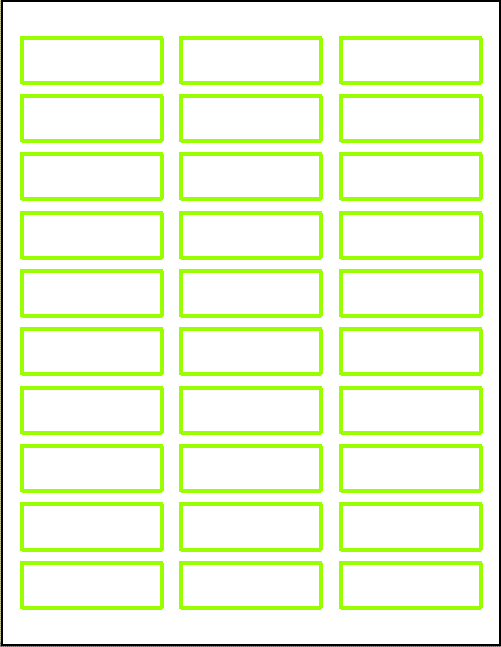
 New Messages
New Messages No New Messages
No New Messages Hot Topic w/ New Messages
Hot Topic w/ New Messages Hot Topic w/o New Messages
Hot Topic w/o New Messages Locked w/ New Messages
Locked w/ New Messages Locked w/o New Messages
Locked w/o New Messages Post New Thread
Post New Thread