Brandy redux
Posts: 2376
Joined: 2/7/2007
Status: offline

|
Hi poppydum,
After a little research, I discovered that the timed events will be displayed in the correct order only when 'Show Start Time' is selected on either the 'Add Event' or the 'Modify Event' window. However, since that will cause the Start Time to be shown next to the Event text in the day cell, that will cause Calendar Creator to reduce the font size even more. So, the best option might be to do as I suggested before - sort each of the events by Priority.
And, as to your problem with the small text, you might want to consider doing what I have done for many years - reduce the margins as much as possible then increase the size of the calendar to fill as much of the page as possible - as can be seen in the image below. The result will be larger day cells and slightly larger font size.
The only down side for you, however, might be if the unprintable margins for your printer are quite large. As can be seen in the image below, the unprintable margins for my Epson printer (and for most newer Epson printers) is 0.117" on all 4 sides of the paper - which is quite a bit smaller than the unprintable margin area for many brands of printers. However, if you are using a borderless printer, you could set up your calendars to print borderless.
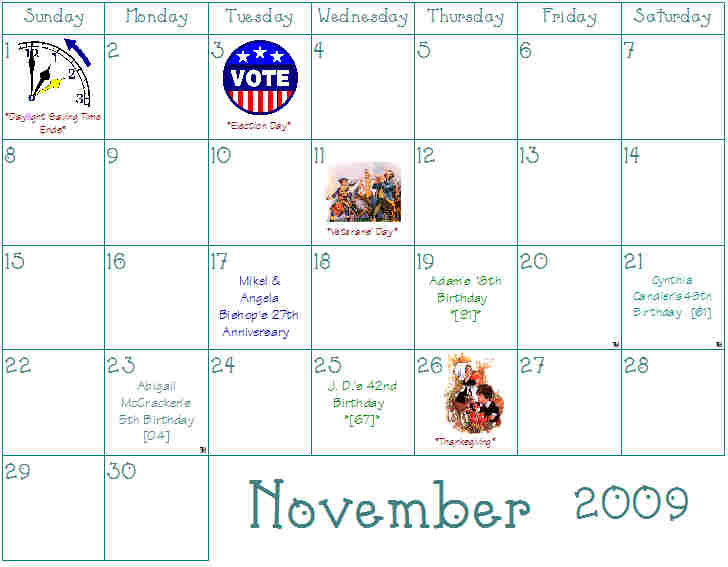
 Attachment (1) Attachment (1)
_____________________________
For More Help: Click on the FAQ link at the top of this page Then, click on the All FAQ's button on the next page To contact me by email, please send your message to pine_97@yahoo.com
|

 Printable Version
Printable Version






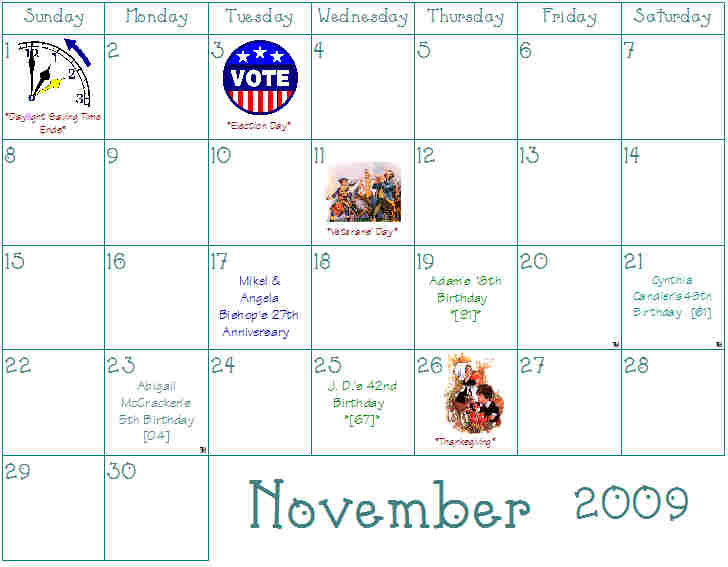

 New Messages
New Messages No New Messages
No New Messages Hot Topic w/ New Messages
Hot Topic w/ New Messages Hot Topic w/o New Messages
Hot Topic w/o New Messages Locked w/ New Messages
Locked w/ New Messages Locked w/o New Messages
Locked w/o New Messages Post New Thread
Post New Thread