ellengard
Posts: 3253
Joined: 10/2/2006
Status: offline

|
quote:
ORIGINAL: MsBJDanner2u
Hello, I finalized my invitations and printed them out. They look blurry ...
That is a sad fact. Print Shop 3.0 prints blurry! The built-in PDF converor makes it worse.
quote:
I did note that a jpeg version is clear when I view and print it - but that is not what I need.
If you find the jpg version prints better, than that is your workaround. Print the jpg from another program, e.g. Windows print application, MS Word.
The cute PDF writer does not fix the problem inherent in Print Shop 3.0.
Print Shop 3.0 makes images blurry. I am surprised (but glad for you) that your jpg is acceptable. I have compared jpgs printed from numerous other programs to the same jpg files printed from within Print Shop 3.0. There is always degradation in the Print Shop version.
< Message edited by ellengard -- 6/6/2013 3:11:55 PM >
|

 Printable Version
Printable Version
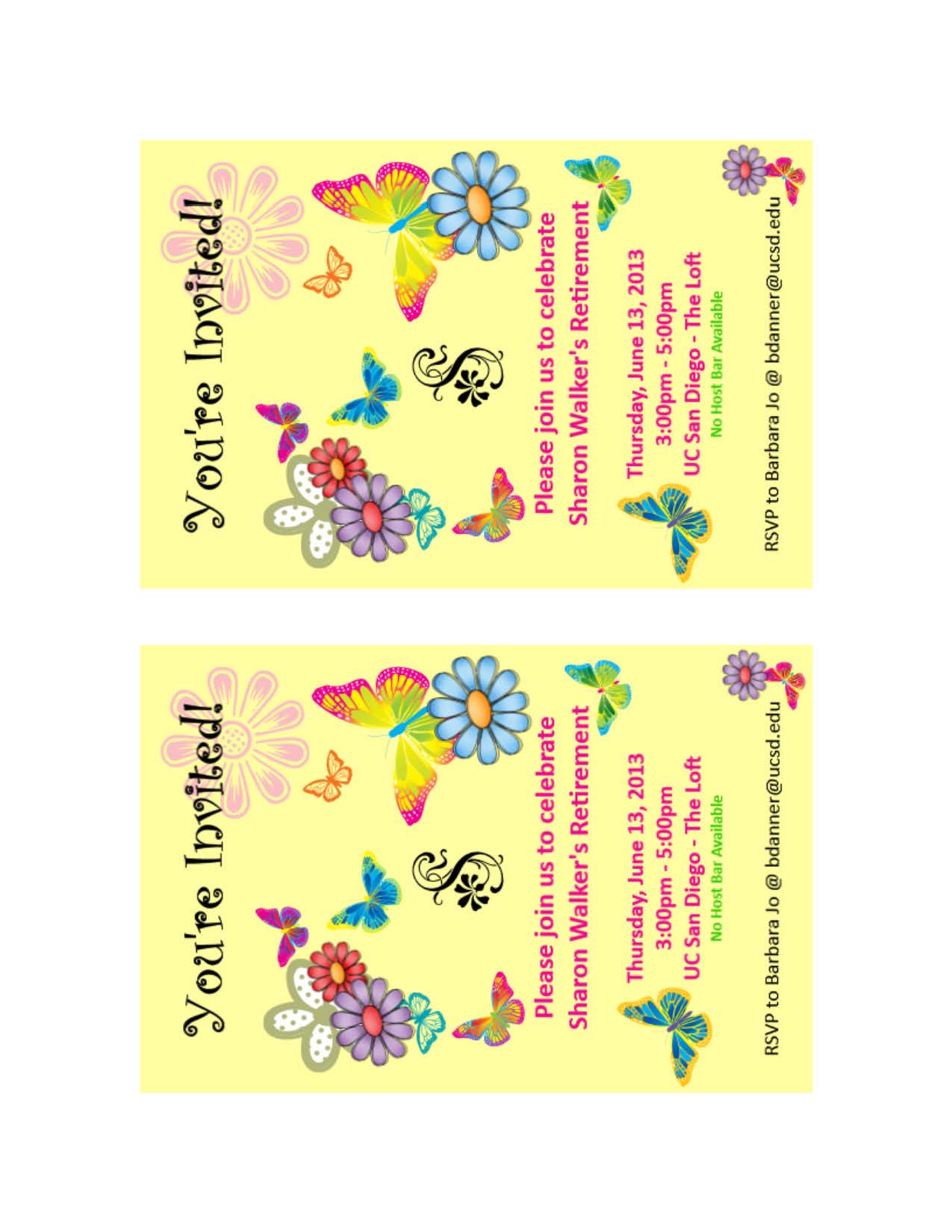








 New Messages
New Messages No New Messages
No New Messages Hot Topic w/ New Messages
Hot Topic w/ New Messages Hot Topic w/o New Messages
Hot Topic w/o New Messages Locked w/ New Messages
Locked w/ New Messages Locked w/o New Messages
Locked w/o New Messages Post New Thread
Post New Thread