ellengard
Posts: 3253
Joined: 10/2/2006
Status: offline

|
I have also noticed that the print preview for v23.1 and older, displays "jaggy" text. This is a video display issue. Text prints very sharp if fonts are embedded into the PDF. Unfortunately, I have not found one PDF writer that will convert a v23.1 project into a PDF with embedded fonts. I have several good PDF programs and they all embed the fonts when I use them with Microsoft, Serif, Corel, and Adobe programs.
You'll end up with a PDF containing one rasterized image. Text will just be pixels in that image. If your resolution is 600 dpi, it should look OK, if you used large enough font size. Often, the professional printing service will advise you that text must be curves (i.e. vector) in the PDF, or the words will not print optimally.
< Message edited by ellengard -- 9/11/2015 5:58:09 PM >
|

 Printable Version
Printable Version






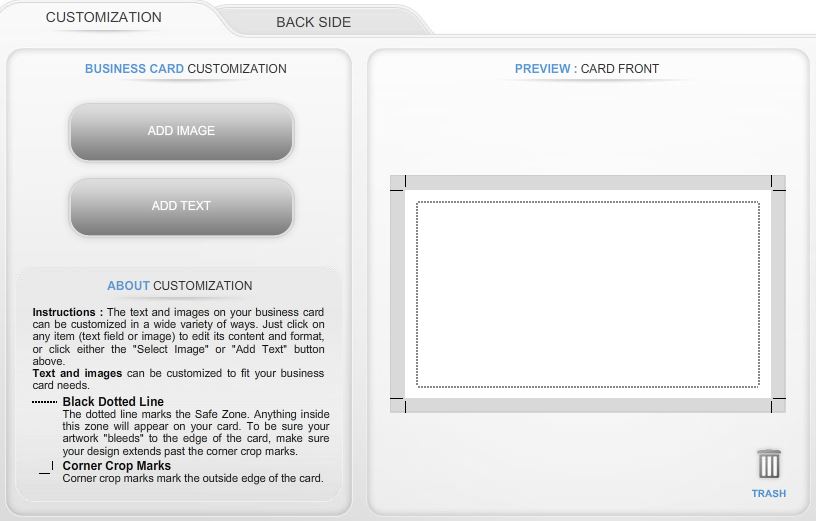

 New Messages
New Messages No New Messages
No New Messages Hot Topic w/ New Messages
Hot Topic w/ New Messages Hot Topic w/o New Messages
Hot Topic w/o New Messages Locked w/ New Messages
Locked w/ New Messages Locked w/o New Messages
Locked w/o New Messages Post New Thread
Post New Thread