ellengard
Posts: 3253
Joined: 10/2/2006
Status: offline

|
From doing my own print tests, I have come to the conclusion that The Print Shop program does not print really sharp.
I hope Jason can either replicate or refute my results.
The image, "Jolly Old Time Season" is perfectly fine, as can be seen here:
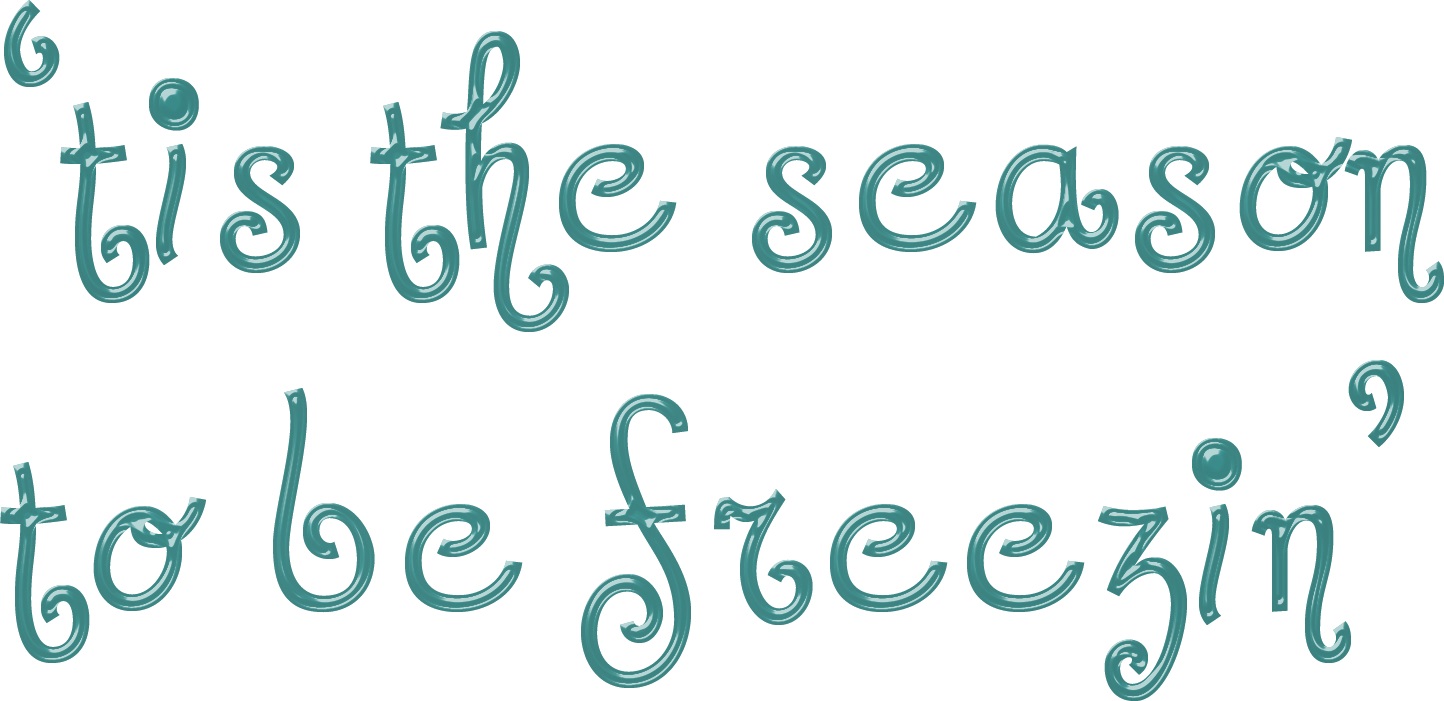
From the Clipart Gallery, I saved this image to my hard drive. Then I imported this image into other programs such as WordPad and Serif PagePlus. Printing from these other programs, the image was sharp, up to approx. 5"x 2.4".
Print this very same image from any Print Shop project and the image prints fuzzy!
Interestingly, if I save my project as JPG, the JPG prints sharp when I print it from a program other than The Print Shop. So my conclusion at this time is that The Print Shop's very own print function is sub-par.
Note: I am using The Print Shop 4.0 on Win 7.
 Attachment (1) Attachment (1)
< Message edited by ellengard -- 12/8/2016 9:20:25 PM >
|

 Printable Version
Printable Version






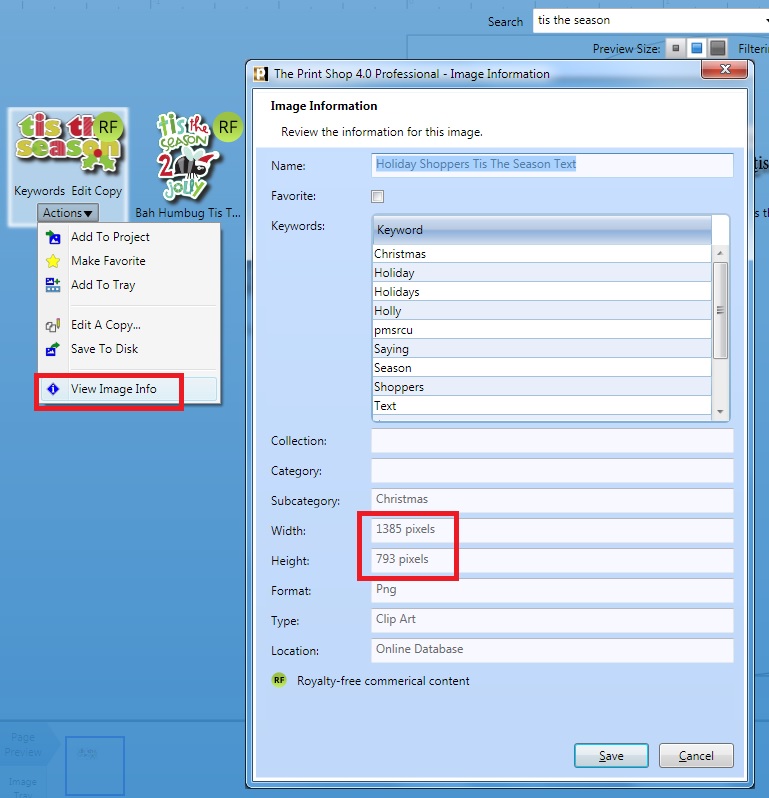

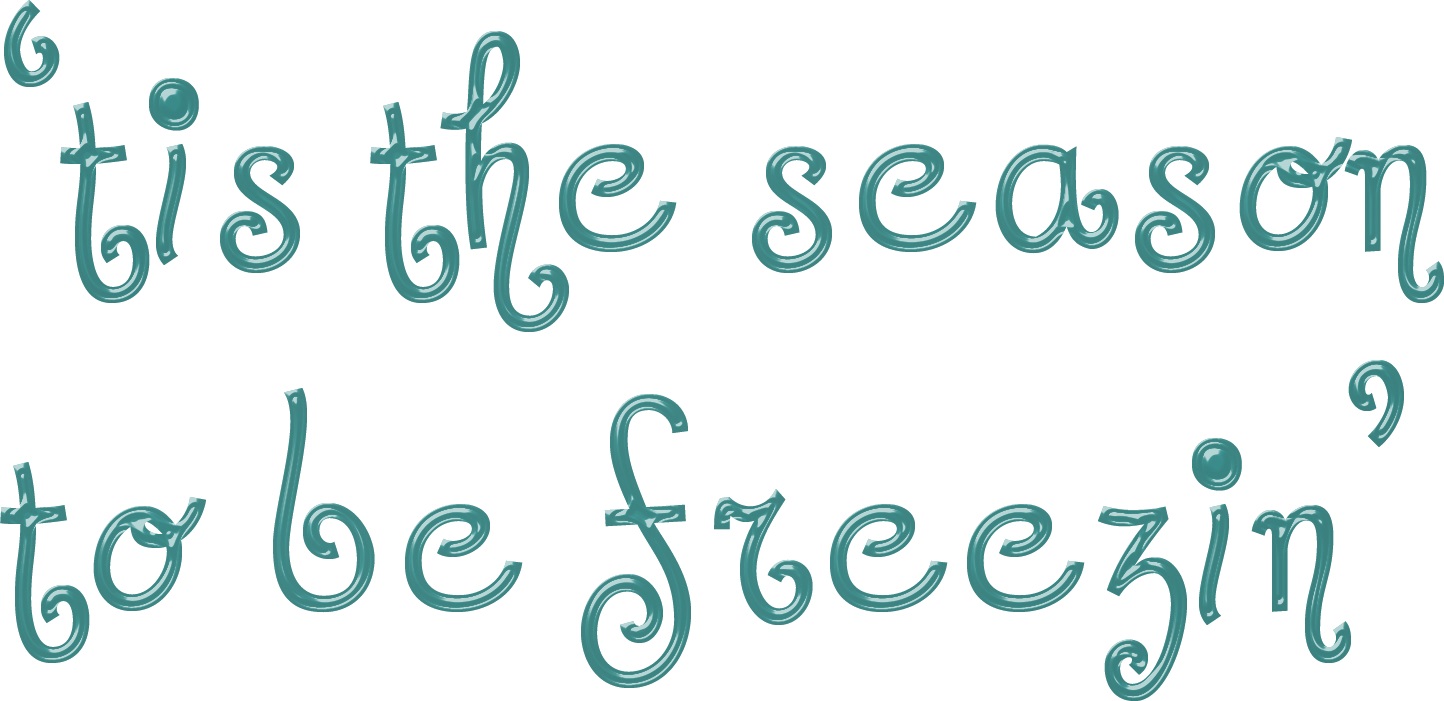
 New Messages
New Messages No New Messages
No New Messages Hot Topic w/ New Messages
Hot Topic w/ New Messages Hot Topic w/o New Messages
Hot Topic w/o New Messages Locked w/ New Messages
Locked w/ New Messages Locked w/o New Messages
Locked w/o New Messages Post New Thread
Post New Thread