Brandy redux
Posts: 2376
Joined: 2/7/2007
Status: offline

|
Hi Lauren,
Since there isn't all that much difference between CC 10 and CC 12, what worked for CC 10 should work in exactly the same manner for CC12.
The most important thing to keep in mind when trying to fit events into day cells is that the calendar margins around the edges of the paper must be as small as possible so that the calendar can be as large as possible. And, the quickest way to do that would be to do this:
1. Click on 'File' in the menubar then select 'Page Setup' in the menu that drops down.
2. When the Page Setup window opens, click on the 'Margins' tab.
3. On the Margins tab, set the 'Page Margins' to the smallest size that the printer will allow.
4. Then, set all 4 Calendar Frame settings to 0.00.
5. Then, I always remove everything that isn't needed from around the calendar (i.e. footer, task bar, etc.),
6. Then, if the entire calendar is not already set to 'Moveable', I will set it to moveable and stretch it out to fill the page as much as possible.
7. If the events still won't fit, I will click and drag the edges of certain day cells to make them larger.
Unfortunately, all of these tricks will not always achieve the desired results. Since I've never worked with an 11x17 monthly calendar, I'm not sure how many events will fit in one day cell. But, I do know that when an 8.5 x 11 monthly calendar is expanded to nearly fit the page, I can usually not fit more than 4 short events into one day cell.
< Message edited by Brandy redux -- 1/2/2011 8:41:04 PM >
_____________________________
For More Help: Click on the FAQ link at the top of this page Then, click on the All FAQ's button on the next page To contact me by email, please send your message to pine_97@yahoo.com |

 Printable Version
Printable Version








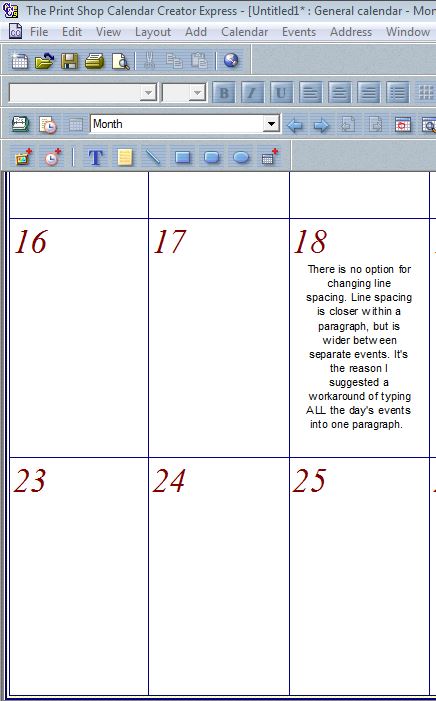

 New Messages
New Messages No New Messages
No New Messages Hot Topic w/ New Messages
Hot Topic w/ New Messages Hot Topic w/o New Messages
Hot Topic w/o New Messages Locked w/ New Messages
Locked w/ New Messages Locked w/o New Messages
Locked w/o New Messages Post New Thread
Post New Thread