Puffin2014
Posts: 11
Joined: 10/19/2016
Status: offline

|
I purchased Calendar Creator 12 last year and somehow was able to email the calendars to people, and now I don't remember how I did it. I found these notes I had saved - I tried this but it didn't work.
To send a calendar as a PDF file via email:
1. With your completed calendar view open, choose Send Calendar Via Email from the File menu, then select PDF File (.pdf).
The Send a PDF dialog displays.
1. Set your calendar Start Date, Periods, and Resolution, then click OK.
A File Information dialog displays with the File Size and Transfer Time.
1. Click the OK button.
2. Type the name of the recipient in the email browser’s To field, then click the Send button in the email program
I found an option in the file menu of being able to save as a .jpg file and thought I could do that and then send the .jpg as an email attachment but that didn't seem to work either.
|

 Printable Version
Printable Version






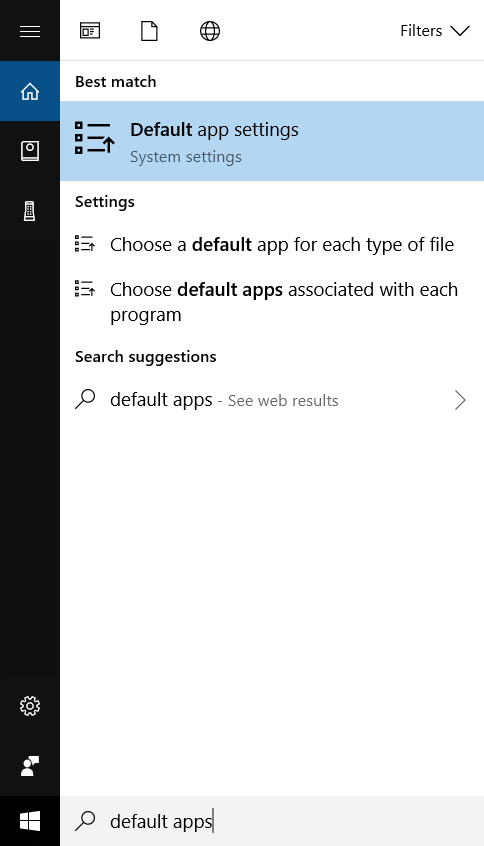

 New Messages
New Messages No New Messages
No New Messages Hot Topic w/ New Messages
Hot Topic w/ New Messages Hot Topic w/o New Messages
Hot Topic w/o New Messages Locked w/ New Messages
Locked w/ New Messages Locked w/o New Messages
Locked w/o New Messages Post New Thread
Post New Thread