ellengard
Posts: 3253
Joined: 10/2/2006
Status: offline

|
quote:
ORIGINAL: csparlin
I did those things. I set up the address book, made the merge info, pasted several into a bulletin, selected the names from the address book and then mail merge one contact per sheet. The problem is that it repeats the first contact 4 times instead of listing the new contacts. Any further suggestions?
You lost me at "pasted several into a bulletin". You have several mail merge boxes on one bulletin? That may be the problem. If you put 4 mail merge text boxes on the same project, you will get those 4 contacts repeated.
Normally, you would have one mail merge text box per project, such as an envelope or a newsletter (where the mailing address is printed in a spot that appears under the transparent window of an envelope, once the newsletter is folded and stuffed into that envelope.
I tested this out and had no problems. I put one mail merge text box on my newsletter, selected 5 names from my address book and did a print mail merge. I ended up with 5 newsletters, each one with a different name printed on them, the idea being that each person gets their own copy of my newsletter.
< Message edited by ellengard -- 12/4/2018 12:00:42 AM >
|

 Printable Version
Printable Version






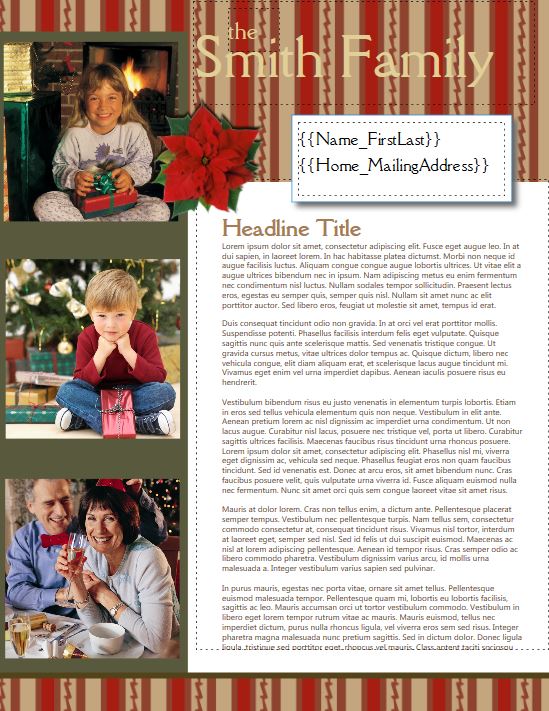

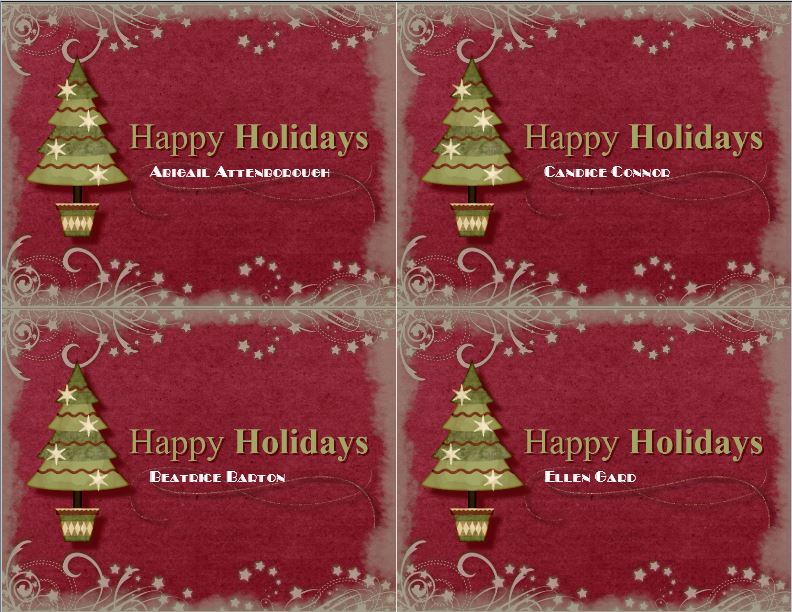

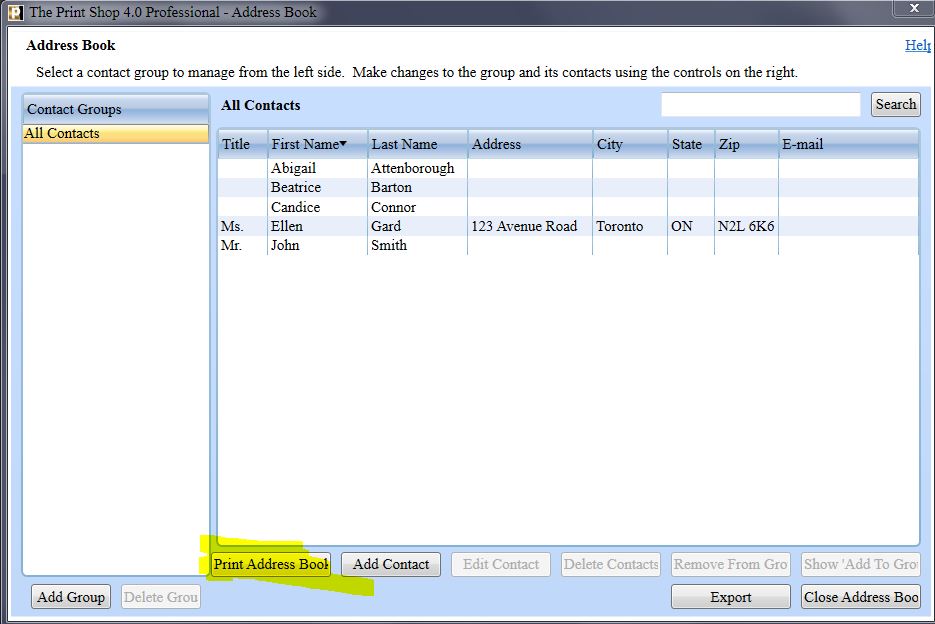
 New Messages
New Messages No New Messages
No New Messages Hot Topic w/ New Messages
Hot Topic w/ New Messages Hot Topic w/o New Messages
Hot Topic w/o New Messages Locked w/ New Messages
Locked w/ New Messages Locked w/o New Messages
Locked w/o New Messages Post New Thread
Post New Thread