enoch
Posts: 2
Joined: 10/31/2018
Status: offline

|
Hi,
I am trying to save a business card in jpg format but am having problems in just creating a single image. When I do a print preview I get a printout of 10 pics of the business card. I found the custom stock settings and managed to print the card once, but when I went to save it I did not find a way to keep that setting so when I did another print preview I got the 10 card printouts coming up again.
I am planning on using my creation as a single biz card suitable for uploading to Vistaprint dot com.
I quite like my design and want to keep it for future use as well as Vistaprint.
Is there a really simple method to do the above short of printing out 10 images per sheet and taking them to a printing service locally?
I am not sure that I wrote the above correctly so I hope you can read between the lines and understand my needs??
Thank you,
Enoch :)
P.S. I am using PrintShop 4 on my laptop and PrintShop 5 on my desktop PC.
< Message edited by enoch -- 4/24/2019 3:10:47 AM >
|

 Printable Version
Printable Version






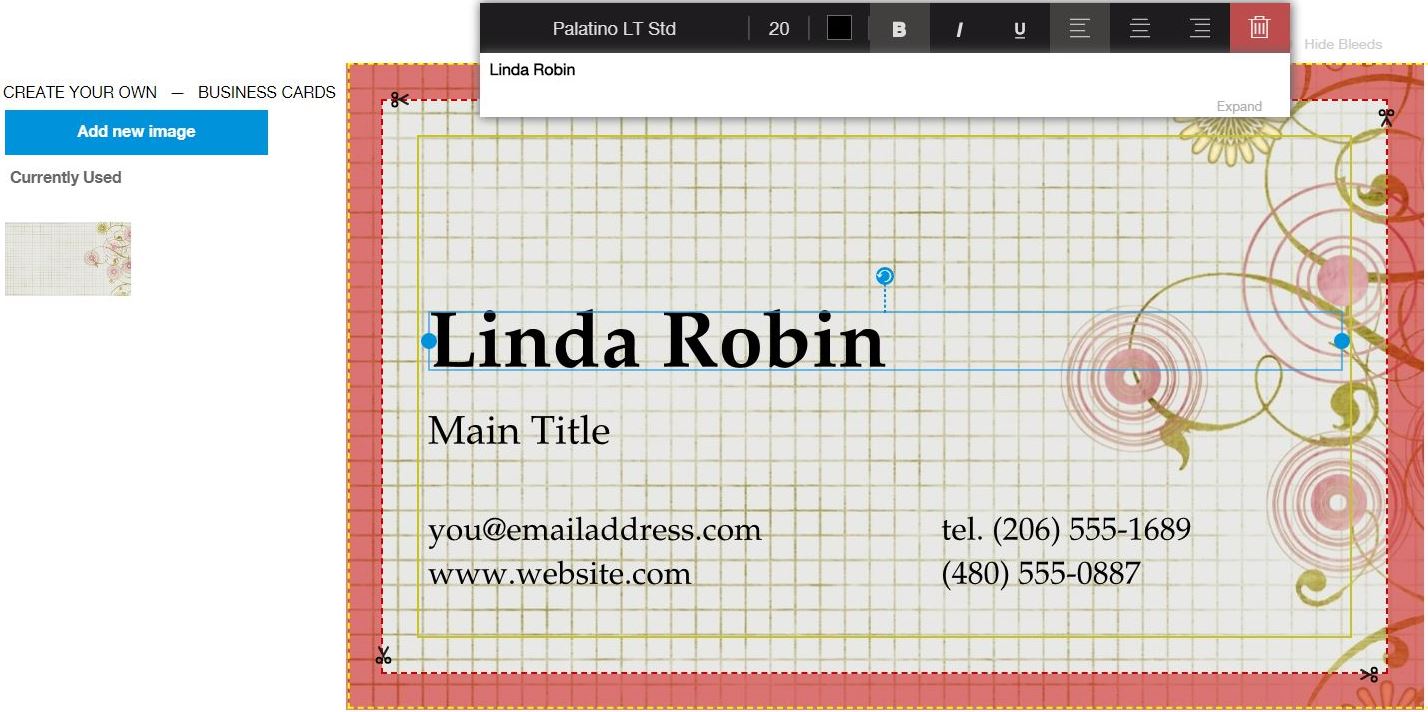


 New Messages
New Messages No New Messages
No New Messages Hot Topic w/ New Messages
Hot Topic w/ New Messages Hot Topic w/o New Messages
Hot Topic w/o New Messages Locked w/ New Messages
Locked w/ New Messages Locked w/o New Messages
Locked w/o New Messages Post New Thread
Post New Thread