lindarobin
Posts: 947
Joined: 8/28/2004
Status: offline

|
If your project is a #10 envelope project and your printer setup is the #10 envelope stock and you insert a #10 envelope into your printer, it should work.
Sounds like a program bug or incompatibility between print and program. A workaround is to create a PDF, then print the PDF from Acrobat Reader. That avoids printing from Print Shop.
Hold it, I just realized you said Avery 3625 which does not correlate with #10 envelope. So if you tell your printer #10 envelope, but you are inserting a different size envelope, then the wrong size error is to be expected.
If your HP has the option to add custom size envelopes to its stock list, you need to do that first. Matching up the project size with the actual paper stock size will avoid the wrong size error.
< Message edited by lindarobin -- 12/21/2020 12:17:15 AM >
|

 Printable Version
Printable Version






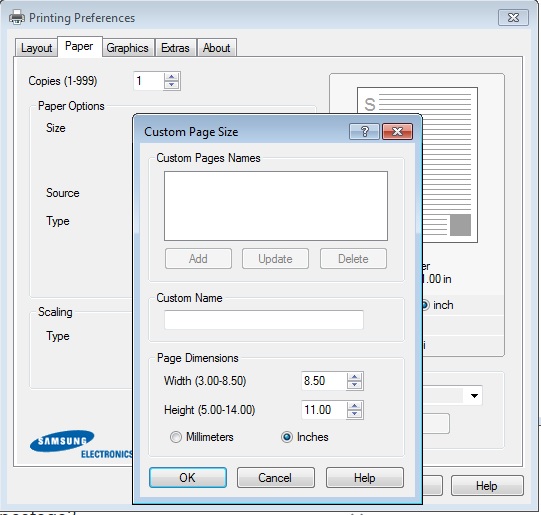

 New Messages
New Messages No New Messages
No New Messages Hot Topic w/ New Messages
Hot Topic w/ New Messages Hot Topic w/o New Messages
Hot Topic w/o New Messages Locked w/ New Messages
Locked w/ New Messages Locked w/o New Messages
Locked w/o New Messages Post New Thread
Post New Thread