Brandy redux
Posts: 2376
Joined: 2/7/2007
Status: offline

|
Hi julpickett,
With a little testing it has been determined that the disappearing drop shadow is being caused by a problem with the program. When the same drop shadow (i.e. upper left, upper right, lower left right, etc.) is assigned to more than one image on the page, only one image will display the drop shadow when the Web Page is previewed. However, when a different drop shadow is assigned to each image on the page, the assigned drop shadow will display for each image when the Web Page was previewed.
As to your problem with the grainy images, that problem is being caused by pixelation. And, you should be able to eliminate the pixelation by zooming in as much as possible on the image (without cutting off any part of the image) before you press the Print Screen key. This should dramatically reduce the amount of cropping required and give you an image with more pixels (i.e. better quality).
_____________________________
For More Help: Click on the FAQ link at the top of this page Then, click on the All FAQ's button on the next page To contact me by email, please send your message to pine_97@yahoo.com |

 Printable Version
Printable Version






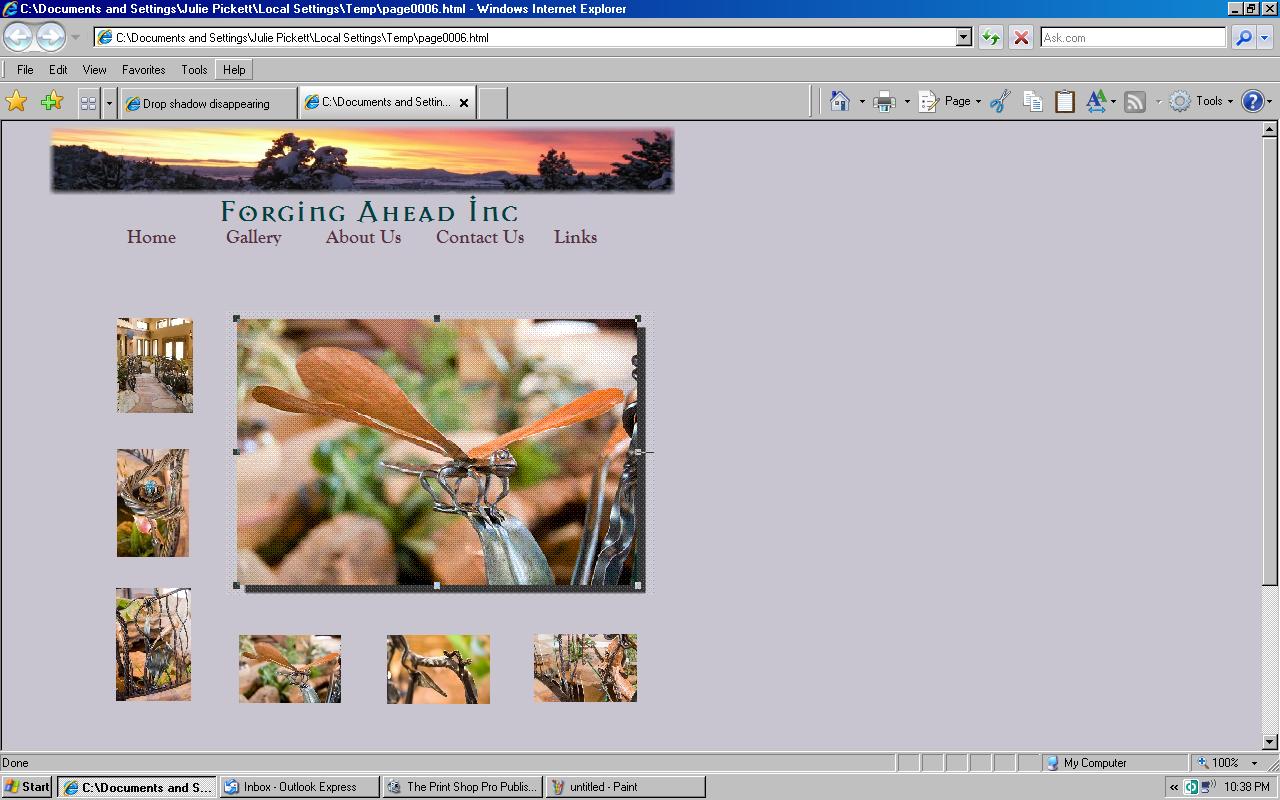

 New Messages
New Messages No New Messages
No New Messages Hot Topic w/ New Messages
Hot Topic w/ New Messages Hot Topic w/o New Messages
Hot Topic w/o New Messages Locked w/ New Messages
Locked w/ New Messages Locked w/o New Messages
Locked w/o New Messages Post New Thread
Post New Thread