DEJenc3
Posts: 533
Joined: 6/22/2005
Status: offline

|
Hi, dkmaples,
This error may be beyond my own ability to explain, but there are a few things to do first.
I assume the .bcc file is still in the location it has always been. First, you should make a copy of the .bcc file somewhere else before attempting to do any more with it.
I'll ask if you have a backup copy of the file somewhere as one you can revert to as a last resort.
Once you've copied the file, you could try this to recreate the events:
Start a new blank calendar, and import the events from the possibly corrupt calendar into it. Just start with a basic calendar, and from the menu choose File, Import, Events. Browse for the location of your calendar file. If you get a similar error when importing, that suggests to me that the file is corrupt.
Perhaps others viewing this forum will have some better ideas.
_____________________________
David
|

 Printable Version
Printable Version









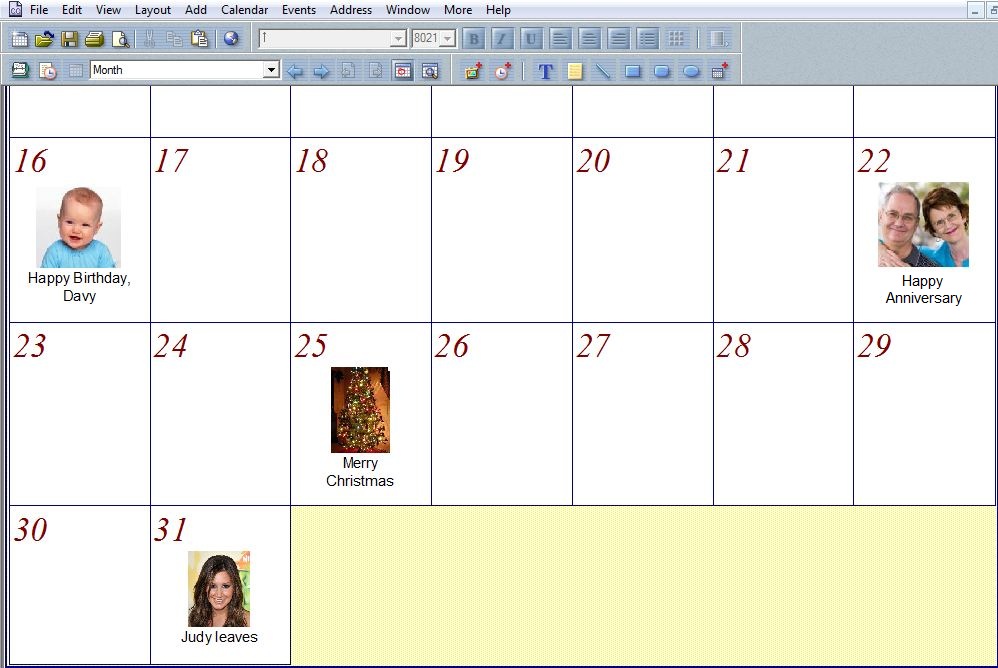
 New Messages
New Messages No New Messages
No New Messages Hot Topic w/ New Messages
Hot Topic w/ New Messages Hot Topic w/o New Messages
Hot Topic w/o New Messages Locked w/ New Messages
Locked w/ New Messages Locked w/o New Messages
Locked w/o New Messages Post New Thread
Post New Thread