ellengard
Posts: 3253
Joined: 10/2/2006
Status: offline

|
quote:
ORIGINAL: DS1441
I tried what you suggested with cutting, paste, and editing the text boxes and then arranging them in correct order as needed.
That works, but that also is very time consuming and needs to be repeated every year.
I was mostly moving the text boxes around. Took about 3 minutes to complete January 2013 to April 2013. Move a text box out of the way, drag another text box into the spot. I look for the text box where the 1 starts in the right spot. I have the handy Win 7 calendar gadget to show me what to look for, and also to let me know if I need to add or subtract numbers from the text box.
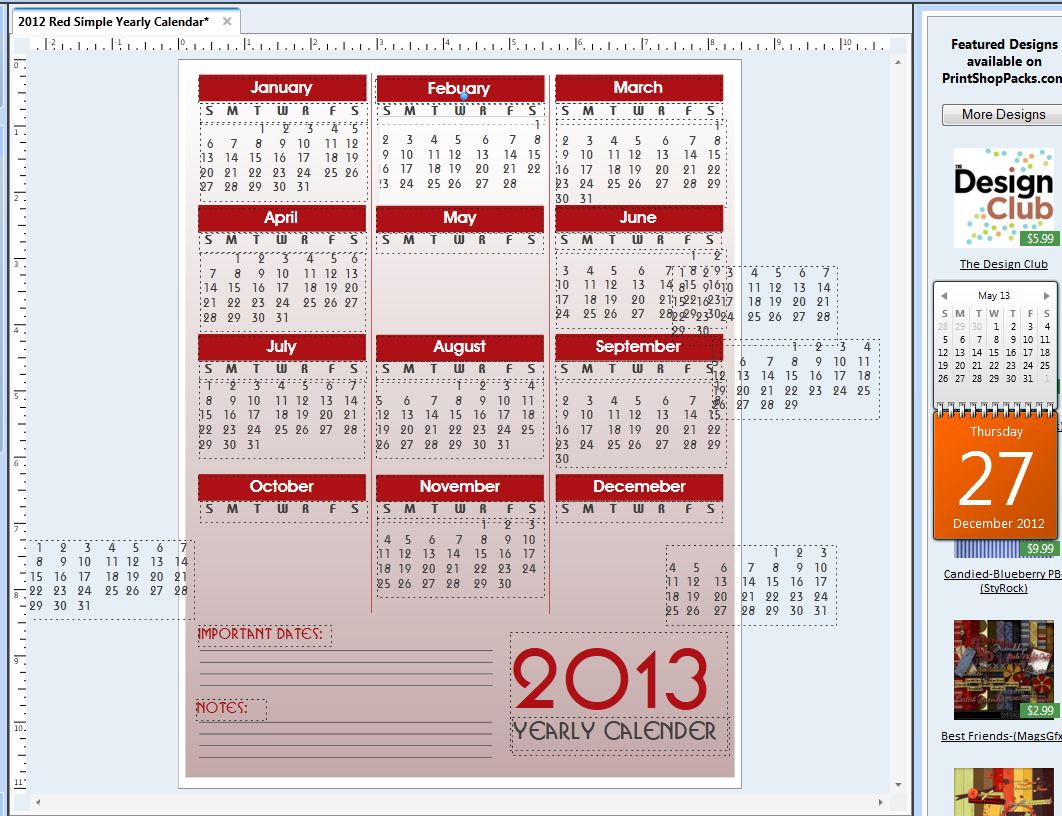
However, I would only do this every year if I didn't have programs that automatically create the calendar. Plus, there is a bit more work if the text box you need isn't there.
quote:
Hopefully the 23.1 will handle the 12 month - 1 page calendars as calendars and not text boxes.
Yes, it does. You select the year you want, et voilà, all 12 months appear on the page.
quote:
I know that the 3.0 can take in projects / files created by the 23.1, but can the 23.1 take in files created by 3.0 (not that I have alot of those)?
No, but you can design something in 3.0 and export it as JPG. That JPG can be imported into 23.1
 Attachment (1) Attachment (1)
< Message edited by ellengard -- 12/27/2012 4:45:58 PM >
|

 Printable Version
Printable Version






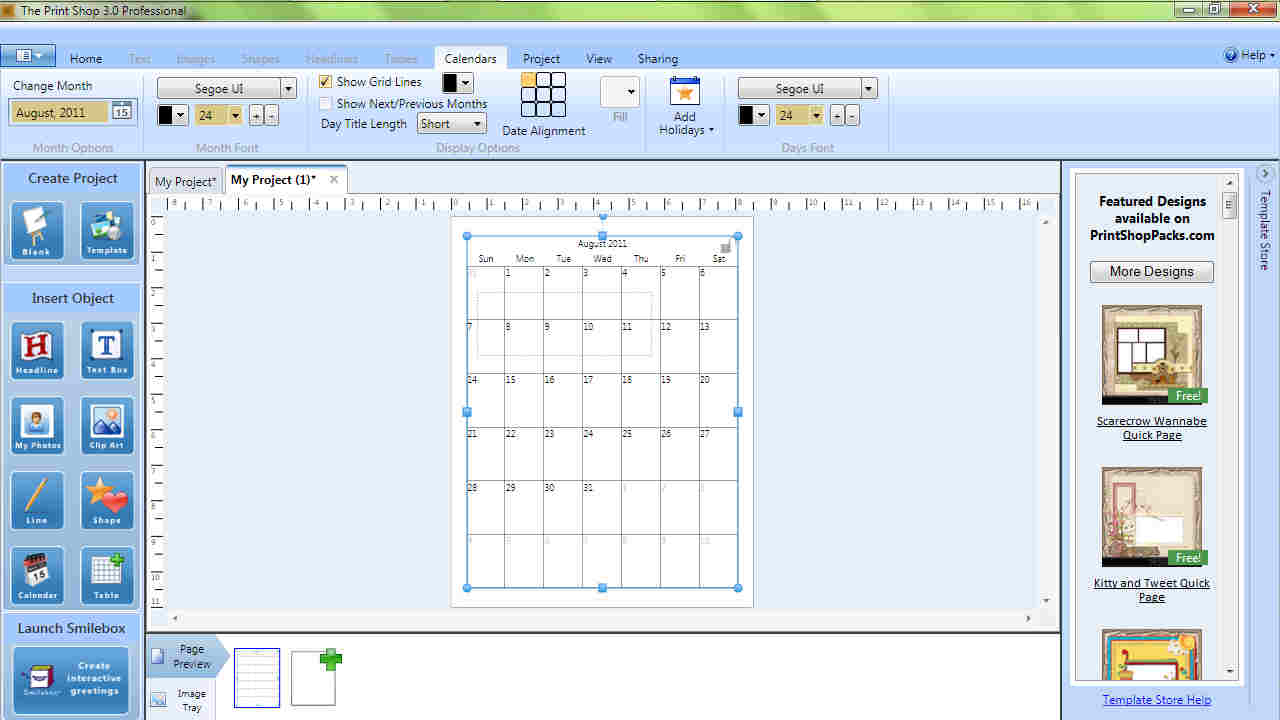
 "2012 Red Simple Yearly Calendar" isn't even a true calendar i.e. is not a smart object. It only looks like a calendar because someone typed out the month names and added text boxes filled with numbers. They are just numbers, not dates that can be associated with events.
"2012 Red Simple Yearly Calendar" isn't even a true calendar i.e. is not a smart object. It only looks like a calendar because someone typed out the month names and added text boxes filled with numbers. They are just numbers, not dates that can be associated with events. 

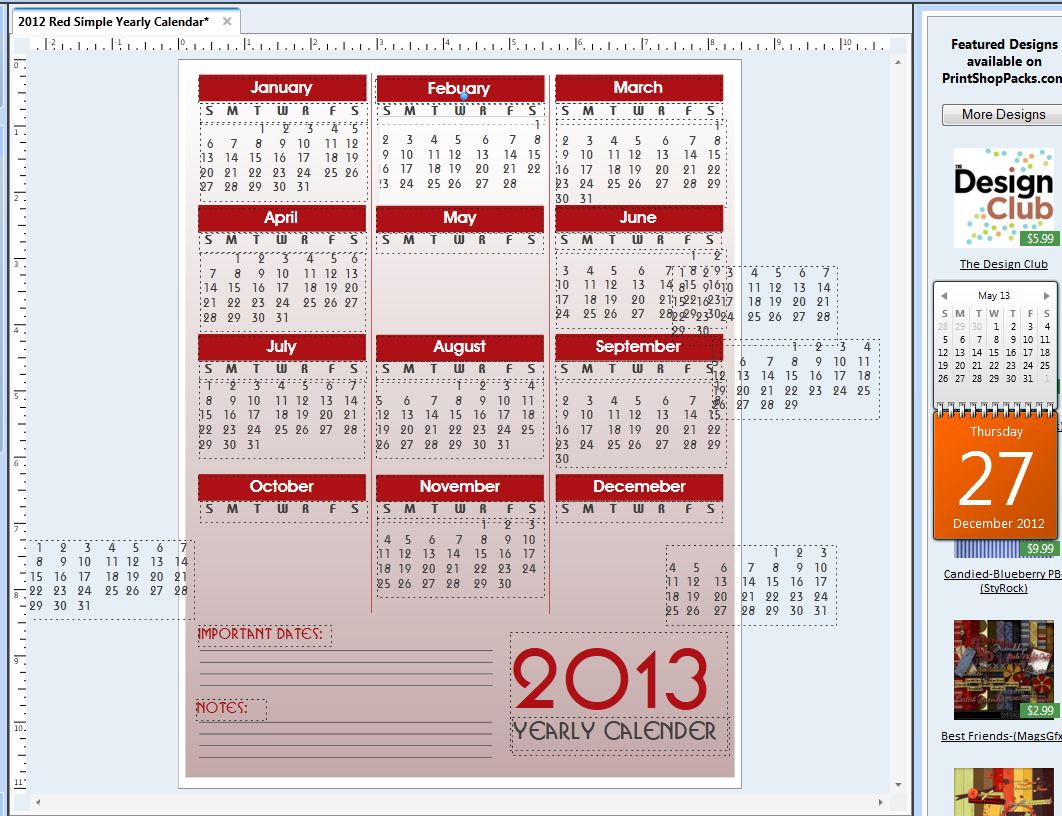
 New Messages
New Messages No New Messages
No New Messages Hot Topic w/ New Messages
Hot Topic w/ New Messages Hot Topic w/o New Messages
Hot Topic w/o New Messages Locked w/ New Messages
Locked w/ New Messages Locked w/o New Messages
Locked w/o New Messages Post New Thread
Post New Thread