moonlite
Posts: 3
Joined: 5/8/2013
Status: offline

|
Hi Ellen,
Thanks so much for responding. I have the PS3 deluxe version. I visited Mindscape.com.au & checked the "screen view" for the section I am talking about ( which I had already done before contacting them ) locked & loaded! When the toolbar appears the image editor icon is there, but there are none of the following ----- Auto Correct, Black / White , Sepia, Negative, Solarize, Posterize, Emboss or Edge Detect. When I open the image editor there is only two options -- touch Up & positioning-- no Effects Button. When I spoke to Mindscape, I was assured this was not a bodgy (bad) disk & that the "patch " would fix it, otherwise , visit the forum & someone would point me in the right direction. I had my old laptop stolen & on it was PS17 (ancient) which had all the tools that are missing from this version , so I am used to using PS - I thought it was just me & going a little crazy or too much Chardonay!!!
Your thoughts? Appreciate.
Kerrie :)
|

 Printable Version
Printable Version








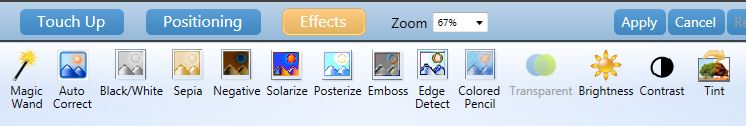

 New Messages
New Messages No New Messages
No New Messages Hot Topic w/ New Messages
Hot Topic w/ New Messages Hot Topic w/o New Messages
Hot Topic w/o New Messages Locked w/ New Messages
Locked w/ New Messages Locked w/o New Messages
Locked w/o New Messages Post New Thread
Post New Thread