ellengard
Posts: 3253
Joined: 10/2/2006
Status: offline

|
I downloaded that picture. It is a jpg image with a white background (as opposed to a png with transparent background). I examined it in Photo Shop and confirmed the background color is pure white i.e. RGB=255,255,255. If this image is placed on a dark background, the white square is apparent. You might even see the white square against this forum's light grey background color.
I cropped the edges just to be absolutely sure that the new edges of the square are pure white. I've uploaded it here for you to try in Print Shop. Please let me know if it prints better.
As it is a small web image to begin with, it won't print very sharp. If you are making a printed sign, perhaps the company can provide you with a higher resolution, print quality file. For example, if you want to print the crystal so it measures 2"x2" on the sign, you need a file of 600x600 pixels.

 Attachment (1) Attachment (1)
< Message edited by ellengard -- 11/10/2015 6:32:42 PM >
|

 Printable Version
Printable Version






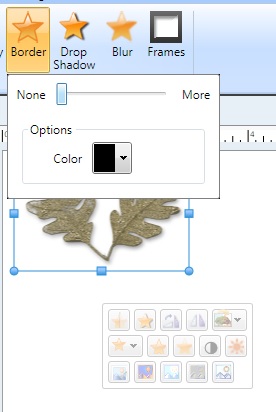

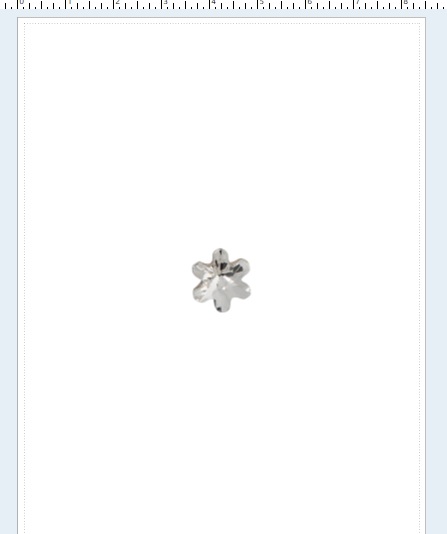

 New Messages
New Messages No New Messages
No New Messages Hot Topic w/ New Messages
Hot Topic w/ New Messages Hot Topic w/o New Messages
Hot Topic w/o New Messages Locked w/ New Messages
Locked w/ New Messages Locked w/o New Messages
Locked w/o New Messages Post New Thread
Post New Thread