ellengard
Posts: 3253
Joined: 10/2/2006
Status: offline

|
Hi, Jason,
This is neither a functionality problem (fishgutz knows how to add text and headlines to his project) nor a tech problem (program is functioning within parameters - no error messages, no install problems).
Apparently, Arial Black font is a subset of the Arial font family. Print Shop cannot access "subsets".
quote:
ORIGINAL: fishgutz
Windows 10 will only allow me to put it in the Arial file with all the other Arial fonts, not as a stand alone file in Fonts
If Win 10 would allow Arial Black font to be installed as a separate font in the Windows Font folder, then Arial Black font would be available to the program. Making this happen is outside the scope of Encore tech support. Probably outside the scope of Microsoft tech support also.
I described a workaround solution, but fishgutz wants what just isn't part of the program's coding.
Your work around is also doable. i.e. use Arial font in Headlines. Then add bolding or outlining so the text looks very thick and heavy.
< Message edited by ellengard -- 6/12/2016 9:48:14 PM >
|

 Printable Version
Printable Version







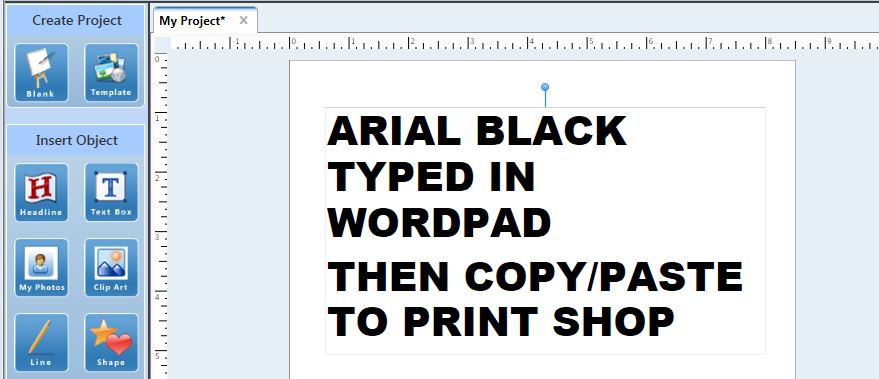

 New Messages
New Messages No New Messages
No New Messages Hot Topic w/ New Messages
Hot Topic w/ New Messages Hot Topic w/o New Messages
Hot Topic w/o New Messages Locked w/ New Messages
Locked w/ New Messages Locked w/o New Messages
Locked w/o New Messages Post New Thread
Post New Thread