JasonC
Posts: 1692
Joined: 12/14/2005
From: Hayward, CA
Status: offline

|
I've found another potential workaround, but it requires a small amount of effort.
Basically you have two blank pages on your project, then you take your monthly calendar object, drag it off the screen until it measures half.
On the remaining blank sheet. you'll copy and paste the calendar from the first page onto the second sheet. Repeat it so the other half is only printable on the page.
Then, print your project and tape the two together. You may need to use the maximum we allow which is 17x17 for a bigger calendar if that's what you are after.
_____________________________
Jason Carver
Encore Sales Department and Customer Service
www.encore.com
For Tech Support, visit http://support.encore.com
|

 Printable Version
Printable Version






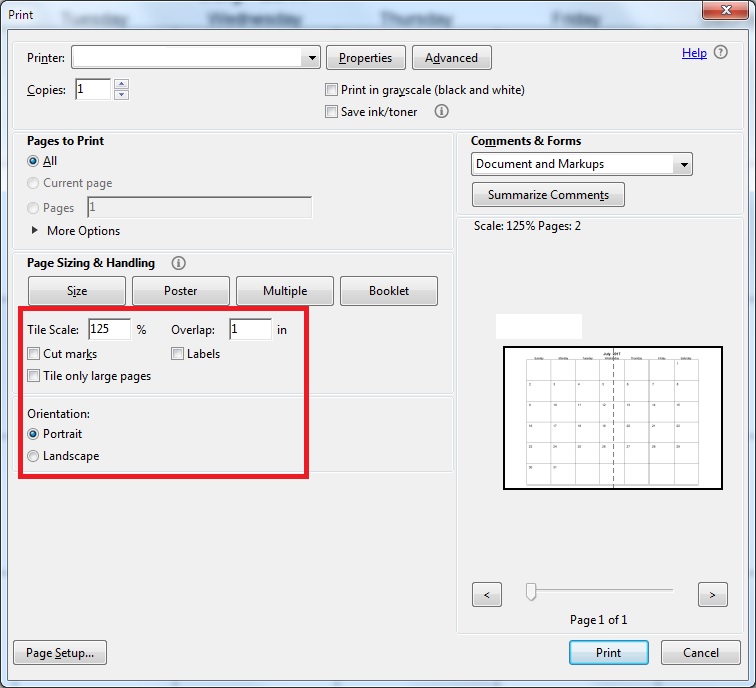

 New Messages
New Messages No New Messages
No New Messages Hot Topic w/ New Messages
Hot Topic w/ New Messages Hot Topic w/o New Messages
Hot Topic w/o New Messages Locked w/ New Messages
Locked w/ New Messages Locked w/o New Messages
Locked w/o New Messages Post New Thread
Post New Thread