ellengard
Posts: 3253
Joined: 10/2/2006
Status: offline

|
quote:
ORIGINAL: Susan Burmaster
...The red guidelines don't help as when you arrow over to them, they don't print in the same place each time.
The guide lines will allow objects (shapes, clipart, photos, text BOXES) to snap to the lines so that they line up along a side. Guide lines are not for individual text letters; they are for text BOXES.
quote:
I wanted to know if there were tab buttons
Yes. Within a text box you can press the Tab key. This will LEFT align each word after the tab. If you need RIGHT alignment for a "column", use another text box and format it for right alignment.
Here is a screen snip to illustrate. At the top is an example of using tabs within a text box. Below shows three text boxes with their tops aligned to a guide. Each text box is right justified.
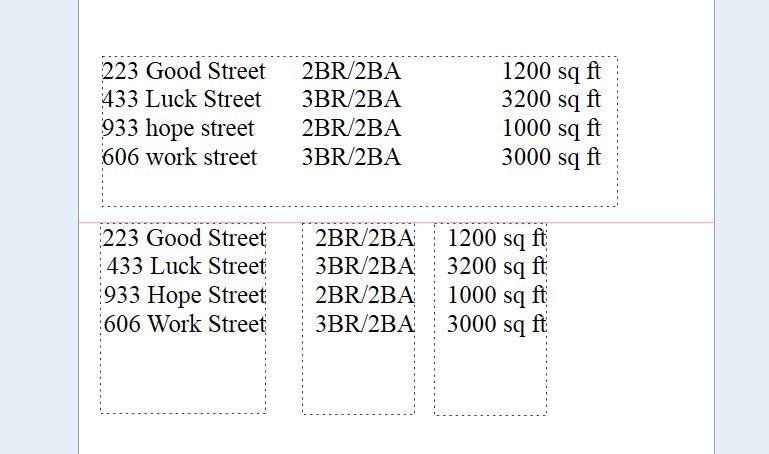
 Attachment (1) Attachment (1)
|

 Printable Version
Printable Version






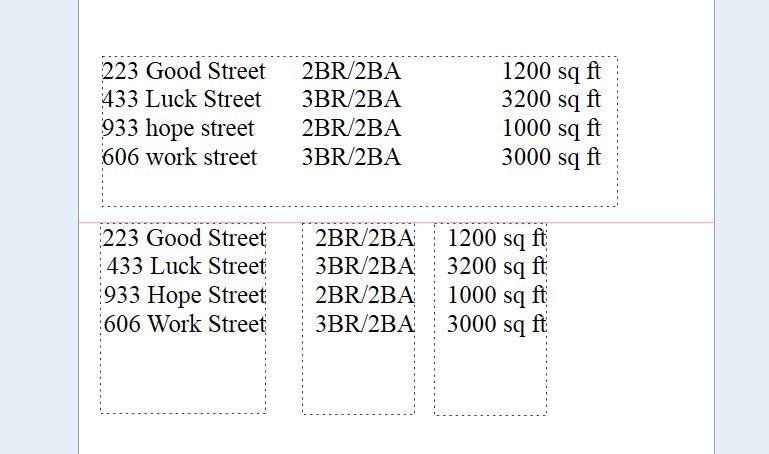

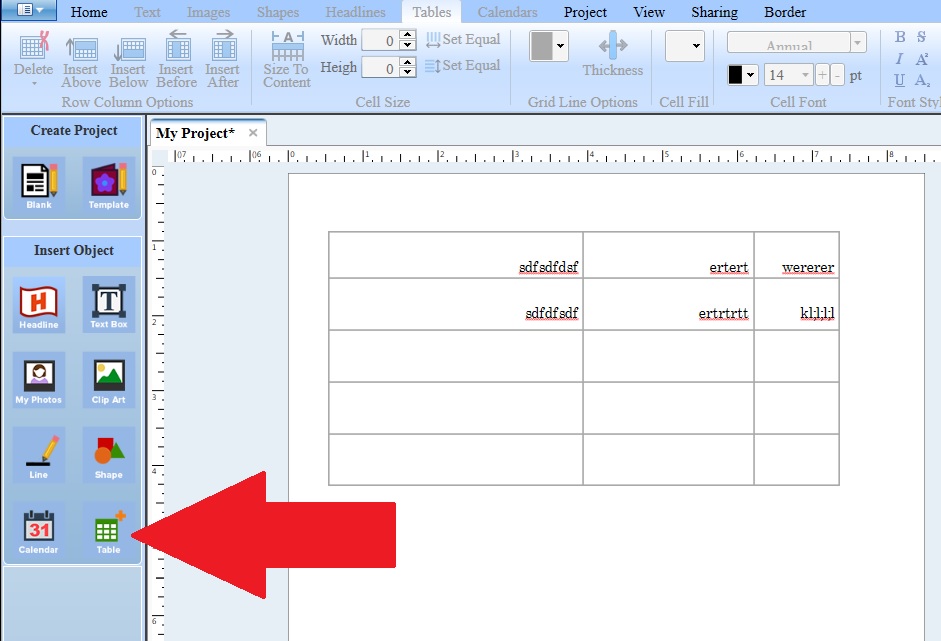
 New Messages
New Messages No New Messages
No New Messages Hot Topic w/ New Messages
Hot Topic w/ New Messages Hot Topic w/o New Messages
Hot Topic w/o New Messages Locked w/ New Messages
Locked w/ New Messages Locked w/o New Messages
Locked w/o New Messages Post New Thread
Post New Thread