Ashafique
Posts: 7
Joined: 8/1/2019
Status: offline

|
We are pleased to announce this Update to PrintShop 5.0. This Update may be installed by owners of versions of PrintShop 5.0.0.3 or prior.
Changes in PrintShop 5.0 Update
• Improved Crop functionality now you can move the cropped area in image editor window
• Now banner projects show headlines correctly in preview or after saving it in any format like JPG or PDF
• Auto Save functionality fixed, it does not disturb user during working on project and project saves correctly.
• Progress window added in Calendar and Email - this will help you to estimate the time of loading the Calendar and sending an Email.
• Project save issue has fixed now, when you use the Custom Border in a project and then preview it, it will show the actual, correct result
How to update the PrintShop 5.0
• Run the PrintShop 5.0
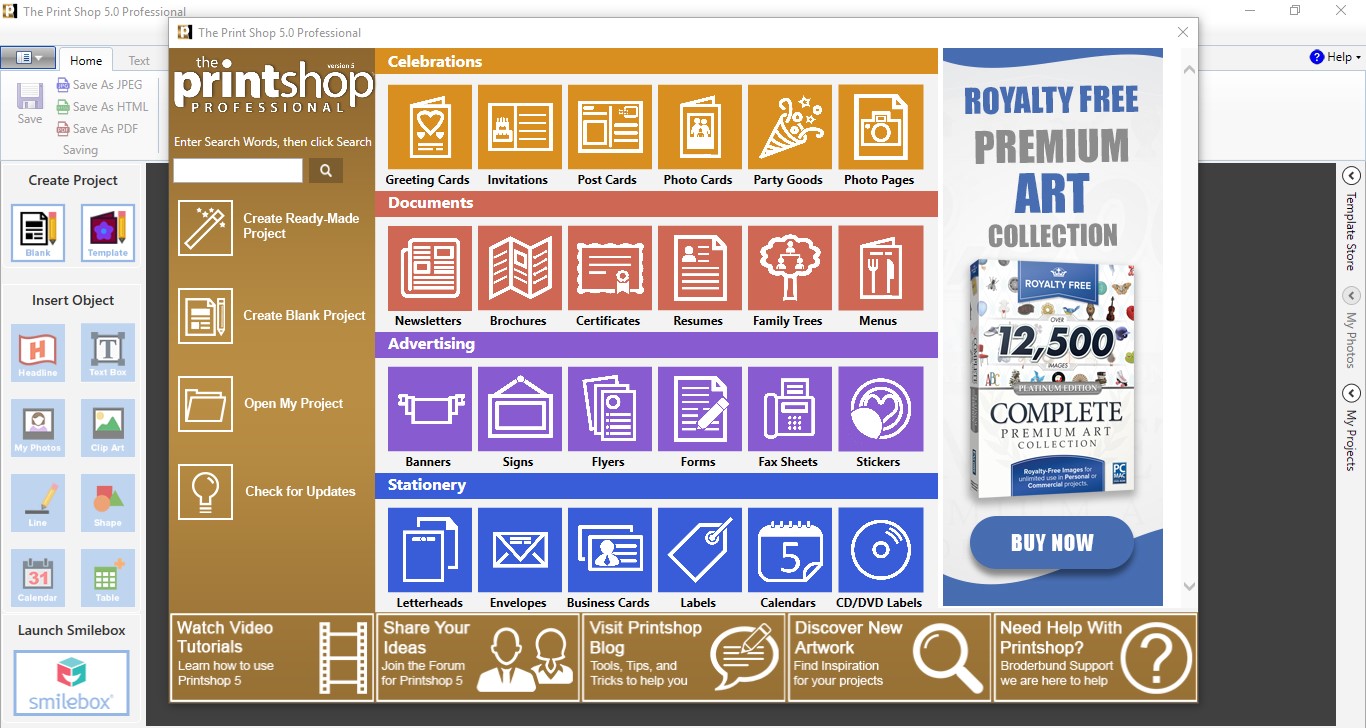
• Click on Check for update which is located at left bottom just under the Open My Project
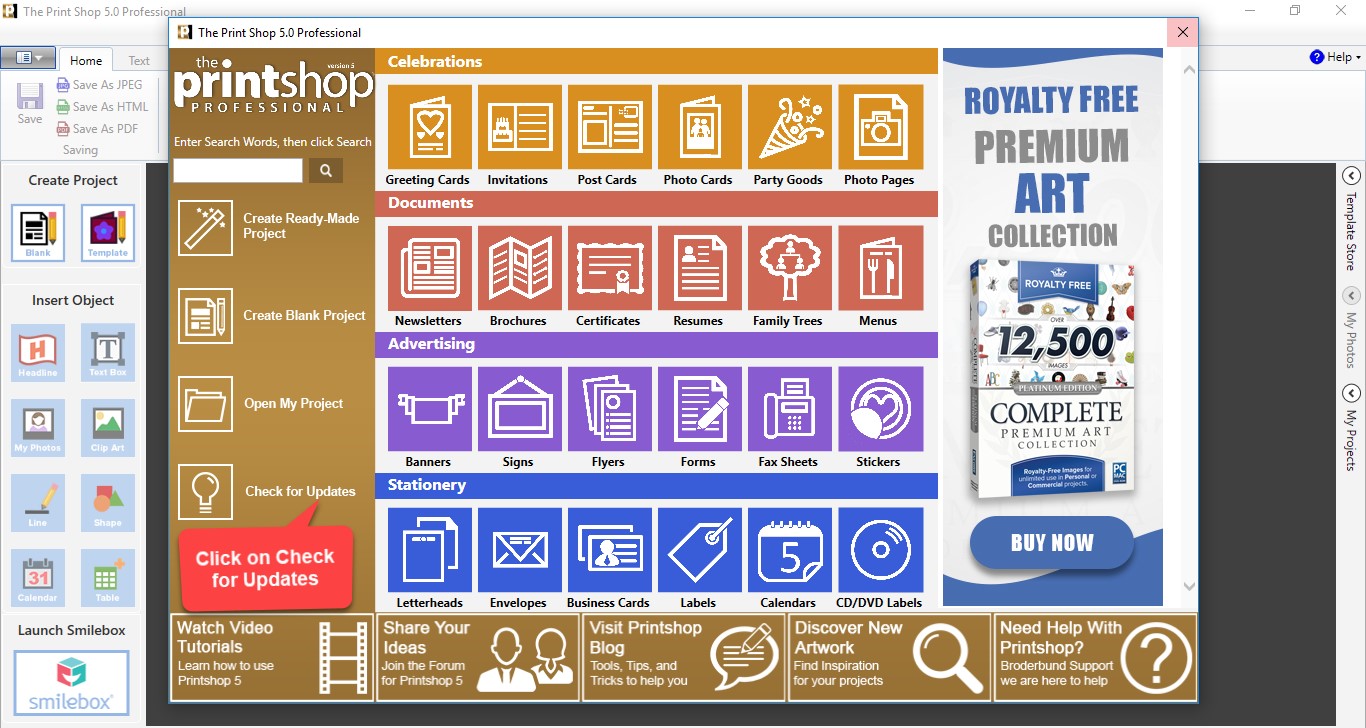
• If your version will 5.0.0.3 or below then there will be an update here, download the update file after click on Yes
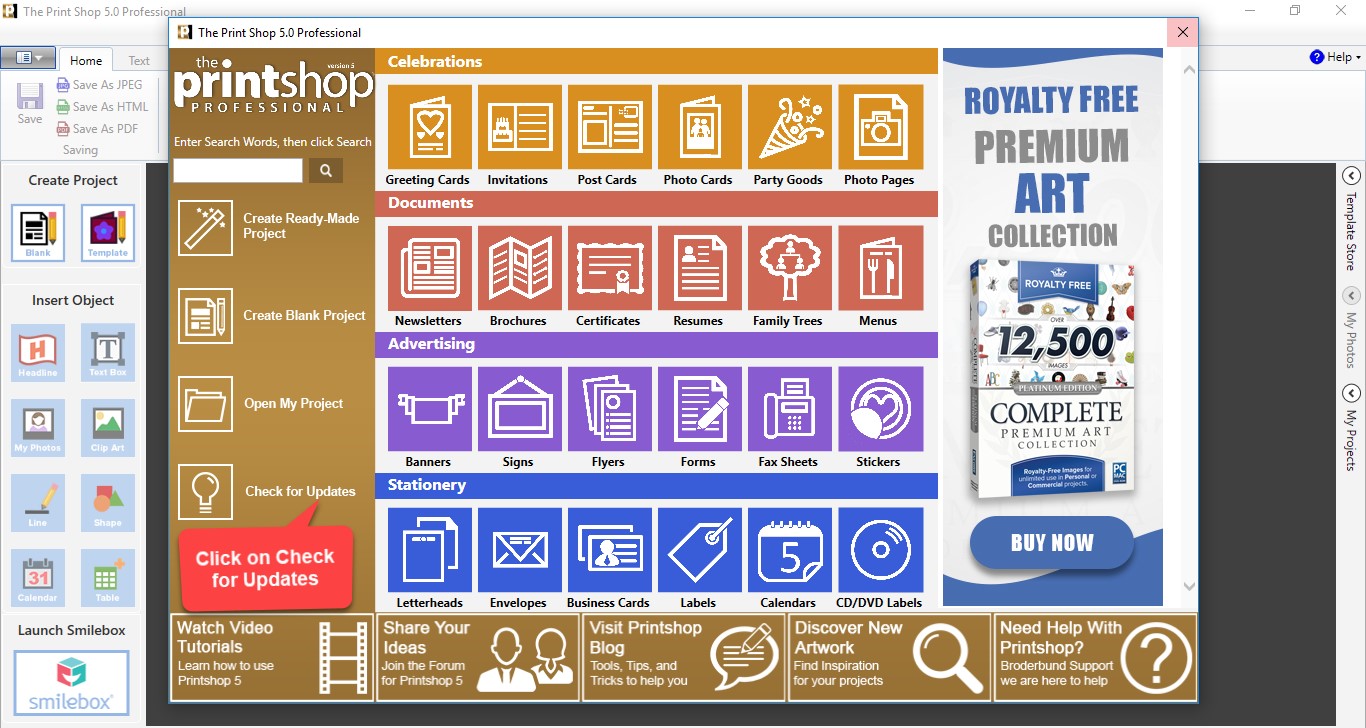
• After Downloading the update file, Close the PrintShop 5.0 and run the downloaded update file
How to check the PrintShop 5.0 version
• Launch the Print Shop 5.0
• Close the Project Picker window
• In the upper right corner click Help
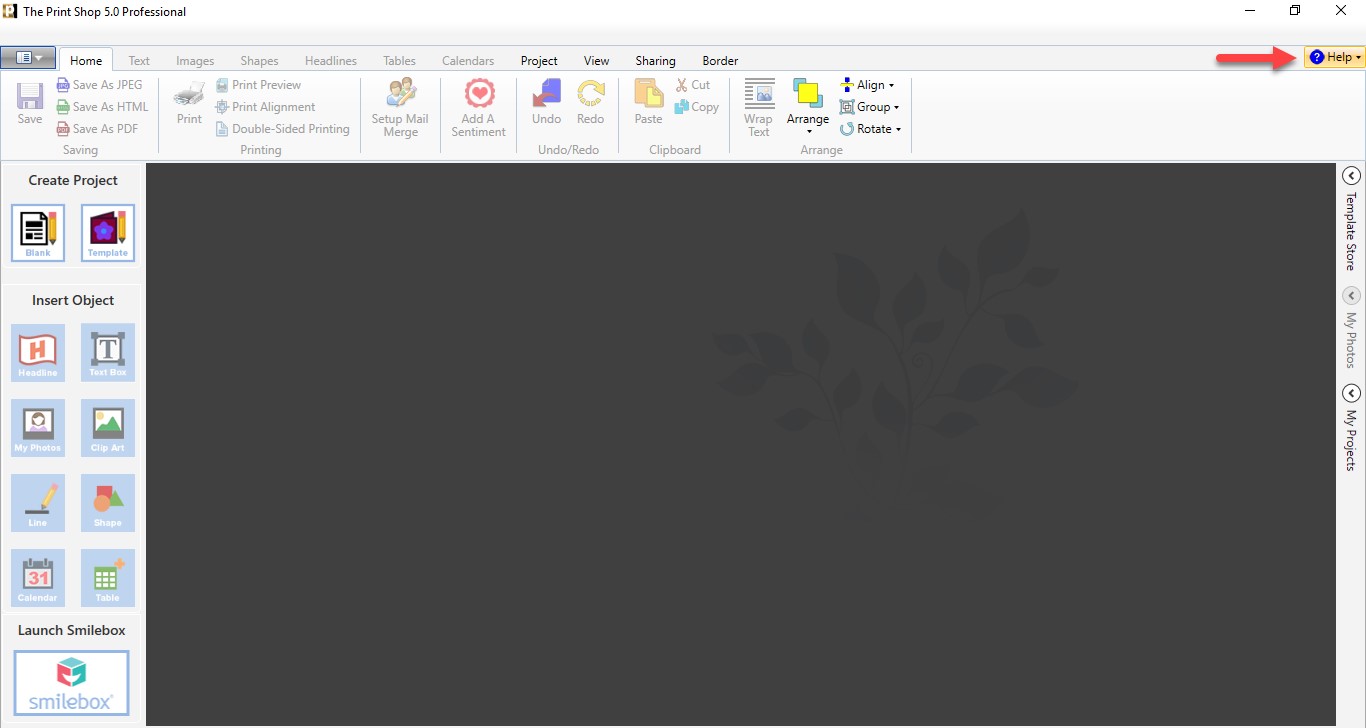
• Click Preferences
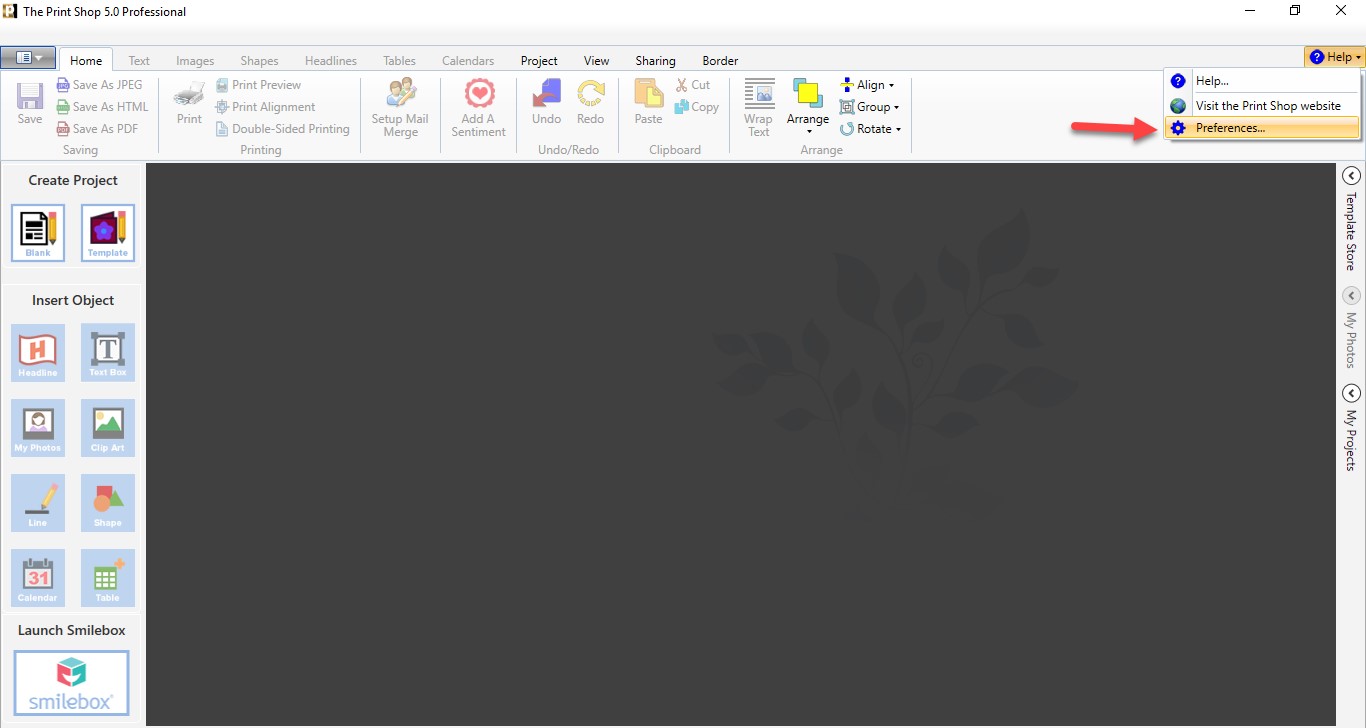
• Go to the About tab. You will see The Print Shop 5.0 Professional or Deluxe, under it you will see:
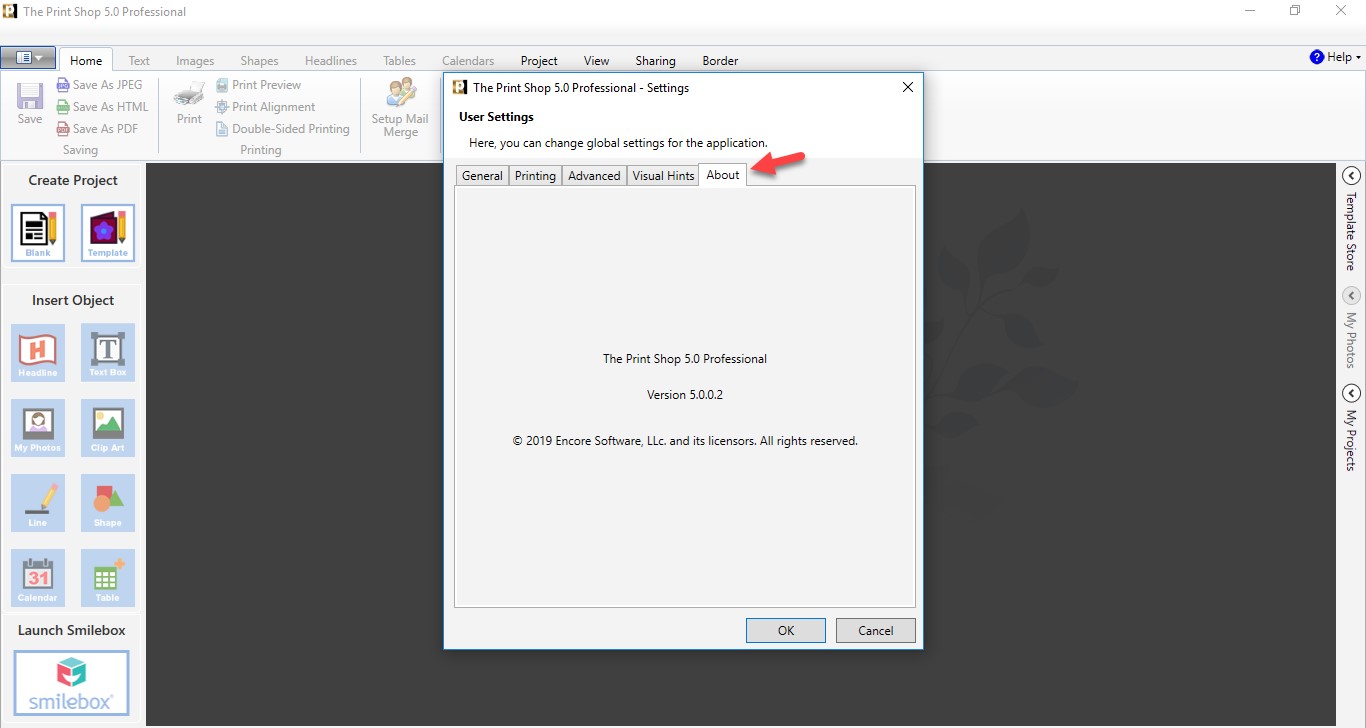
• Version 5.#.#,#
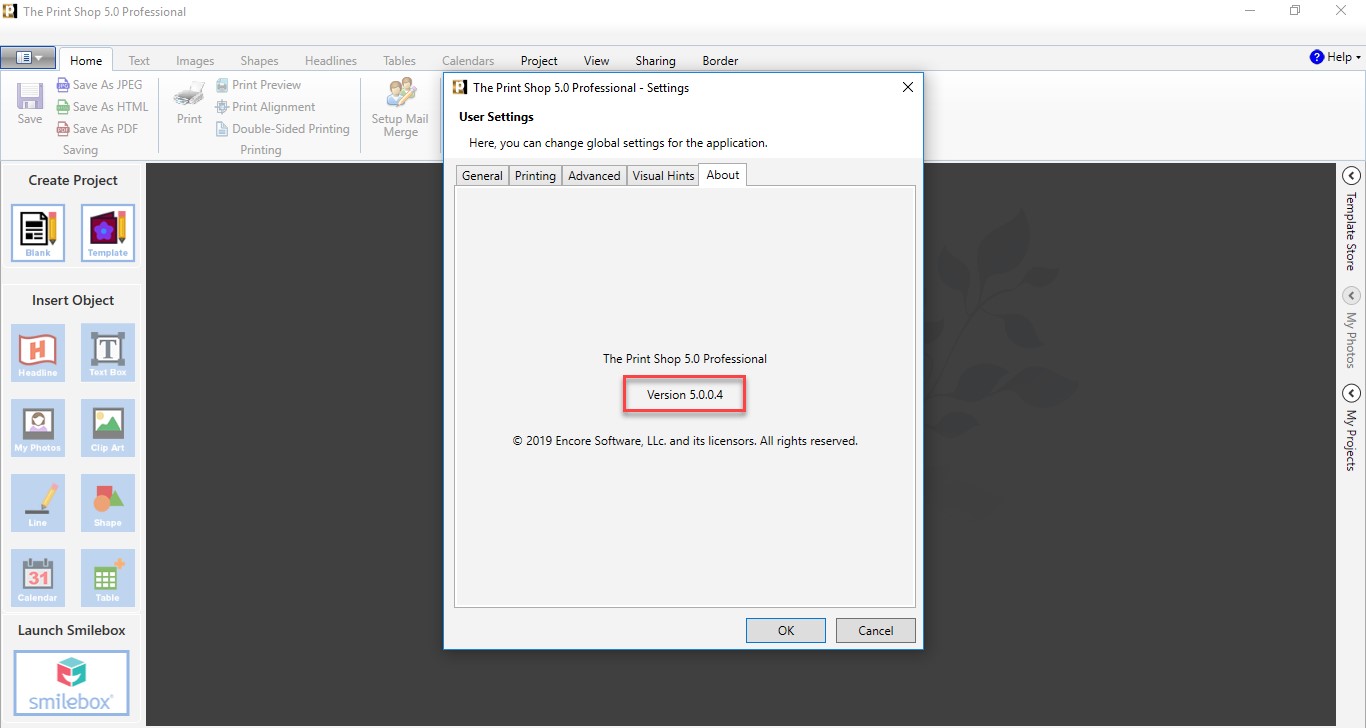
< Message edited by Ashafique -- 8/9/2019 6:11:33 AM >
|

 Printable Version
Printable Version

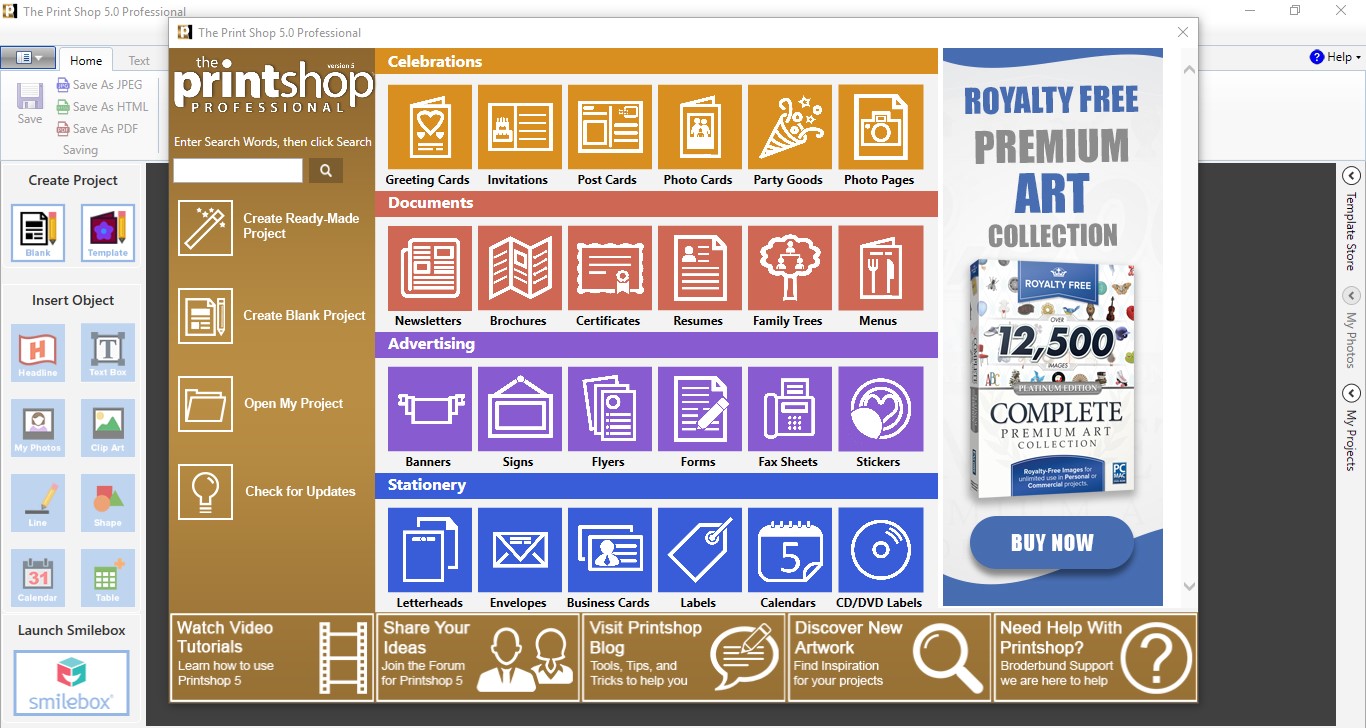
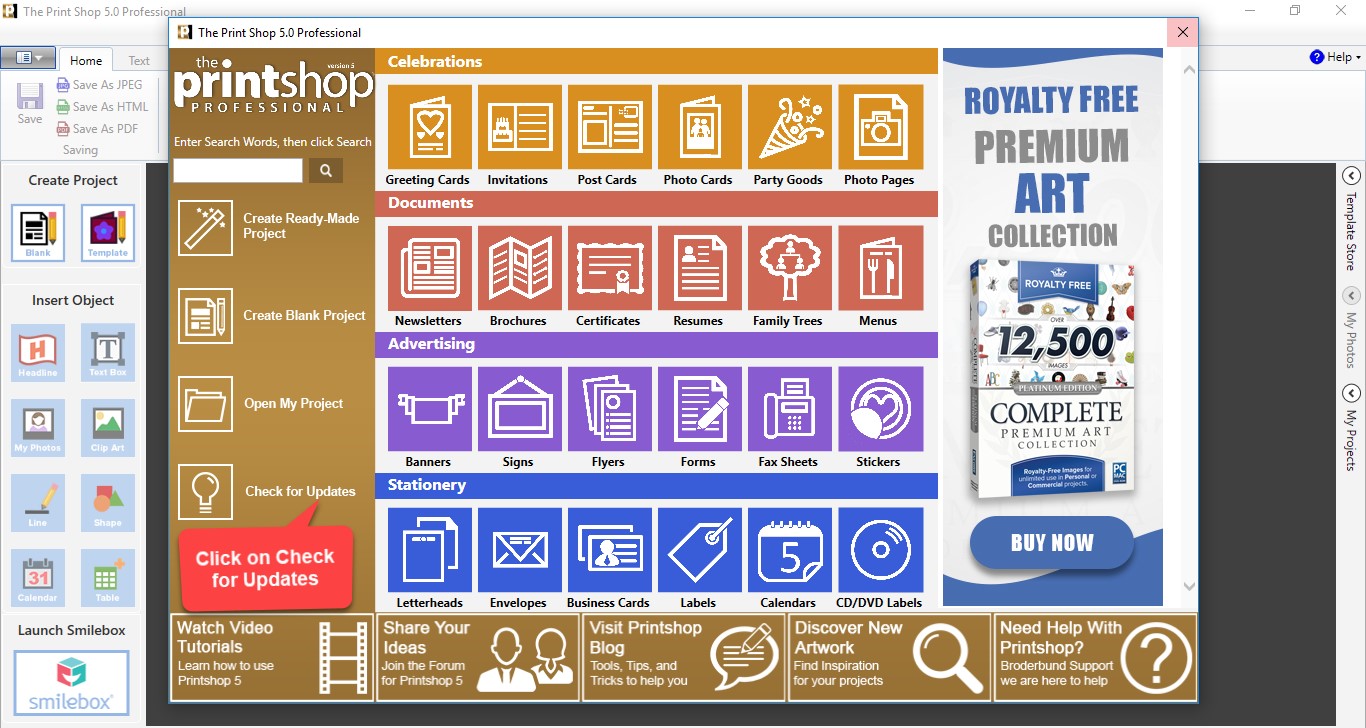
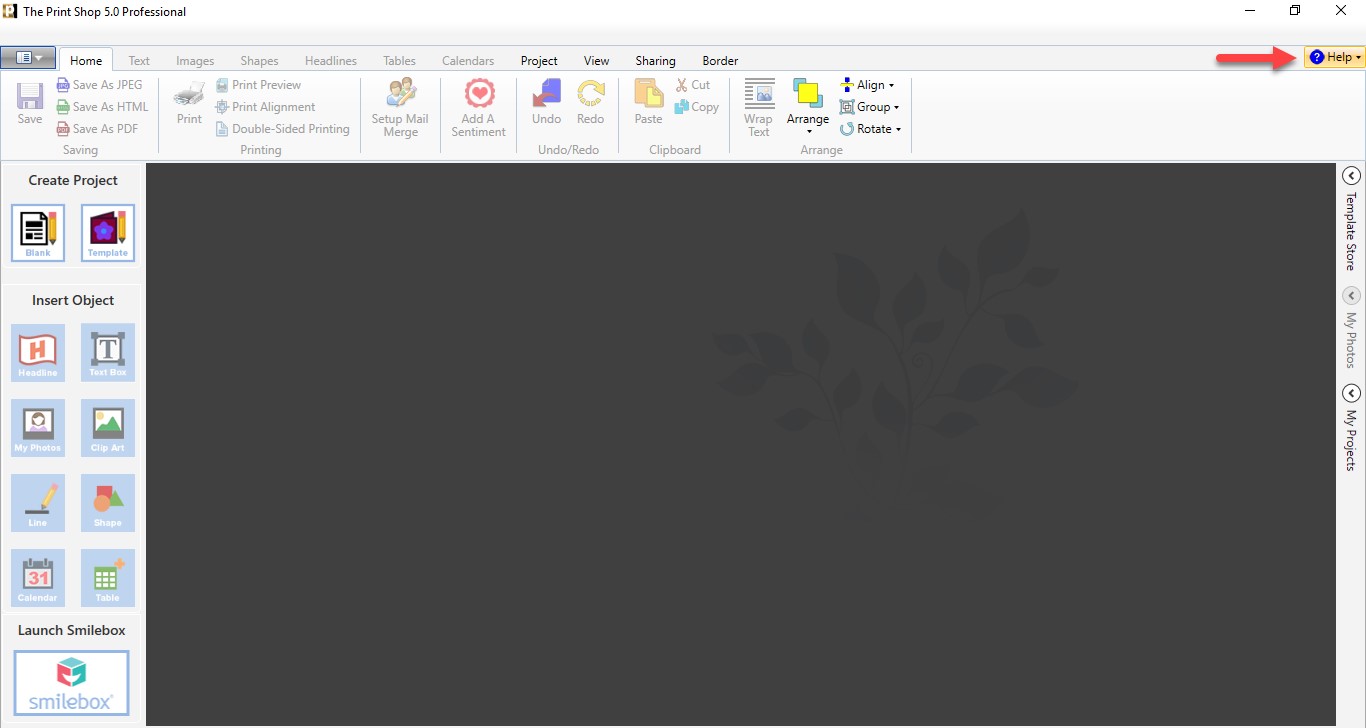
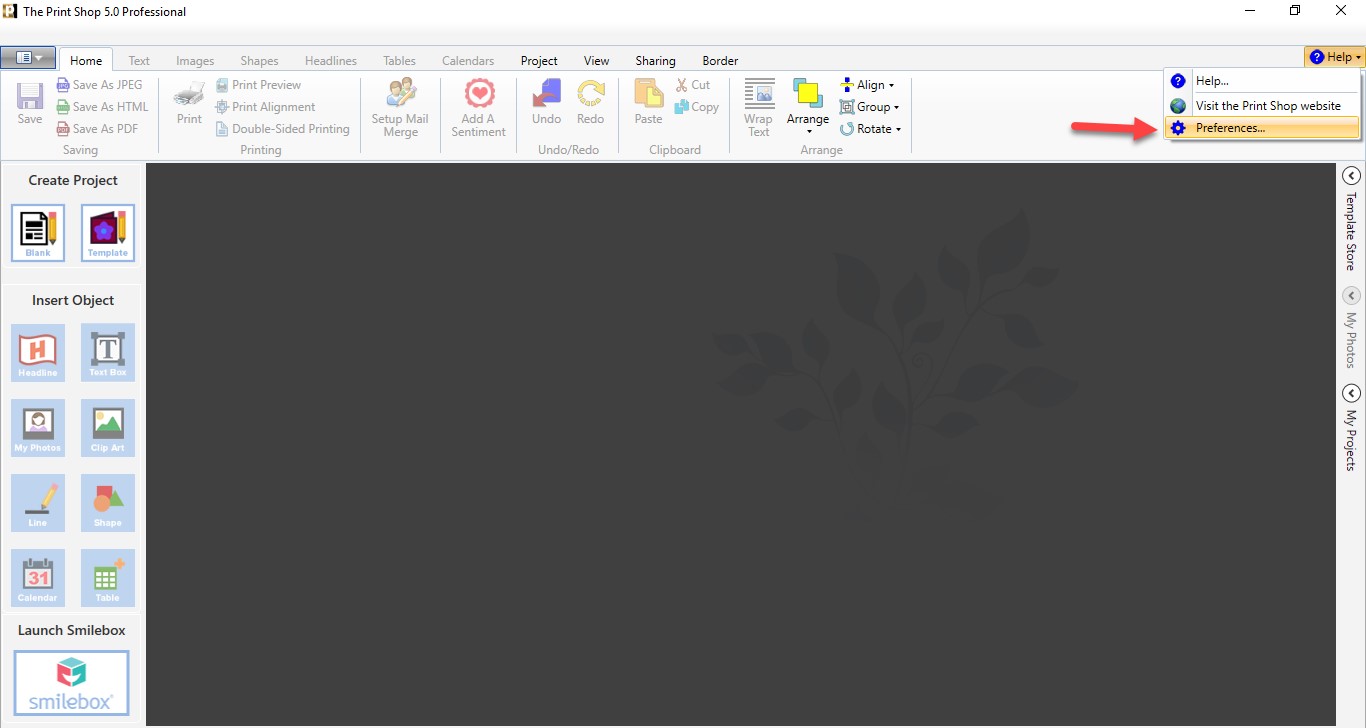
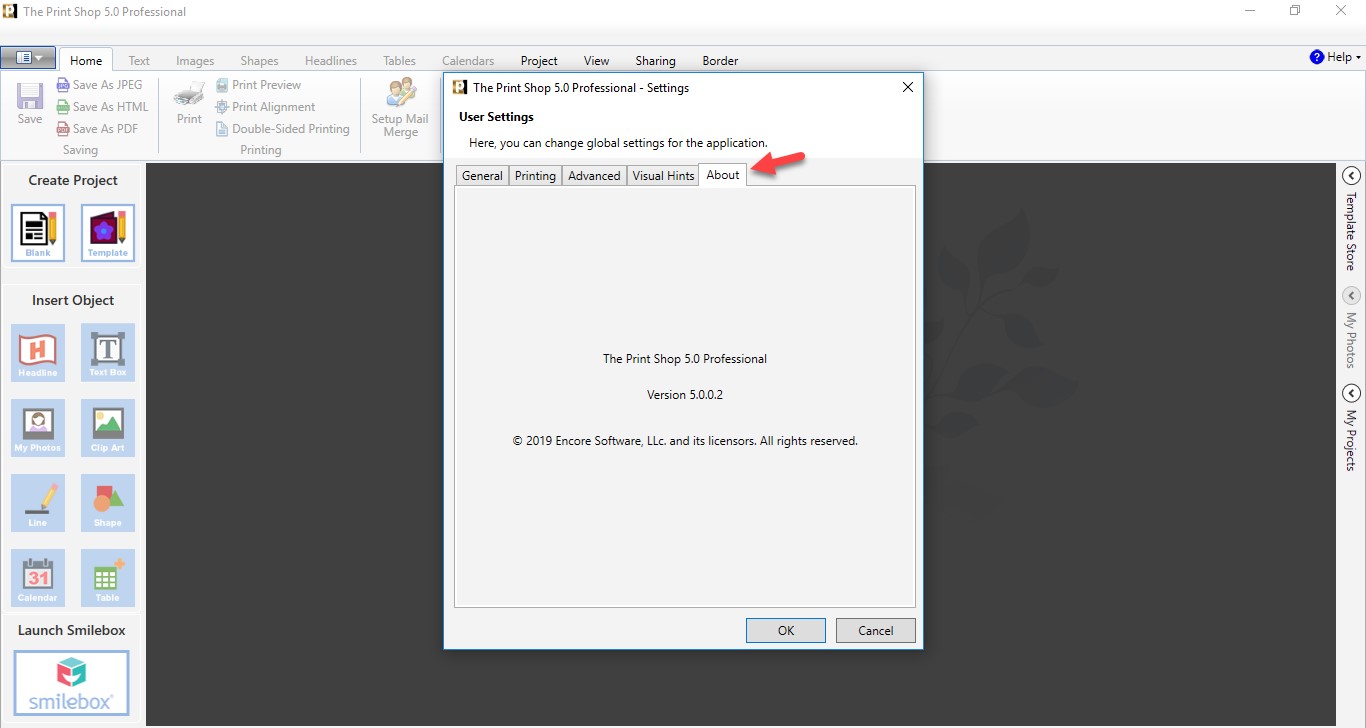
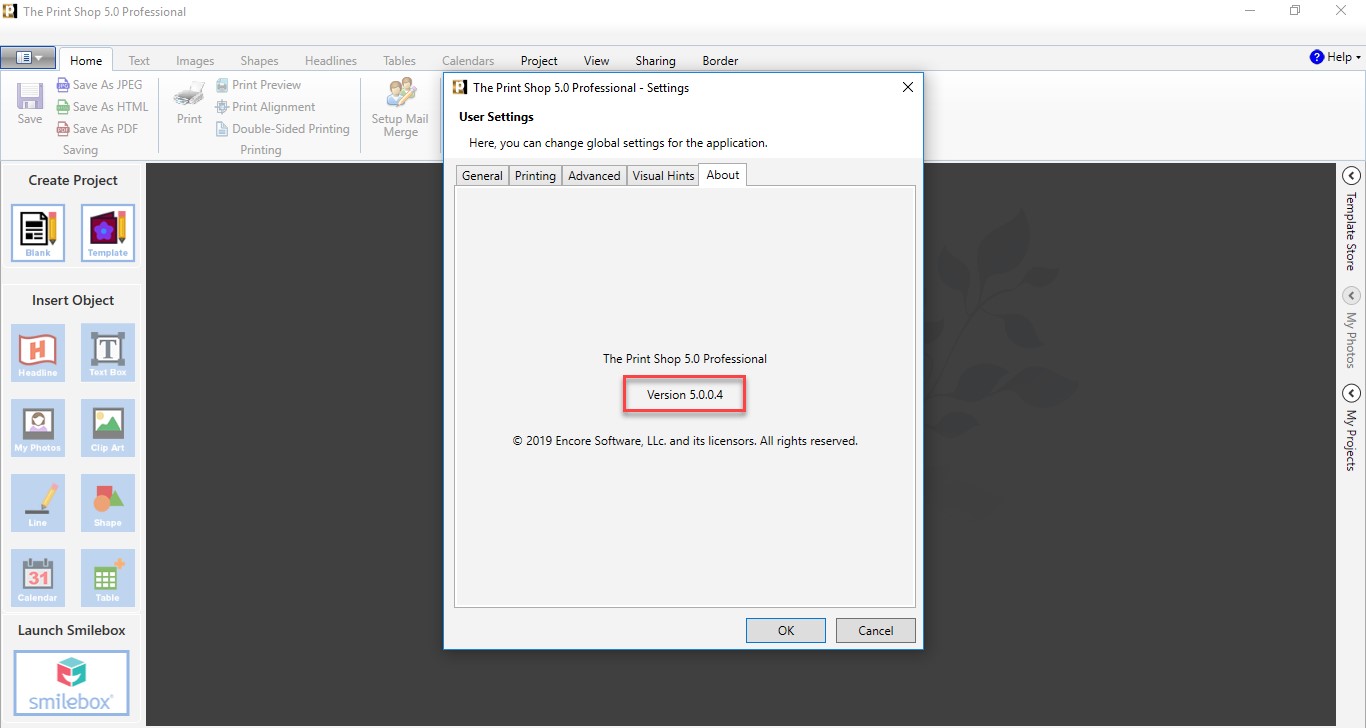





 New Messages
New Messages No New Messages
No New Messages Hot Topic w/ New Messages
Hot Topic w/ New Messages Hot Topic w/o New Messages
Hot Topic w/o New Messages Locked w/ New Messages
Locked w/ New Messages Locked w/o New Messages
Locked w/o New Messages Post New Thread
Post New Thread