lindarobin
Posts: 947
Joined: 8/28/2004
Status: offline

|
Unfortunately, there is no compatibility between the PrintMaster program that created .cal files and the new StoryRock powered PrintMaster.
If you have access to an older computer that can run your old PrintMaster program, that is the only way I know of to open those old files.
I don't see your screen shot, but if you are getting a memory warning, it would likely be related to RAM, not hard drive space. Try turning off any other programs you have running in the background e.g. Facebook, Skype, and other apps.
|

 Printable Version
Printable Version






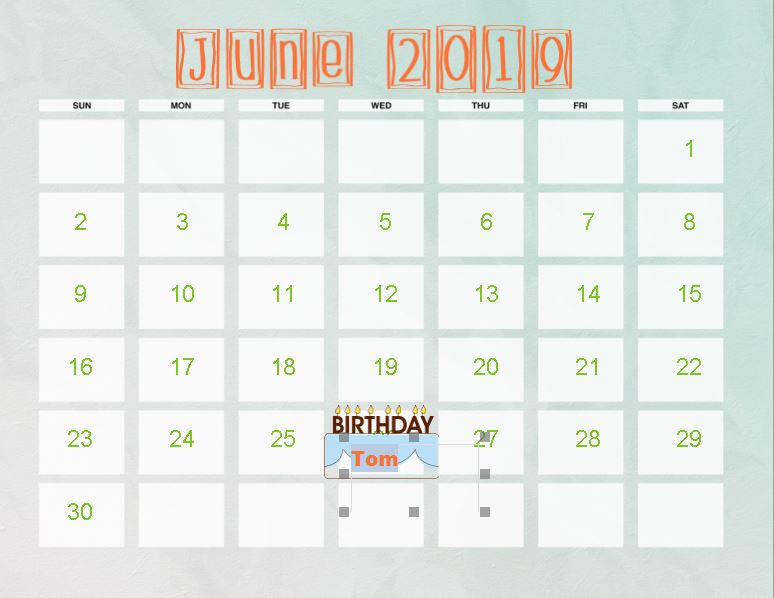

 New Messages
New Messages No New Messages
No New Messages Hot Topic w/ New Messages
Hot Topic w/ New Messages Hot Topic w/o New Messages
Hot Topic w/o New Messages Locked w/ New Messages
Locked w/ New Messages Locked w/o New Messages
Locked w/o New Messages Post New Thread
Post New Thread