tcarouge2
Posts: 1
Joined: 3/19/2008
Status: offline

|
I desperately need some help. alls that i wish to do is make a simple collage. i want to have perhaps three photos blended together. i have been able to crop... but the crop is dirty and pixilated around the edges. is there a touch-up tool, or layering tool, or what?!?!?!
I started with a main photo. then i tried inserting a new one. which worked. then i tried selecting the n ew photo, and self-cropping. it worked, but looked bad. then i tried to select the second photo again, only try editing in the advance phot editor. i got no where.
Could someone please shed some light on this? this program was a lot of money, and i thought for sure i could make a professional looking collage!!!!!!!
Thanks,
Trevor Carouge
< Message edited by lindarobin -- 8/14/2010 11:46:54 PM >
|

 Printable Version
Printable Version






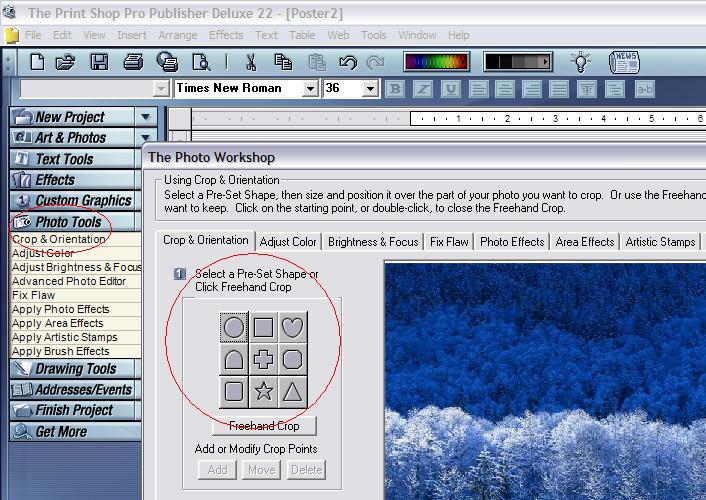

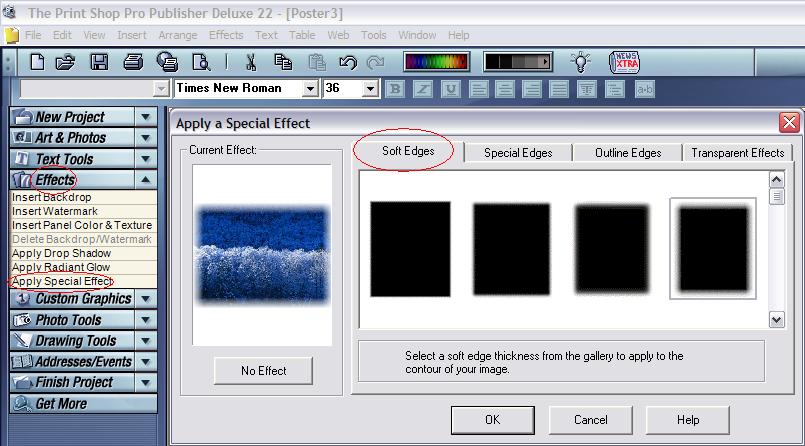
 New Messages
New Messages No New Messages
No New Messages Hot Topic w/ New Messages
Hot Topic w/ New Messages Hot Topic w/o New Messages
Hot Topic w/o New Messages Locked w/ New Messages
Locked w/ New Messages Locked w/o New Messages
Locked w/o New Messages Post New Thread
Post New Thread