lindarobin
Posts: 947
Joined: 8/28/2004
Status: offline

|
quote:
ORIGINAL: radiomelanie88
... I want a picture black and white except the flowers, I want those lavender.
Programs such as Adobe Photoshop Elements or MS Digital Image Pro can do this MUCH better than Print Shop which can do it, but with a choppy hand-cut with scissors look.
Select your photo. Copy/paste a duplicate onto the workspace. With this duplicate selected, go to Photo Tools and pick "Crop & Orientation". Use the free hand crop to select the flowers. (It takes practice to cut out irregular shapes with a mouse - that's why I mentioned that results can be "choppy").
When you are finished your cropping, click OK (DO NOT SAVE!)
Now your cropped flowers show up on your workspace.
Select the other photo and go to Photo Tools and pick Adjust Color. Click the "Make Black and White" button. Click OK.
Now the B&W photo appears on your workspace. Move the cropped flowers over top of the B&W photo to cover up the flower portion. Ta-dah!
quote:
...I changed a picture to black and white and saved it, how do I get it back to its original color?
You can't. The color information is destroyed, so it is IMPERATIVE that you keep a back-up of the original color photo. Save the B&W photo under a new filename rather than overwriting the original file.
|

 Printable Version
Printable Version








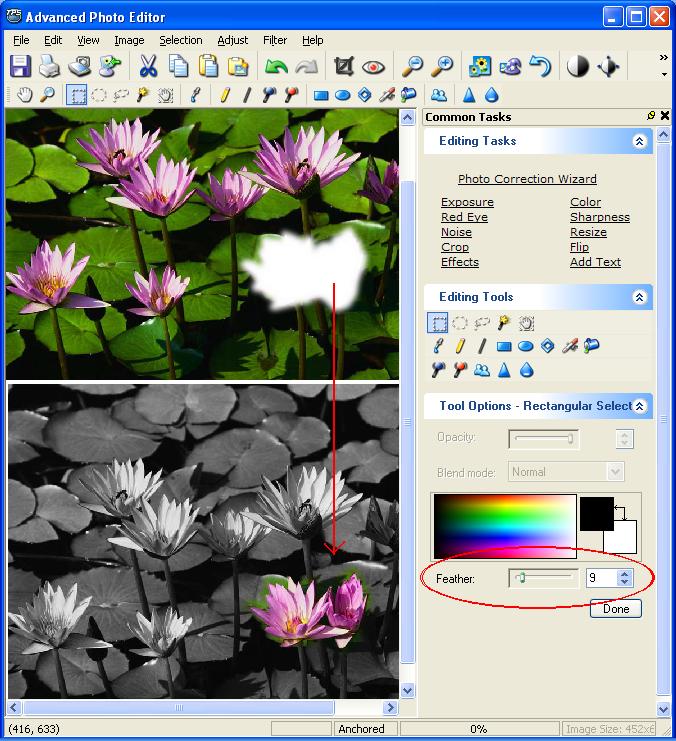
 New Messages
New Messages No New Messages
No New Messages Hot Topic w/ New Messages
Hot Topic w/ New Messages Hot Topic w/o New Messages
Hot Topic w/o New Messages Locked w/ New Messages
Locked w/ New Messages Locked w/o New Messages
Locked w/o New Messages Post New Thread
Post New Thread