Brandy redux
Posts: 2376
Joined: 2/7/2007
Status: offline

|
Hi pamie148,
I am very sorry to have to tell you this; but, there is no easy fix for the problem you are experiencing.
Sometimes the problem is being caused by the fact that the original card was created with a Custom Paper that had been created in the Custom Paper Wizard. And, when that happens, the problem can *sometimes* be fixed by creating another Custom Paper to match the original project.
However, sometimes the problem is being caused by the fact that the programming in the newer version of Print Shop is enough different from the programming in the older version of Print Shop that the newer version of Print Shop cannot properly convert the project that was created with the older version of Print Shop. And, when that happens, I'm afraid the only option is to manually reformat the project.
HOWEVER, if you still have the Print Shop 20 disks, you could reinstall Print Shop 20 then open and print the projects from Print Shop 20. But, if you choose to reinstall Print Shop 20, you will want to be sure to NOT install it in the same folder with Print Shop 23.
< Message edited by Brandy redux -- 10/10/2012 9:41:52 PM >
_____________________________
For More Help: Click on the FAQ link at the top of this page Then, click on the All FAQ's button on the next page To contact me by email, please send your message to pine_97@yahoo.com |

 Printable Version
Printable Version
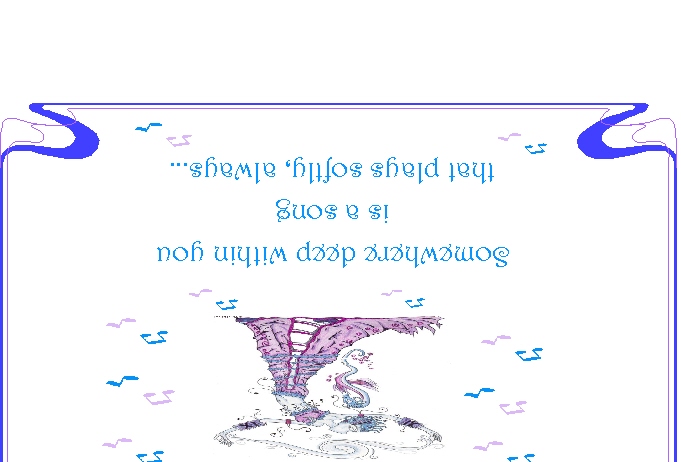







 New Messages
New Messages No New Messages
No New Messages Hot Topic w/ New Messages
Hot Topic w/ New Messages Hot Topic w/o New Messages
Hot Topic w/o New Messages Locked w/ New Messages
Locked w/ New Messages Locked w/o New Messages
Locked w/o New Messages Post New Thread
Post New Thread