Brandy redux
Posts: 2376
Joined: 2/7/2007
Status: offline

|
Installing
Unlike earlier versions of Print Shop, Print Shop 2.0 does not offer any installation options (either Typical or Custom) - because no projects or graphics are installed on the hard drive. Instead, the installation process only requires you to agree to the End User License Agreement and confirm the destination folder of the installation.
After Print Shop 2.0 is installed, a message will be displayed which says that the computer must be restarted to complete the installation. However, that message will appear before the registration window opens. So, it's a good idea to wait a few seconds for the registration window to open - so that you can complete the registration process before you restart the computer.
Using
The Print Shop 2.0 Splash Screen looks like this:
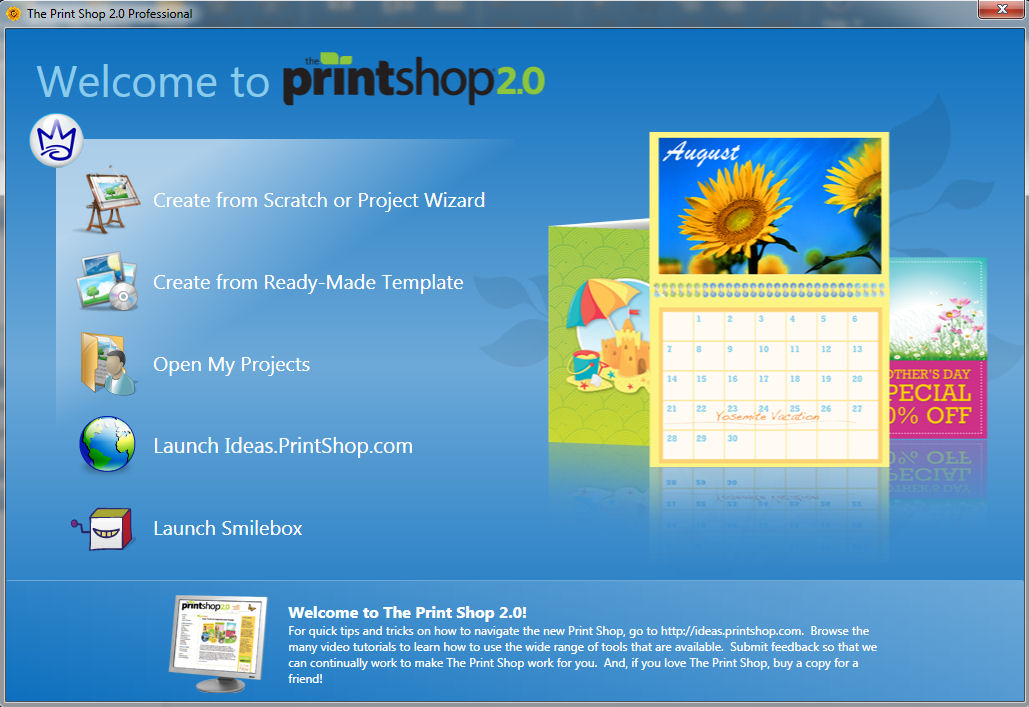
 Attachment (1) Attachment (1)
< Message edited by Brandy redux -- 1/28/2010 2:52:52 PM >
_____________________________
For More Help: Click on the FAQ link at the top of this page Then, click on the All FAQ's button on the next page To contact me by email, please send your message to pine_97@yahoo.com
|

 Printable Version
Printable Version

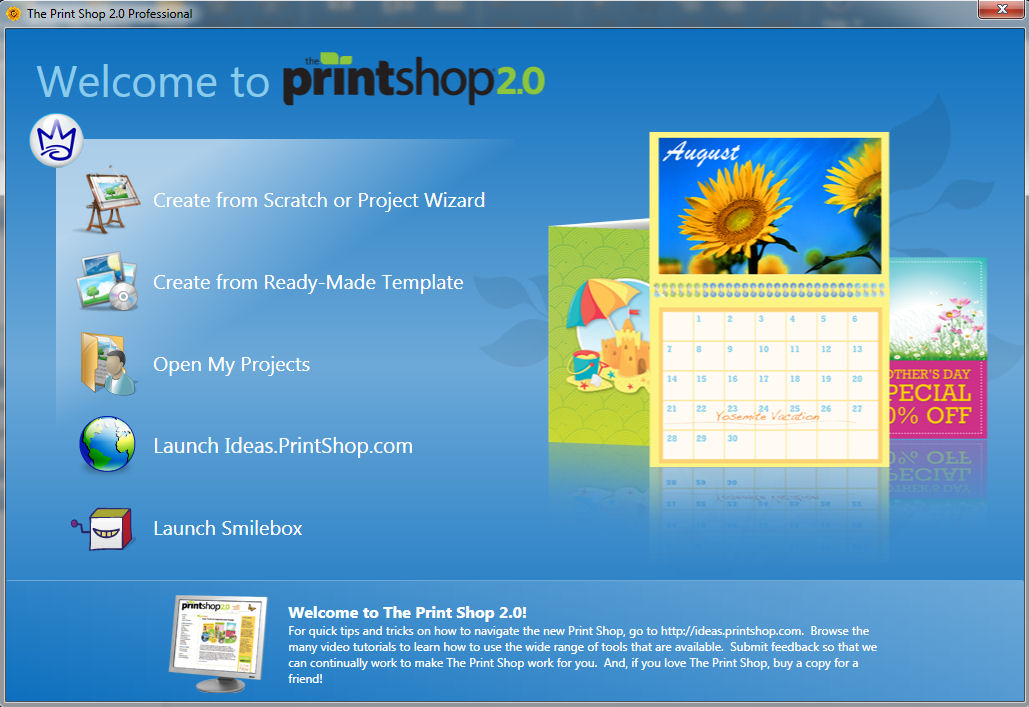





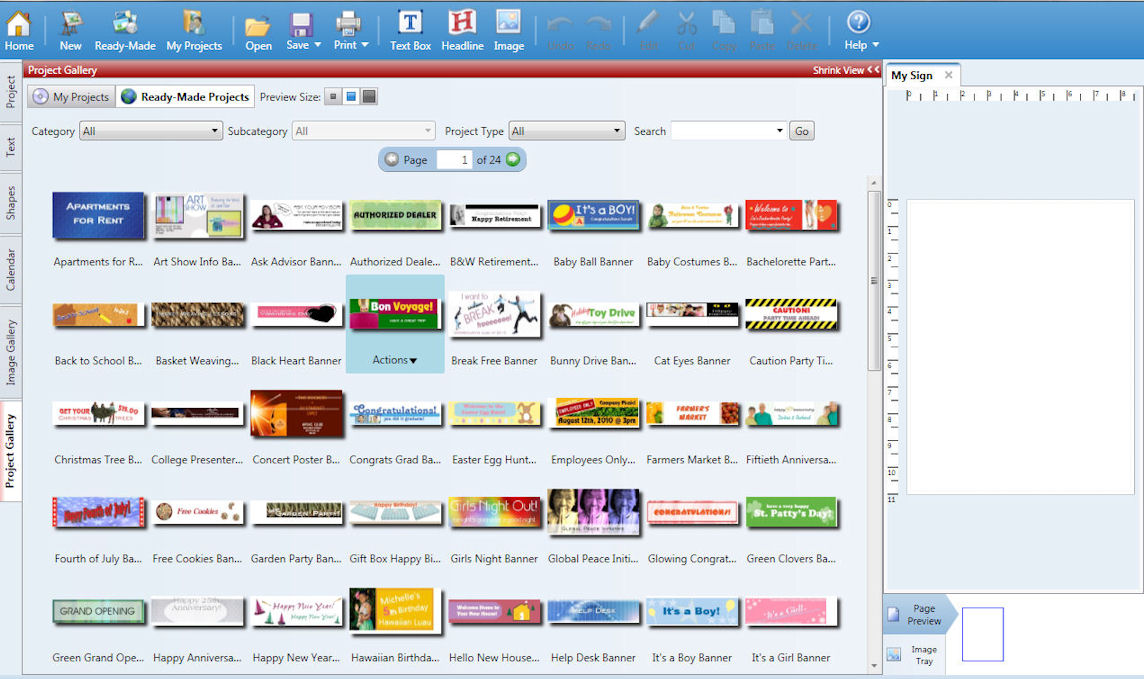
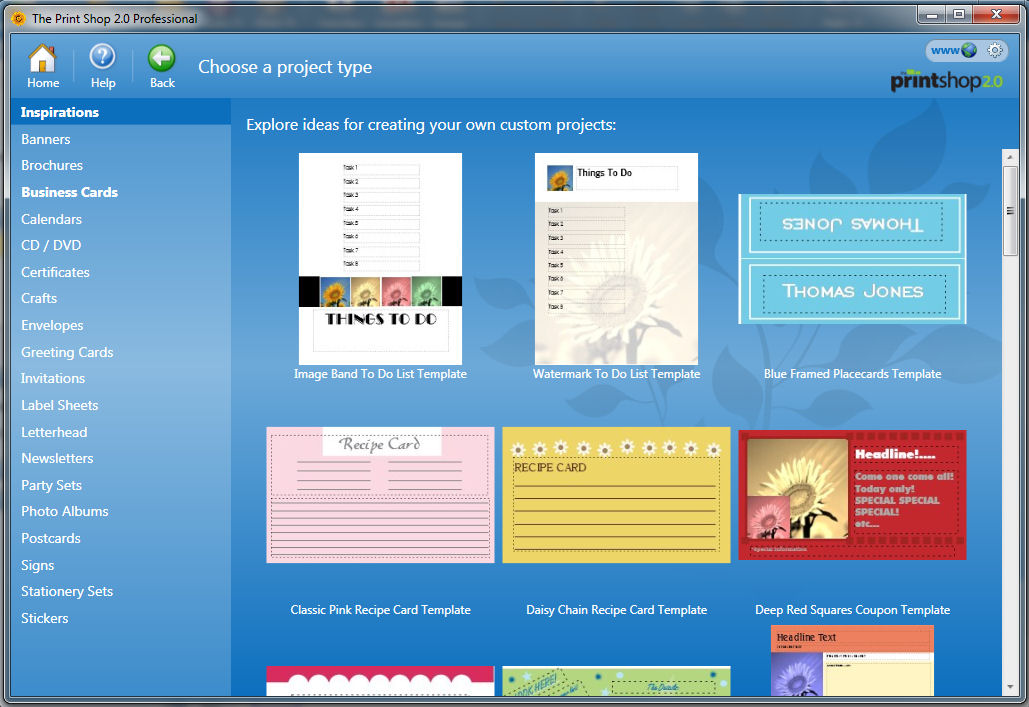
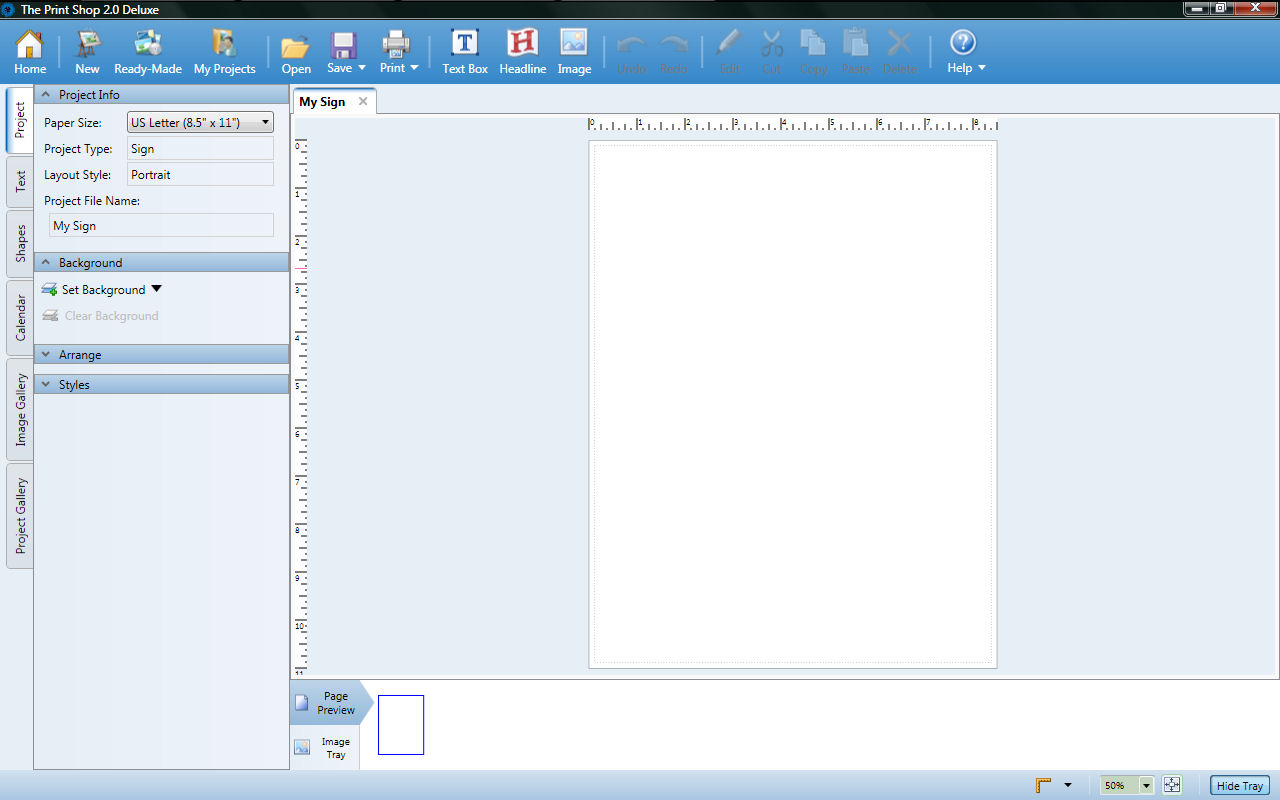
 New Messages
New Messages No New Messages
No New Messages Hot Topic w/ New Messages
Hot Topic w/ New Messages Hot Topic w/o New Messages
Hot Topic w/o New Messages Locked w/ New Messages
Locked w/ New Messages Locked w/o New Messages
Locked w/o New Messages Post New Thread
Post New Thread