Brandy redux
Posts: 2376
Joined: 2/7/2007
Status: offline

|
Print Shop 3.0 is not designed with a standard menu bar. Instead, Print Shop 3.0 is designed with a ribbon interface - much like what is found in the 2007 and later versions of MSOffice. In a ribbon interface, toolbars are placed on tabs in a tab bar. Each time a tab is selected, the toolbar below the tabs will change - to display the options offered by the selected tab.
For those of you who are not familiar with the ribbon interface, I thought it might be a good idea to post screen shots of the options which will be displayed for each tab.
First, however, it should be noted that Print Shop 3.0 does offer one actual menu - which includes the options which are normally accessed in the 'File' menu for other programs (New, Open, Save, Save As, etc.). To access this menu, you would click on the 'Main Menu' tab - to the left of the Home tab.
Displayed below is an image of the workspace, with the MAIN MENU selected and with the 'Main Menu' tab indicated by the red arrow
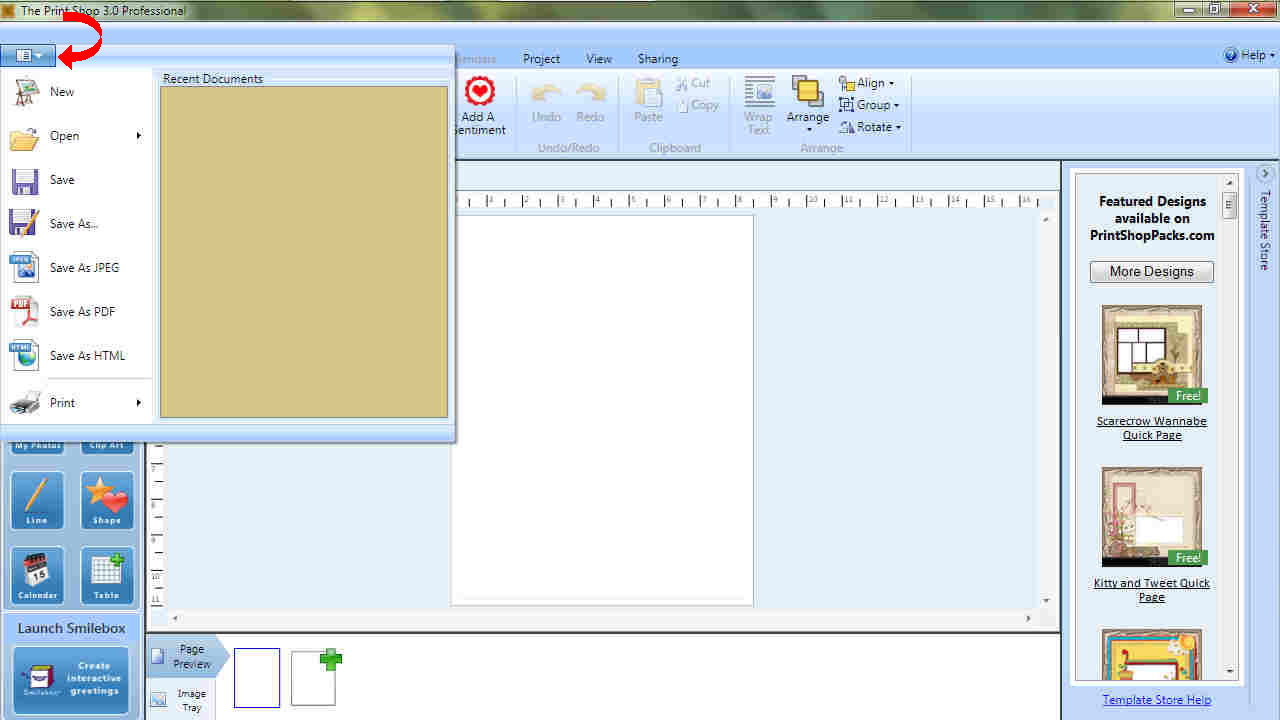
 Attachment (1) Attachment (1)
< Message edited by Brandy redux -- 8/24/2011 6:41:53 PM >
_____________________________
For More Help: Click on the FAQ link at the top of this page Then, click on the All FAQ's button on the next page To contact me by email, please send your message to pine_97@yahoo.com
|

 Printable Version
Printable Version

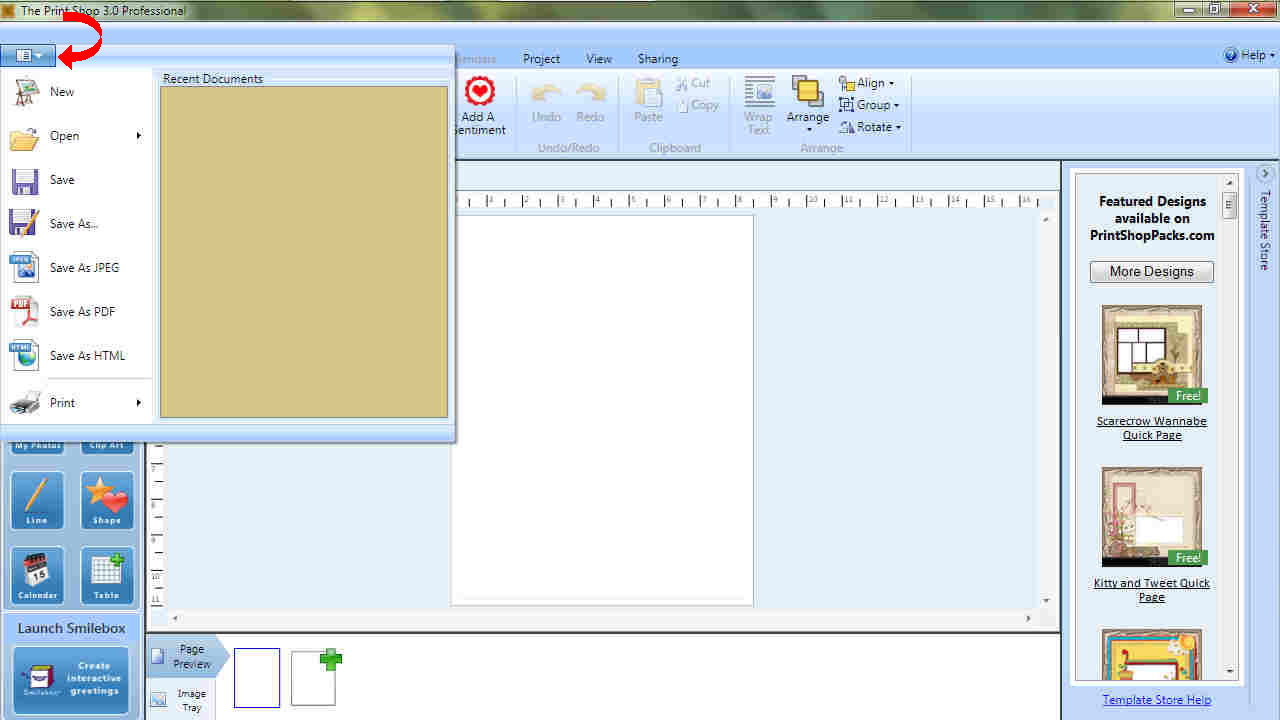





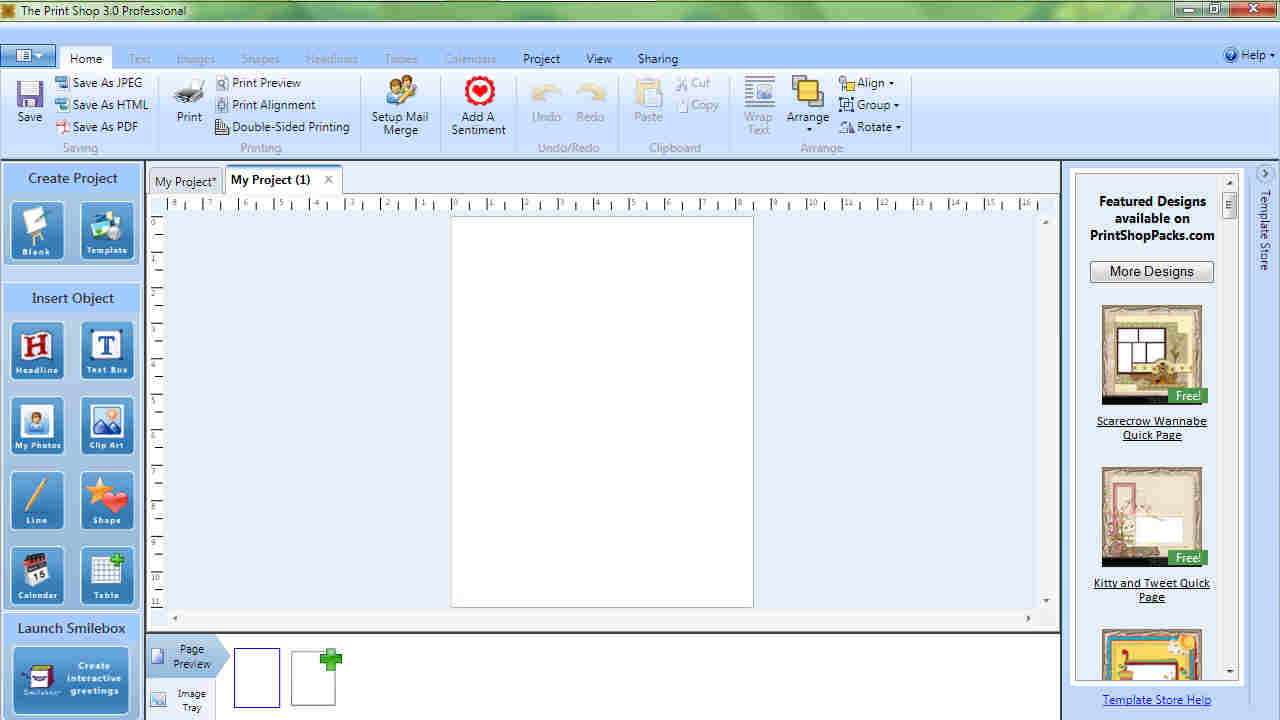
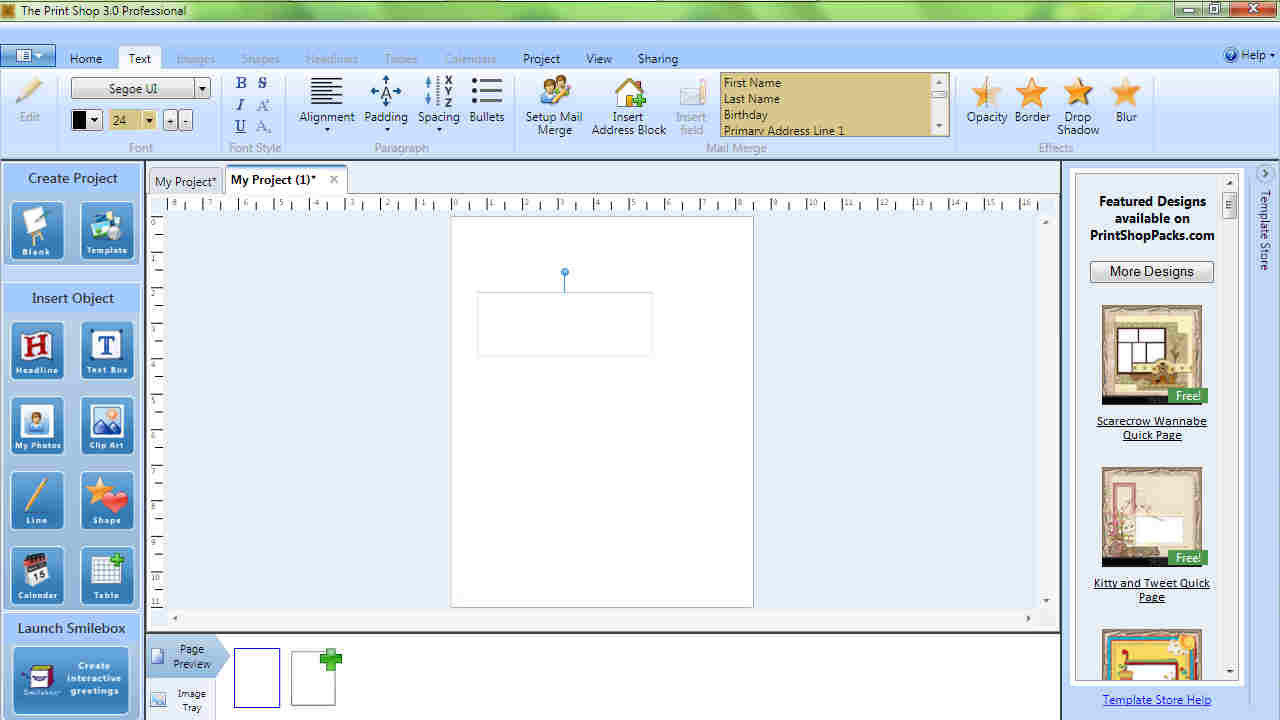
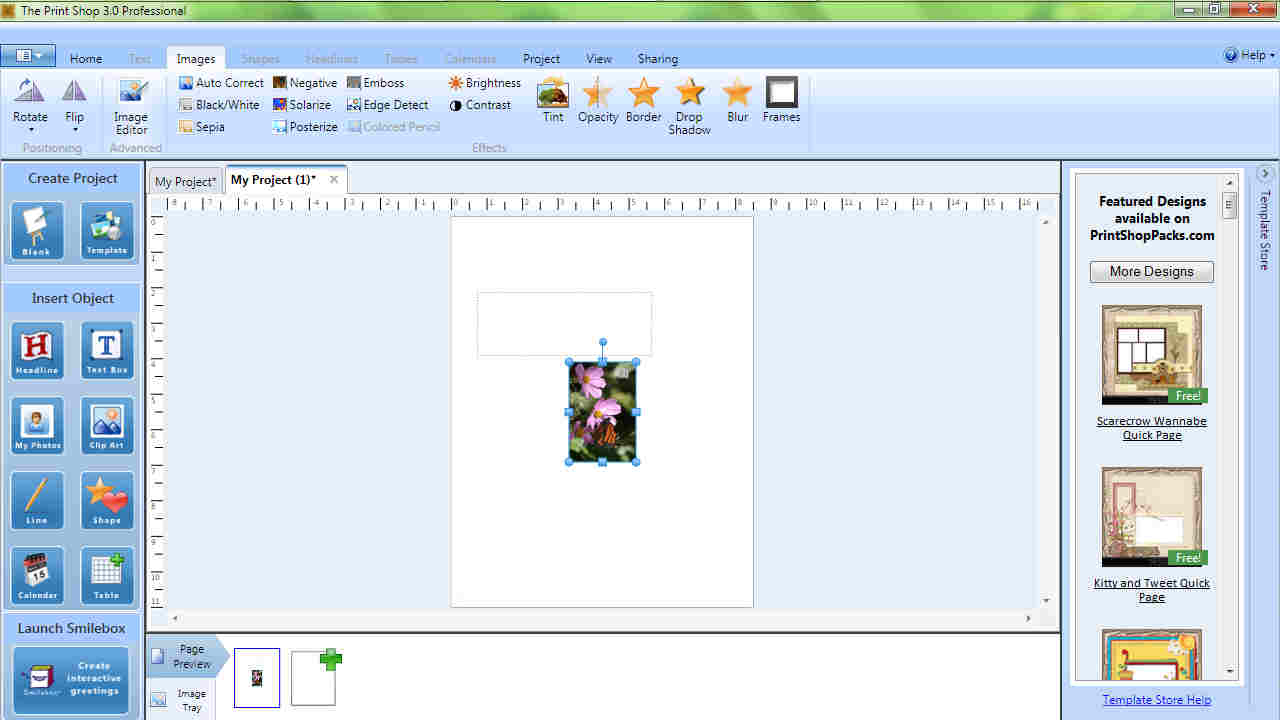
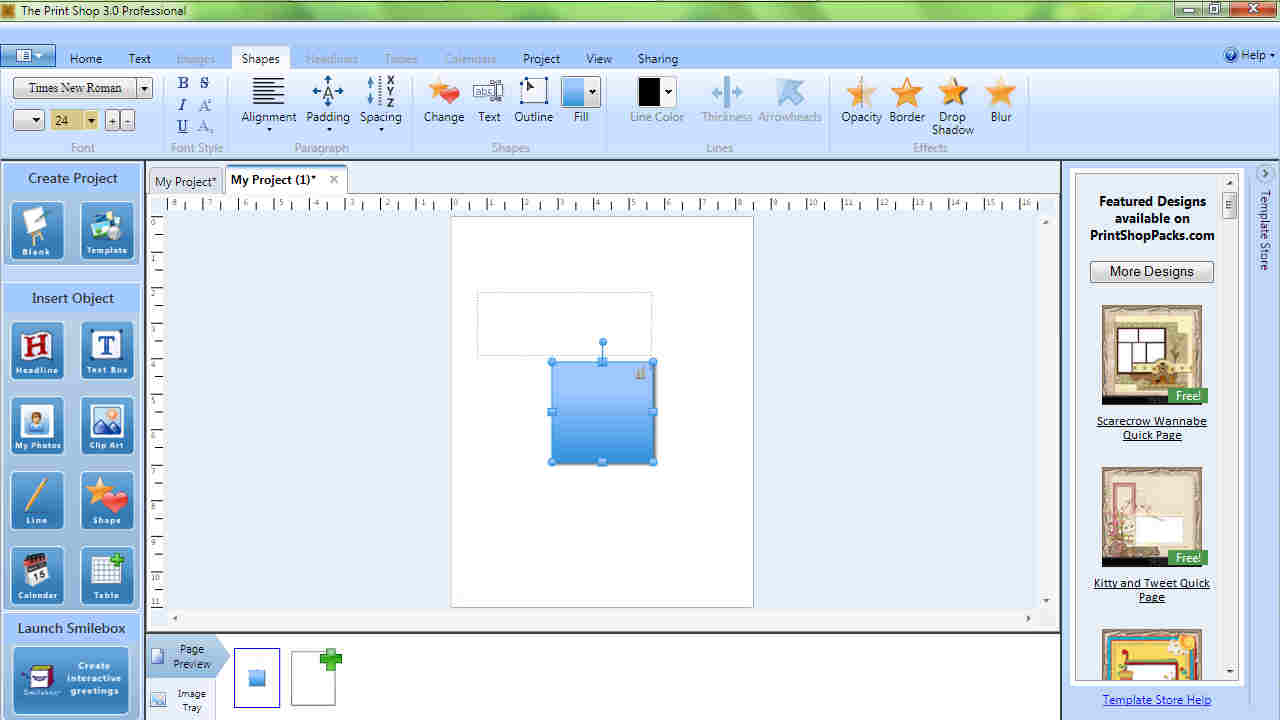
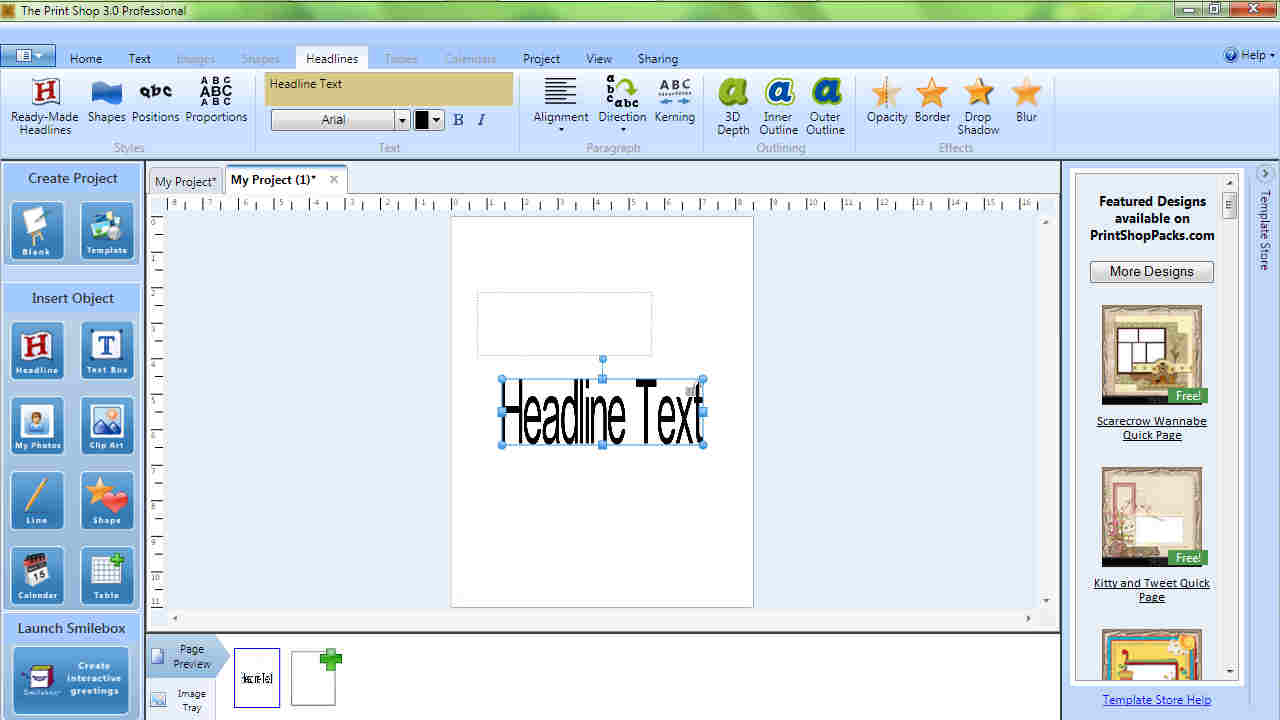
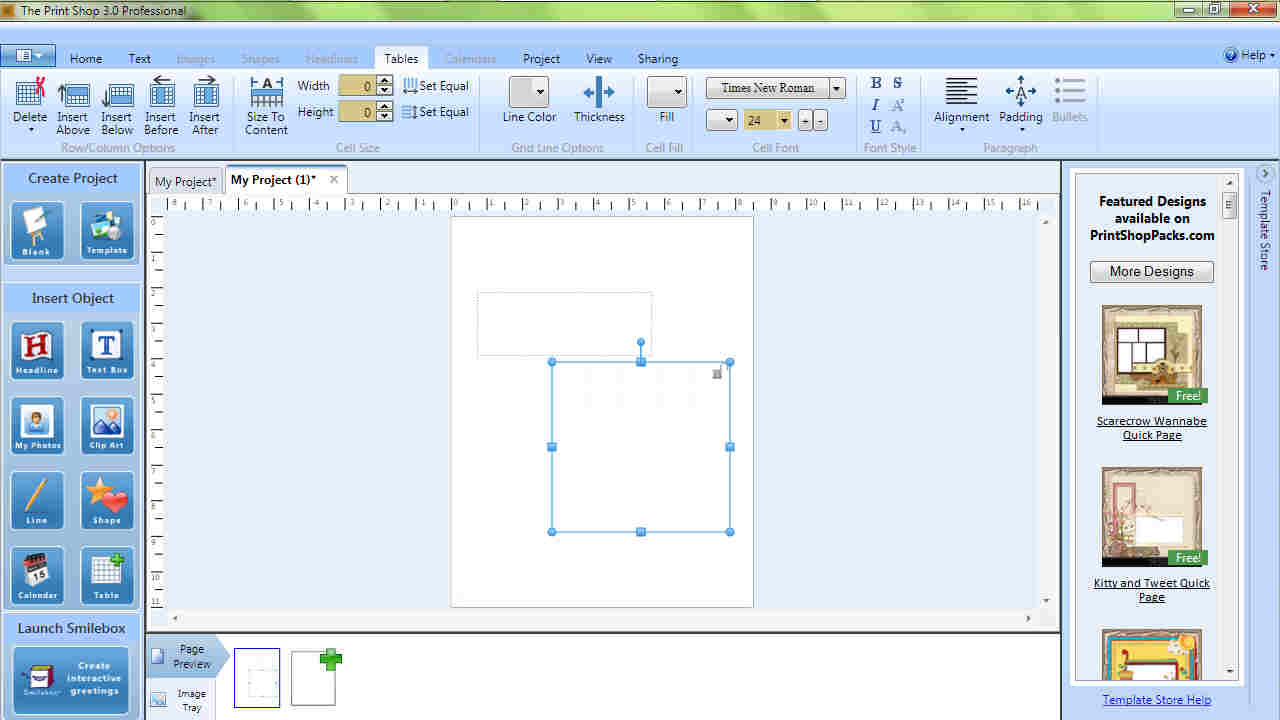
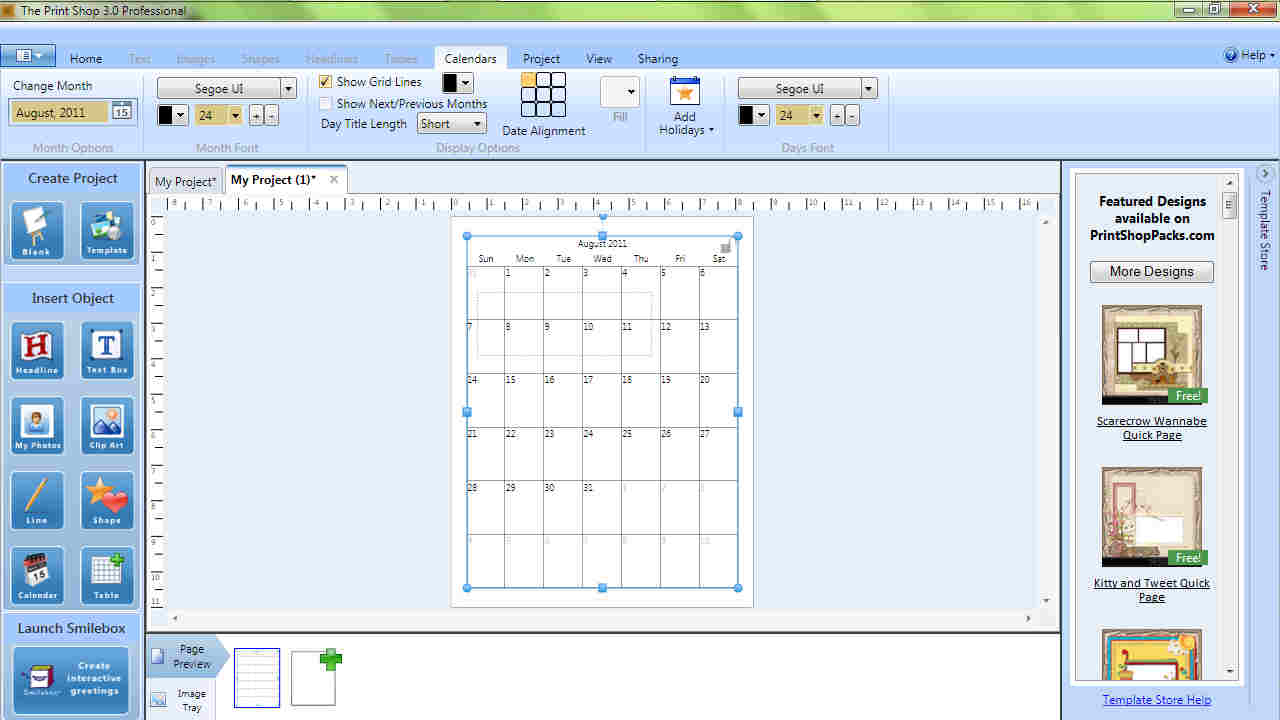
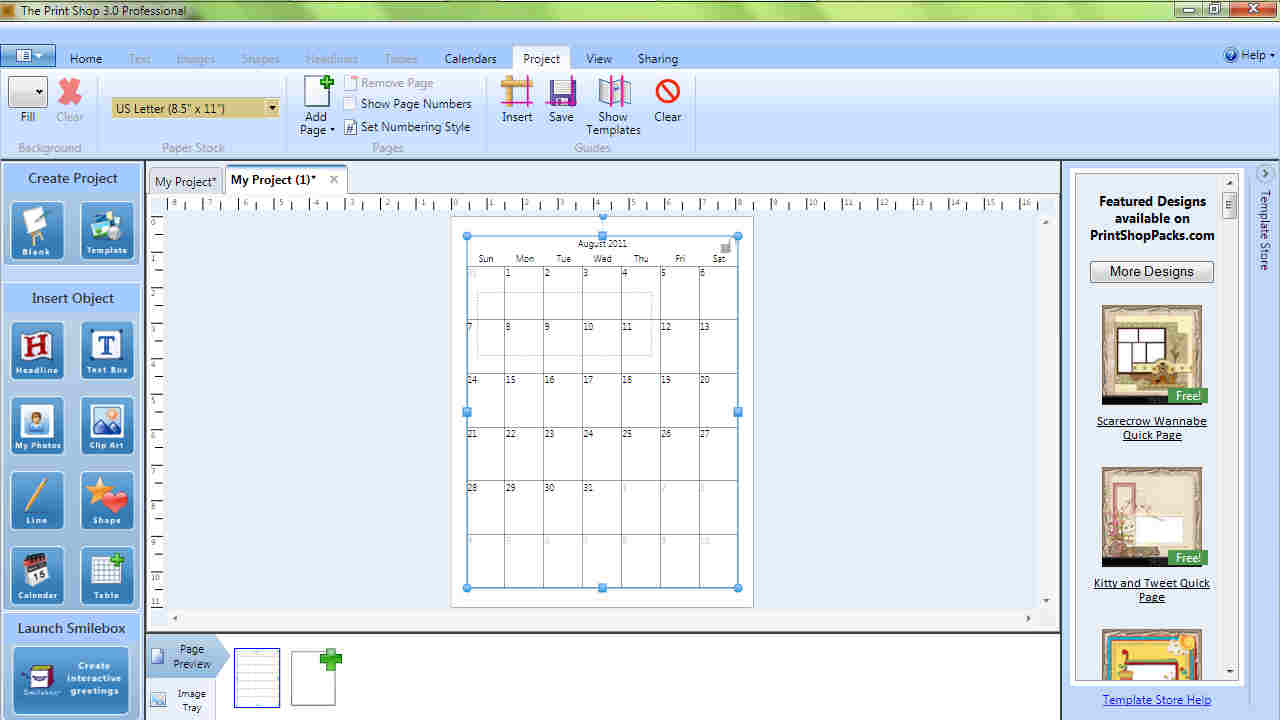
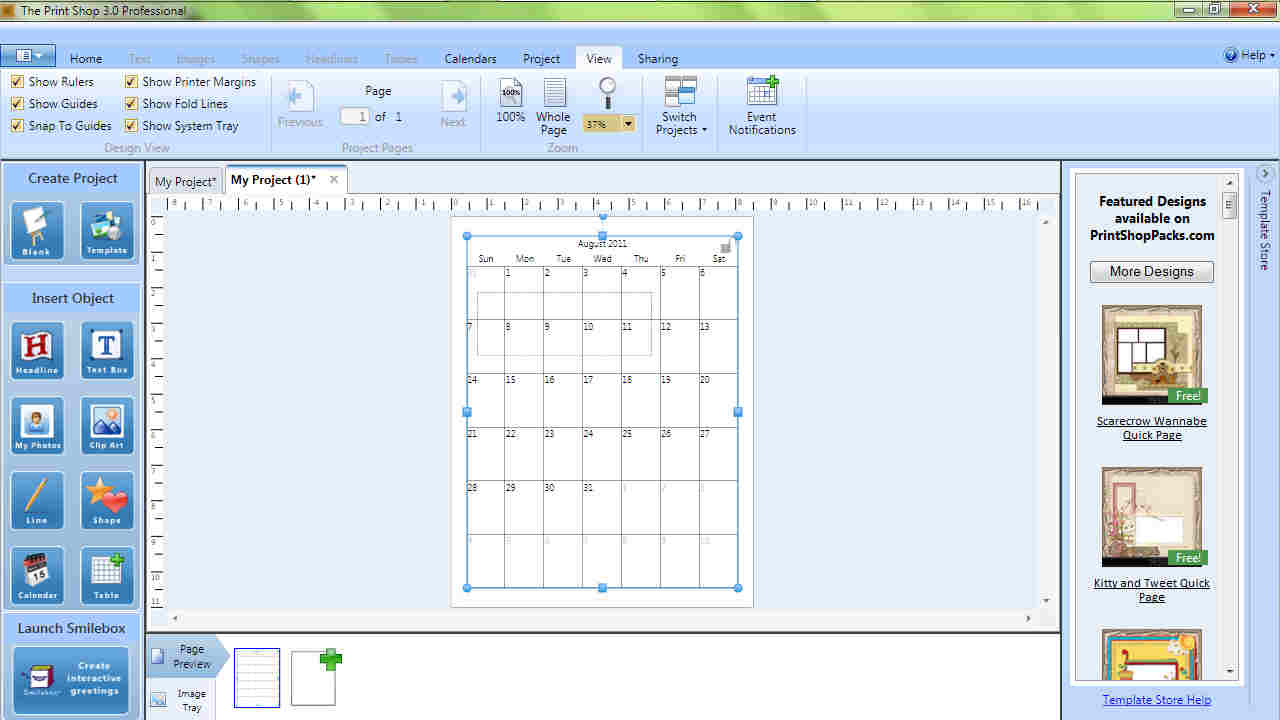
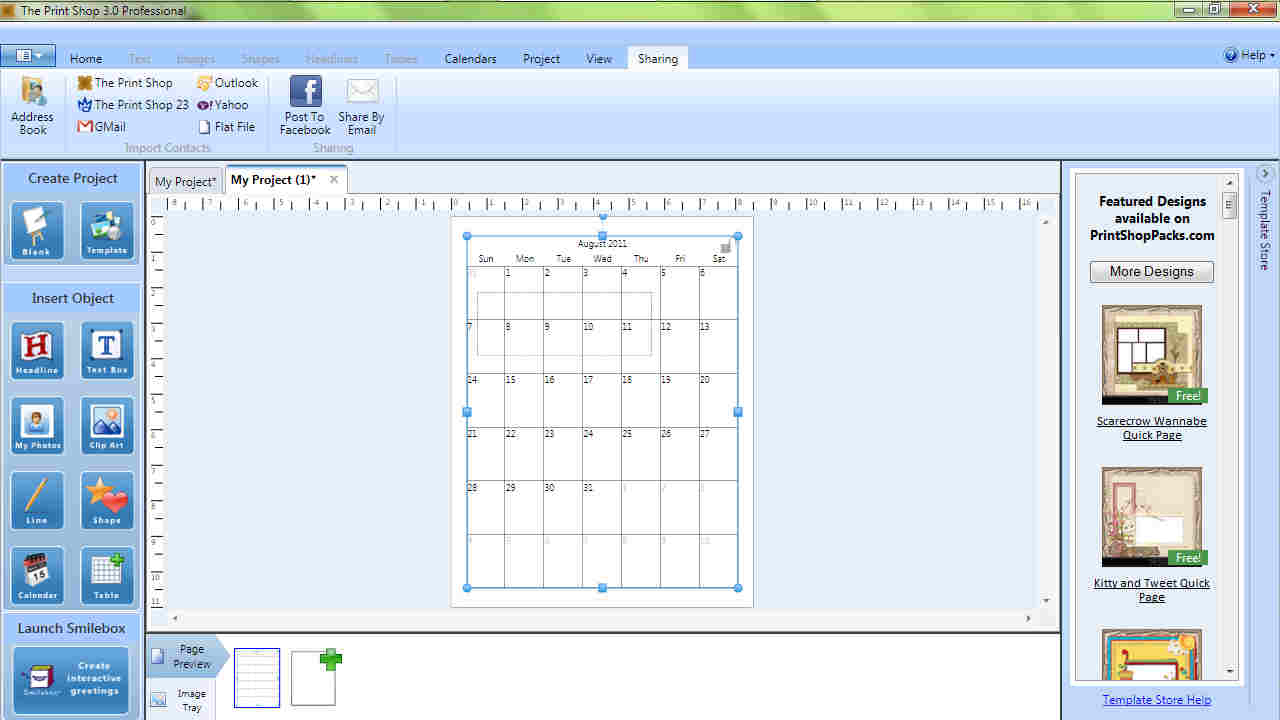
 New Messages
New Messages No New Messages
No New Messages Hot Topic w/ New Messages
Hot Topic w/ New Messages Hot Topic w/o New Messages
Hot Topic w/o New Messages Locked w/ New Messages
Locked w/ New Messages Locked w/o New Messages
Locked w/o New Messages Post New Thread
Post New Thread