Brandy redux
Posts: 2376
Joined: 2/7/2007
Status: offline

|
Hi JCook,
As can be seen in the image at the bottom of this message, even 'Create From Scratch' Name Badges should print correctly in PrintMaster 2011.
However, as to where you said this:
"Both page set up and advanced properties specify letter size"
When I select any PM 2011 Name Badges - either 'Create From Scratch' or 'Create From Ready-Made Template' - I am not able to access the Advanced Print Options that ellengard mentioned earlier in this message. When I go to the 'Print Options' window then select the name badge sheet for printing (placing a check mark in the box), the 'Advanced' button remains grayed out and is not accessible.
However, since Advanced Print Options is accessible for Certificate projects, that tells me that Advanced Print Options is not accessible for all PrintMaster 2011 projects. And, if you are actually able to select the 'Advanced' button on the 'Print Options' window, that would indicate that the project you are trying to print is not a true Name Badges project. And, if you are not using a true Name Badges project, that might explain why the project is not printing correctly.
To determine exactly which project type your are using, do this:
1. Click on 'Edit' in the menu bar, then select 'Change Project Size/Type' in the menu that drops down.
2. If you are using a true Name Badges project, the 'Change Project Type/Size' window should display the following for a 'Create From Ready-Made Template' Name Badges project:
Project Type: Labels
Size: 8.5 x 11 Portrait
Width: 8.5
Height: 11
Horiz Gap: 0
Vert Gap: 0
And, the 'Change Project Type/Size' window should display the following for a 'Create From Scratch' Name Badges project:
Project Type: Labels
Sizes: Custom
Width: 3
Height: 2
Horiz Gap: 0
Vert Gap: 0
So, is that what you see when you go to the 'Change Project Type/Size' window?
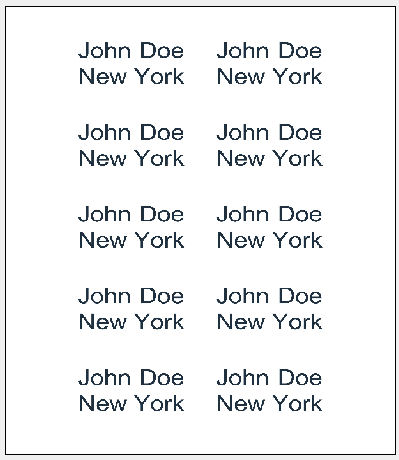
 Attachment (1) Attachment (1)
_____________________________
For More Help: Click on the FAQ link at the top of this page Then, click on the All FAQ's button on the next page To contact me by email, please send your message to pine_97@yahoo.com |

 Printable Version
Printable Version






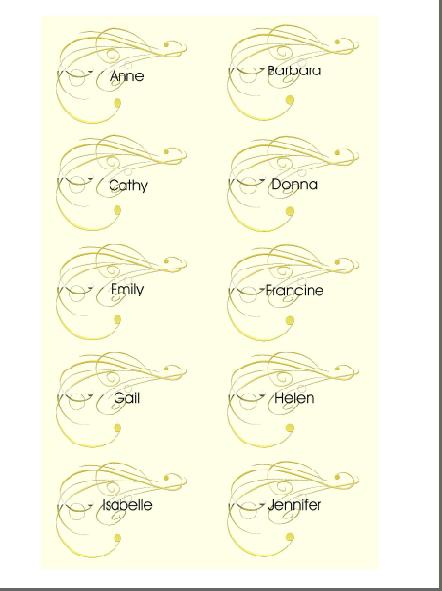


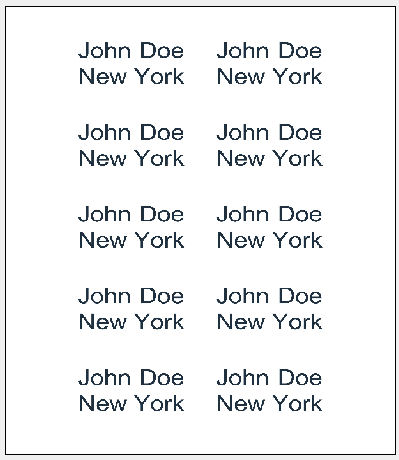
 New Messages
New Messages No New Messages
No New Messages Hot Topic w/ New Messages
Hot Topic w/ New Messages Hot Topic w/o New Messages
Hot Topic w/o New Messages Locked w/ New Messages
Locked w/ New Messages Locked w/o New Messages
Locked w/o New Messages Post New Thread
Post New Thread