lindarobin
Posts: 947
Joined: 8/28/2004
Status: offline

|
Family photo calendars make great gifts. To start, open a 12 month calendar template. I suggest the Color Zen Calendar because it's not a huge download and you won't have to delete a lot of artwork to make room for your own photos. If you don't want any of the color background to show, cover it with a white rectangle.
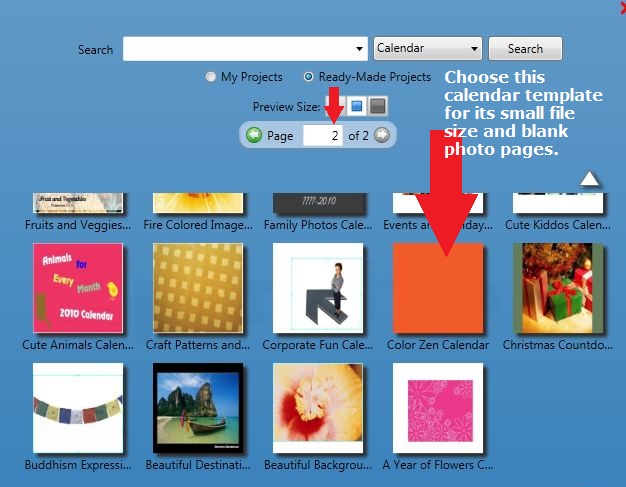
Watch this video. It shows you how to change the start month to January of the new year, as well as what all the calendar tools do.
http://www.printshop.com/video-tutorials/calendars.aspx
The calendar project has limited functionality. For example:
- events you add to the date grids are not saved when you change the year
- font size is the same for weekday name, date number, and event text (changing one changes them all.)
- to work around the above limitations, use text boxes instead of entering events in the date cells (When you change the year, your text boxes won't disappear, but they appear on the same spot on the page. They will require repositioning over the correct day.)
If you want to invest in a program that remembers important birthdays, anniversaries, holidays, etc. for all future years, check out Calendar Creator from Encore/Broderbund.
 Attachment (1) Attachment (1)
< Message edited by lindarobin -- 9/18/2012 8:58:59 PM >
|

 Printable Version
Printable Version

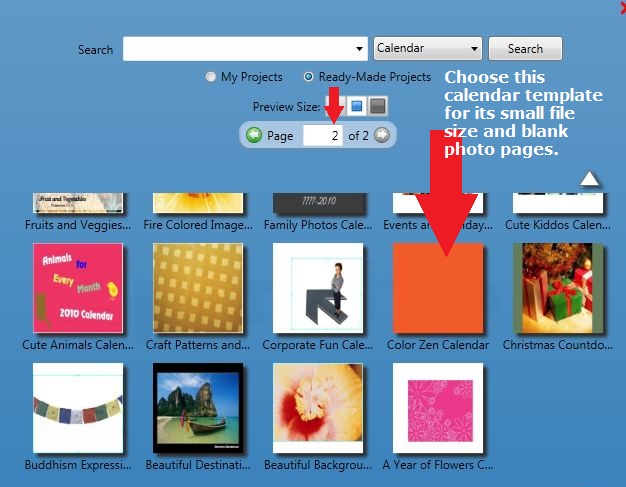





 New Messages
New Messages No New Messages
No New Messages Hot Topic w/ New Messages
Hot Topic w/ New Messages Hot Topic w/o New Messages
Hot Topic w/o New Messages Locked w/ New Messages
Locked w/ New Messages Locked w/o New Messages
Locked w/o New Messages Post New Thread
Post New Thread